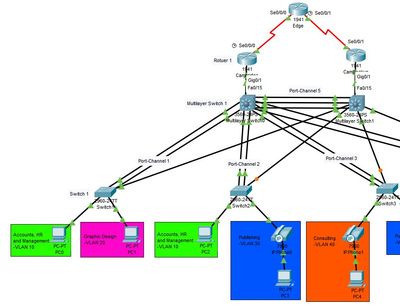- Cisco Community
- Technology and Support
- Networking
- Routing
- Pinging from within VLAN to router (Access layer - core layer)
- Subscribe to RSS Feed
- Mark Topic as New
- Mark Topic as Read
- Float this Topic for Current User
- Bookmark
- Subscribe
- Mute
- Printer Friendly Page
- Mark as New
- Bookmark
- Subscribe
- Mute
- Subscribe to RSS Feed
- Permalink
- Report Inappropriate Content
04-29-2019 09:35 AM - edited 04-29-2019 09:36 AM
Hi,
I've got a network set up in a hierarchical design and want to get the PCs on the access layer to be able to ping the routers at the core layer. Currently they can all ping each other, within and outside their VLANs, but cannot ping any further than this.
I'll include a config of the switches/router below. All the devices at each layer have the same setup, so I'll just include one for each. If anyone could give me any pointers, that'd be great. I'm still pretty new to this, I've tried a few things but I haven't made any progress for a while.
Thanks
-Stuart
Switches:
interface Port-channel1
switchport mode trunk
!
interface FastEthernet0/1
switchport mode trunk
channel-group 1 mode active
!
interface FastEthernet0/2
switchport mode trunk
channel-group 1 mode active
!
interface FastEthernet0/3
switchport mode trunk
!
interface FastEthernet0/10
switchport access vlan 10
switchport mode access
!
interface FastEthernet0/11
switchport access vlan 20
switchport mode access
Multilayer Switches:
interface Port-channel1
switchport trunk encapsulation dot1q
switchport mode trunk
!
interface Port-channel2
switchport trunk encapsulation dot1q
switchport mode trunk
!
interface Port-channel3
switchport trunk encapsulation dot1q
switchport mode trunk
!
interface Port-channel4
switchport trunk encapsulation dot1q
switchport mode trunk
!
interface Port-channel5
switchport trunk encapsulation dot1q
switchport mode trunk
!
interface FastEthernet0/1
switchport trunk encapsulation dot1q
switchport mode trunk
channel-group 1 mode active
!
interface FastEthernet0/2
switchport trunk encapsulation dot1q
switchport mode trunk
channel-group 1 mode active
!
interface FastEthernet0/3
switchport trunk encapsulation dot1q
switchport mode trunk
channel-group 2 mode active
!
interface FastEthernet0/4
switchport trunk encapsulation dot1q
switchport mode trunk
channel-group 2 mode active
!
interface FastEthernet0/5
switchport trunk encapsulation dot1q
switchport mode trunk
channel-group 3 mode active
!
interface FastEthernet0/6
switchport trunk encapsulation dot1q
switchport mode trunk
channel-group 3 mode active
!
interface FastEthernet0/7
switchport trunk encapsulation dot1q
switchport mode trunk
channel-group 4 mode active
!
interface FastEthernet0/8
switchport trunk encapsulation dot1q
switchport mode trunk
channel-group 4 mode active
!
interface FastEthernet0/9
switchport trunk encapsulation dot1q
switchport mode trunk
channel-group 5 mode active
!
interface FastEthernet0/10
switchport trunk encapsulation dot1q
switchport mode trunk
channel-group 5 mode active
!
interface FastEthernet0/15
no switchport
ip address 192.168.1.5 255.255.255.0
duplex auto
speed auto
!
interface FastEthernet0/24
switchport trunk encapsulation dot1q
switchport mode trunk
channel-group 5 mode active
!
interface GigabitEthernet0/1
no switchport
ip address 10.1.1.1 255.255.255.252
duplex auto
speed auto
!
interface GigabitEthernet0/2
!
interface Vlan1
no ip address
shutdown
!
interface Vlan10
mac-address 0002.1658.5d01
ip address 192.168.10.1 255.255.255.0
!
interface Vlan20
mac-address 0002.1658.5d02
ip address 192.168.20.1 255.255.255.0
!
interface Vlan30
mac-address 0002.1658.5d03
ip address 192.168.30.1 255.255.255.0
!
interface Vlan40
mac-address 0002.1658.5d04
ip address 192.168.40.1 255.255.255.0
!
interface Vlan99
mac-address 0002.1658.5d05
ip address 192.168.99.1 255.255.255.0
!
router ospf 1
log-adjacency-changes
network 192.168.1.0 0.0.0.255 area 0
!
ip classless
Router:
interface GigabitEthernet0/0
no ip address
duplex auto
speed auto
shutdown
!
interface GigabitEthernet0/1
ip address 192.168.1.1 255.255.255.0
duplex auto
speed auto
standby version 2
standby 1 ip 192.168.1.254
standby 1 preempt
!
interface Serial0/0/0
ip address 10.1.1.1 255.255.255.252
clock rate 128000
!
interface Serial0/0/1
no ip address
clock rate 2000000
shutdown
!
interface Vlan1
no ip address
shutdown
!
router ospf 1
log-adjacency-changes
network 192.168.1.0 0.0.0.255 area 0
network 10.1.1.0 0.0.0.3 area 0
!
ip classless
I have HSRP set up with the routers, so their virtual IP is 192.168.1.254. This shouldn't affect my ability to ping, should it?
Solved! Go to Solution.
- Labels:
-
Other Routing
Accepted Solutions
- Mark as New
- Bookmark
- Subscribe
- Mute
- Subscribe to RSS Feed
- Permalink
- Report Inappropriate Content
04-29-2019 10:26 AM
I would not think that HSRP has anything to do with your issue about pinging. The main issue is in the way that you configured routing on the switch:
router ospf 1
log-adjacency-changes
network 192.168.1.0 0.0.0.255 area 0
Your network statement identifies only a single subnet, which is the subnet where you are neighbor with the router. But nothing in the config tells OSPF to advertise the subnets of the vlans. You need either to have network statements for those subnets or you need to redistribute connected.
HTH
Rick
Rick
- Mark as New
- Bookmark
- Subscribe
- Mute
- Subscribe to RSS Feed
- Permalink
- Report Inappropriate Content
04-29-2019 09:40 AM
Hi @Stuart D ,
If you like, you can attach your exercise to review what you have done so far.
Regards
- Mark as New
- Bookmark
- Subscribe
- Mute
- Subscribe to RSS Feed
- Permalink
- Report Inappropriate Content
04-29-2019 10:26 AM
I would not think that HSRP has anything to do with your issue about pinging. The main issue is in the way that you configured routing on the switch:
router ospf 1
log-adjacency-changes
network 192.168.1.0 0.0.0.255 area 0
Your network statement identifies only a single subnet, which is the subnet where you are neighbor with the router. But nothing in the config tells OSPF to advertise the subnets of the vlans. You need either to have network statements for those subnets or you need to redistribute connected.
HTH
Rick
Rick
- Mark as New
- Bookmark
- Subscribe
- Mute
- Subscribe to RSS Feed
- Permalink
- Report Inappropriate Content
04-29-2019 10:38 AM
- Mark as New
- Bookmark
- Subscribe
- Mute
- Subscribe to RSS Feed
- Permalink
- Report Inappropriate Content
04-29-2019 11:14 AM
Glad to know that you got it working and that my suggestion pointed you in the right direction. There are several possibilities about why it did not work before. Without knowing the specifics of what you tried we do not know why it did not work. And the fact that it is working now is ultimately more important than why it did not work before. Thank you for marking this question as solved. This will help other participants in the community to identify discussions which have helpful information. This community is an excellent place to ask questions and to learn about networking. I hope to see you continue to be active in the community.
HTH
Rick
Rick
Discover and save your favorite ideas. Come back to expert answers, step-by-step guides, recent topics, and more.
New here? Get started with these tips. How to use Community New member guide