- Cisco Community
- Technology and Support
- Networking
- Routing
- Problems with DNS Name Resolutions. First Post!
- Subscribe to RSS Feed
- Mark Topic as New
- Mark Topic as Read
- Float this Topic for Current User
- Bookmark
- Subscribe
- Mute
- Printer Friendly Page
Problems with DNS Name Resolutions. First Post!
- Mark as New
- Bookmark
- Subscribe
- Mute
- Subscribe to RSS Feed
- Permalink
- Report Inappropriate Content
12-06-2012 10:08 AM - edited 03-04-2019 06:20 PM
Hi everyone, im new here, and this is my first post, well... here is the issue...
I have two routers in a LAN, and are running EIGRP this is my topology:
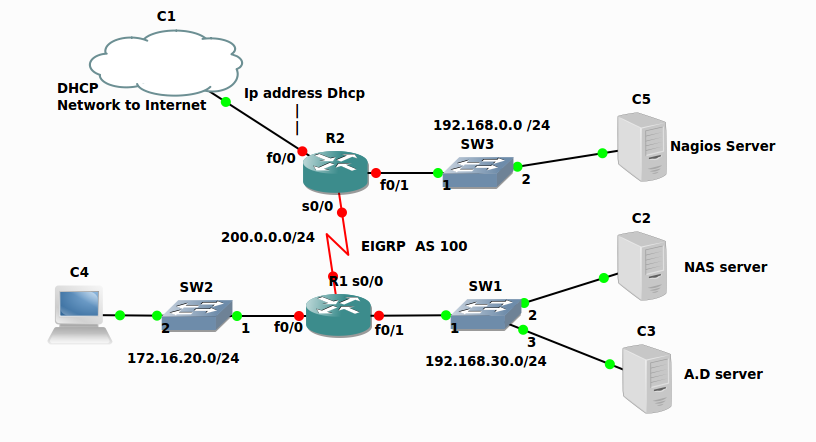
As the title says, my problem is about DNS, so that R1 (Central) and R2 (Borde) are connected and are running EIGRP, when pinging www.cisco.com R2 (Borde) can resolve the address and name, when I try to ping www.cisco.com in R1 (Central) it solve, but cannot ping performs:
--------------------------------------------------------------------------------------------------------------
Central#ping cisco.com
Translating "cisco.com"...domain server (10.38.0.10) [OK]
Type escape sequence to abort.
Sending 5, 100-byte ICMP Echos to 198.133.219.25, timeout is 2 seconds:
.....
--------------------------------------------------------------------------------------------------------------
Borde#ping www.cisco.com
Translating "www.cisco.com"...domain server (10.38.0.10) [OK]
Translating "www.cisco.com"...domain server (10.38.0.10) [OK]
Translating "www.cisco.com"...domain server (10.38.0.10) [OK]
Type escape sequence to abort.
Sending 5, 100-byte ICMP Echos to 23.3.240.170, timeout is 2 seconds:
!!!!!
Success rate is 100 percent (5/5), round-trip min/avg/max = 4/4/8 ms
--------------------------------------------------------------------------------------------------------------
Then these are the configurations:
---------------------------------------BORDE CONFIGS-------------------------------------------
Building configuration...
Current configuration : 4165 bytes
!
version 12.4
service timestamps debug datetime msec
service timestamps log datetime msec
no service password-encryption
!
hostname Borde
!
boot-start-marker
boot-end-marker
!
!
no aaa new-model
memory-size iomem 5
ip cef
!
!
!
!
ip auth-proxy max-nodata-conns 3
ip admission max-nodata-conns 3
!
!
!
!
interface FastEthernet0/0
ip address dhcp
ip nat outside
ip virtual-reassembly
duplex auto
speed auto
!
interface FastEthernet0/1
ip address 192.168.0.1 255.255.255.0
ip nat inside
ip virtual-reassembly
duplex auto
speed auto
!
interface Serial0/0/0
ip address 200.0.0.2 255.255.255.0
ip nat inside
ip virtual-reassembly
clock rate 64000
!
!
router eigrp 100
redistribute connected
network 10.38.0.0 0.0.255.255
network 192.168.0.0
network 200.0.0.0
no auto-summary
!
ip forward-protocol nd
!
!
ip http server
no ip http secure-server
ip nat inside source list 10 interface FastEthernet0/0 overload
!
access-list 10 permit 192.168.0.0 0.0.0.255
access-list 10 permit 200.0.0.0 0.0.0.255
access-list 10 permit 172.16.20.0 0.0.0.255
access-list 10 permit 192.168.30.0 0.0.0.255
!
!
!
control-plane
!
!
!
line con 0
line aux 0
line vty 0 4
login
!
scheduler allocate 20000 1000
end
--------------------------------------------------------------------------------------------------------------
-----------------------------------CENTRAL CONFIGS-------------------------------------------
Building configuration...
Current configuration : 1557 bytes
!
! Last configuration change at 16:27:25 UTC Thu Dec 6 2012
version 15.2
service timestamps debug datetime msec
service timestamps log datetime msec
no service password-encryption
!
hostname Central
!
boot-start-marker
boot-end-marker
!
!
!
no aaa new-model
!
!
no ipv6 cef
ip auth-proxy max-login-attempts 5
ip admission max-login-attempts 5
!
!
!
ip name-server 10.38.0.10
ip cef
!
multilink bundle-name authenticated
!
!
!
license udi pid CISCO1941/K9 sn FTX162582J4
!
!
!
redundancy
!
!
interface GigabitEthernet0/0
ip address 192.168.30.1 255.255.255.0
duplex auto
speed auto
!
interface GigabitEthernet0/1
ip address 172.16.20.1 255.255.255.0
duplex auto
speed auto
!
interface Serial0/0/0
ip address 200.0.0.1 255.255.255.0
!
!
router eigrp 100
network 172.16.20.0 0.0.0.255
network 192.168.30.0
network 200.0.0.0
redistribute connected
!
ip forward-protocol nd
!
no ip http server
no ip http secure-server
!
!
!
control-plane
!
!
!
line con 0
exec-timeout 0 0
logging synchronous
line aux 0
line 2
no activation-character
no exec
transport preferred none
transport input all
transport output pad telnet rlogin lapb-ta mop udptn v120 ssh
stopbits 1
line vty 0 4
login
transport input all
!
scheduler allocate 20000 1000
!
end
--------------------------------------------------------------------------------------------------------------
That's all the configurations, and the problem is that, how i can resolve this problem
sorry for the extensive post, but i need to put all the details about this.
- Labels:
-
Other Routing
- Mark as New
- Bookmark
- Subscribe
- Mute
- Subscribe to RSS Feed
- Permalink
- Report Inappropriate Content
12-06-2012 10:56 AM
On the Centeral Router add the following:
ip route 0.0.0.0 0.0.0.0 Serial0/0/0
Regards,
Mohamed
Discover and save your favorite ideas. Come back to expert answers, step-by-step guides, recent topics, and more.
New here? Get started with these tips. How to use Community New member guide