- Cisco Community
- Technology and Support
- Networking
- Routing
- QoS Configuration - police cir - netflow - problem
- Subscribe to RSS Feed
- Mark Topic as New
- Mark Topic as Read
- Float this Topic for Current User
- Bookmark
- Subscribe
- Mute
- Printer Friendly Page
QoS Configuration - police cir - netflow - problem
- Mark as New
- Bookmark
- Subscribe
- Mute
- Subscribe to RSS Feed
- Permalink
- Report Inappropriate Content
03-04-2013 01:04 PM - edited 03-04-2019 07:12 PM
Dears,
I have this configuration at my router, can anybody do a suggestion ?
Sorry the long post... tried to simplify as much as I could.
ip access-list extended SHAPE_TRAFEGO_SRC_172.17.196.12
permit ip host 172.17.196.12 any
permit ip any host 172.17.196.12
class-map match-any SHAPE_TRAFEGO_SRC_172.17.196.12
match access-group name SHAPE_TRAFEGO_SRC_172.17.196.12
policy-map qos_new
...
class SHAPE_TRAFEGO_SRC_172.17.196.12
police cir 8000
conform-action transmit
exceed-action drop
violate-action drop
...
class class-default
fair-queue
policy-map PARENT_qos_new
class class-default
shape average 2000000
service-policy qos_new
**** Thats a Frame relay interface ******
interface Serial0/1/1
description XXXXXX
no ip address
encapsulation frame-relay IETF
invert txclock
!
interface Serial0/1/1.777 point-to-point
description XXXXXXX
bandwidth 2048
ip address 172.26.0.65 255.255.255.252
ip nbar protocol-discovery
ip flow ingress
ip flow egress
frame-relay interface-dlci 777
service-policy output PARENT_qos_new
That should be policing all that traffic to 8kbps... but in my NETFLOW tool, I see traffic going above that limit.. a lot of times... below an example
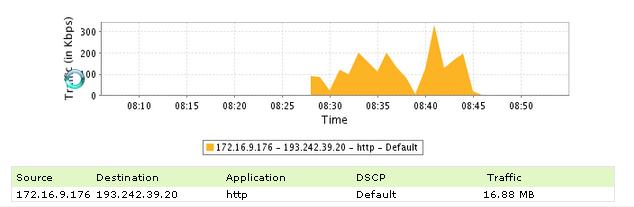
We can see easily that traffic goes at 300Kbps limit...
I see that traffic is using that police as well... but not really policed...
router#sh ip access-lists SHAPE_TRAFEGO_SRC_172.17.196.12
Extended IP access list SHAPE_TRAFEGO_SRC_172.17.196.12
10 permit ip host 172.17.196.12 any
20 permit ip any host 172.17.196.12 (2067609 matches) <<<<<<<< increasing all the time
Any suggestion ?
- Labels:
-
Routing Protocols
- Mark as New
- Bookmark
- Subscribe
- Mute
- Subscribe to RSS Feed
- Permalink
- Report Inappropriate Content
08-30-2014 06:02 PM
Looking at the image you included, the IP address that your testing is coming from 172.16.9.176, while the IP address in your access list is 172.17.196.12.
By the way, the policer will work all the time, even when there is not congestion. I use this exact same technique to limit IMAP traffic and it works great.
With the new HQF (hierarchical queuing framework), you can shape within shapers. For example, you could shape a service policy at 2Mbits/sec and set one child class to shape at 8kbits/sec. Even when there is not congestion at 2Mbits, the child class will always shape to 8kbits/sec. One thing to be aware of, the default delay when shaping is active is about 25 milliseconds, for pre-HQF IOS images. It's safe to calculate your own bits per interval to bring it down to 4 milliseconds. This can be done by dividing the bitrate by 250 for the bits per interval (which is what HQF uses by default). That way you won't notice the delay as much when shaping kicks in. For example, in pre-HQF you would want "shape average 2000000 8000 8000", where in HQF you just need "shape average 2000000".
HQF is pretty handy.
Good luck to you.
- « Previous
-
- 1
- 2
- Next »
Discover and save your favorite ideas. Come back to expert answers, step-by-step guides, recent topics, and more.
New here? Get started with these tips. How to use Community New member guide

