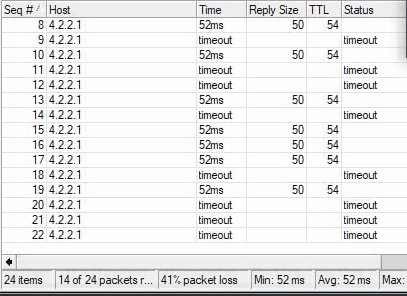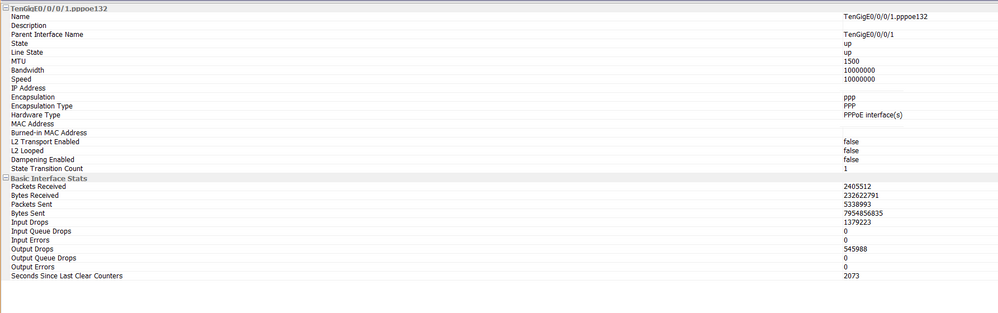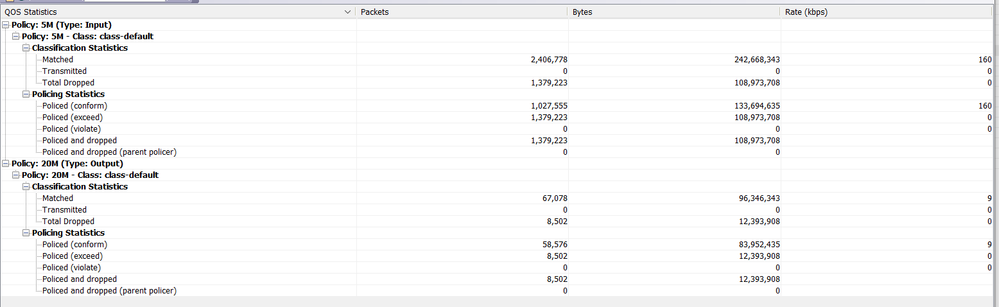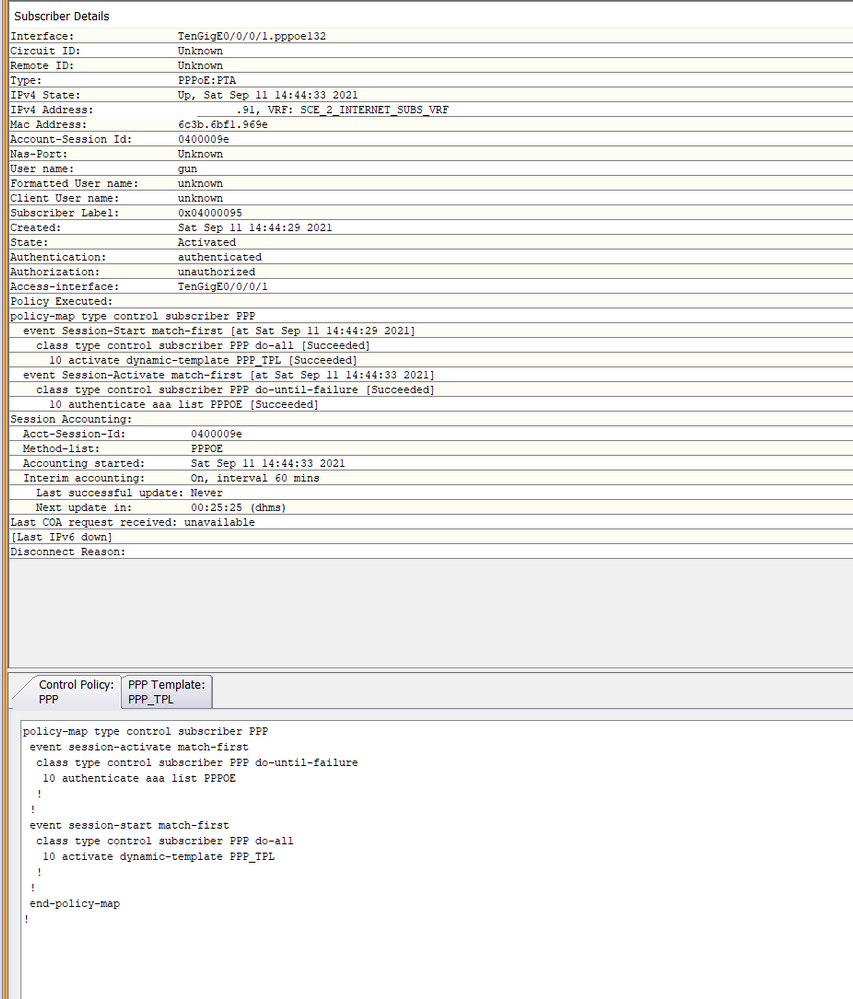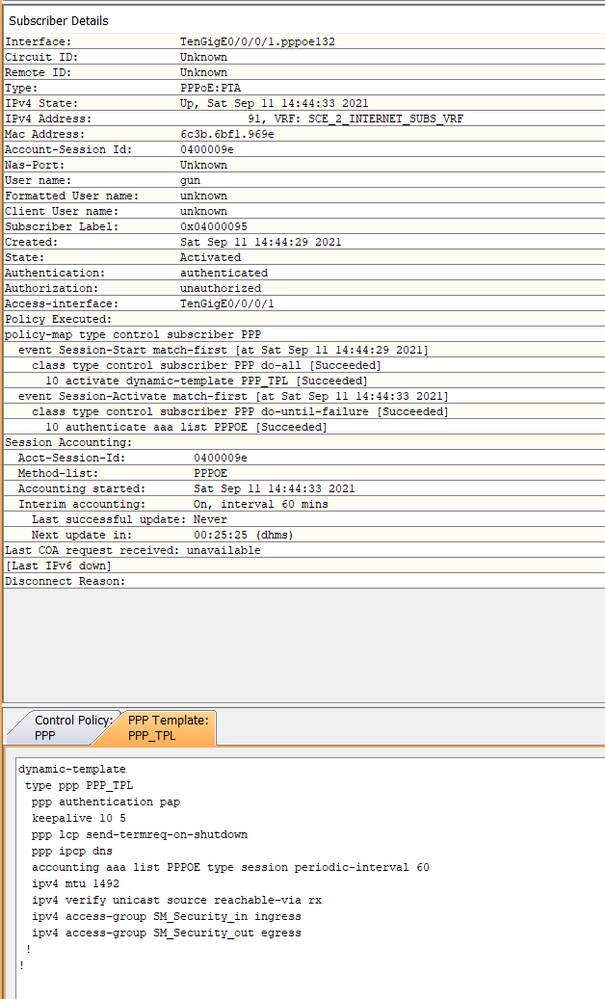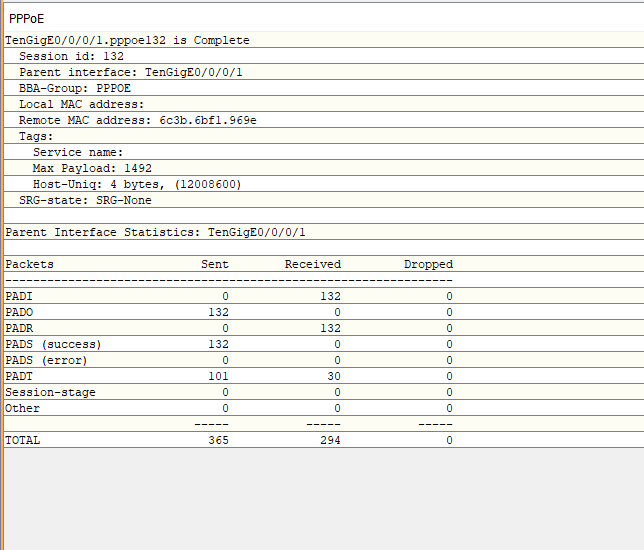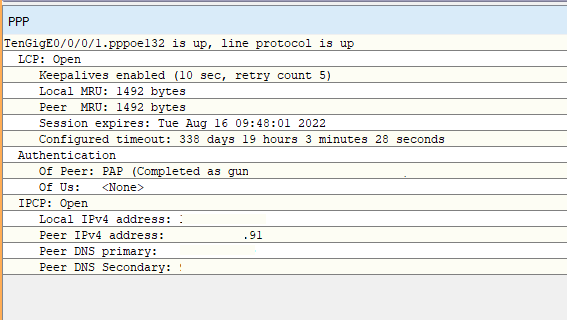- Cisco Community
- Technology and Support
- Networking
- Routing
- Re: Rate limit subscriber ASR9k BNG
- Subscribe to RSS Feed
- Mark Topic as New
- Mark Topic as Read
- Float this Topic for Current User
- Bookmark
- Subscribe
- Mute
- Printer Friendly Page
Rate limit subscriber ASR9k BNG
- Mark as New
- Bookmark
- Subscribe
- Mute
- Subscribe to RSS Feed
- Permalink
- Report Inappropriate Content
09-11-2021 04:52 AM - edited 09-11-2021 04:55 AM
Hi everyone ,
I use the policy map below to limit the subscriber, but when I try to use the whole package or when the speed test is at full load on router, I see packet losses. Anyone know the reason?
policy-map 20M
class class-default
police rate 20 mbps burst 3840000 bytes peak-rate 20 mbps peak-burst 7680000 bytes
conform-action transmit
exceed-action drop
!
!
end-policy-map
Thanks
- Labels:
-
Routing Protocols
- Mark as New
- Bookmark
- Subscribe
- Mute
- Subscribe to RSS Feed
- Permalink
- Report Inappropriate Content
09-11-2021 05:14 AM
Hello,
post the output of:
show interfaces x
where 'x' is the interface where you applied the service policy.
- Mark as New
- Bookmark
- Subscribe
- Mute
- Subscribe to RSS Feed
- Permalink
- Report Inappropriate Content
09-11-2021 05:51 AM
Without policy-map applied on subscriber interface, no packet loss seemed.... but when applied policy and bng configured , problem persists even exceed-action transmit
- Mark as New
- Bookmark
- Subscribe
- Mute
- Subscribe to RSS Feed
- Permalink
- Report Inappropriate Content
09-11-2021 06:18 AM
Hello,
it looks like you are policing the default class, which means all traffic that exceeds the policed rate is being dropped. Which traffic (source/destination/port) do you want to police ?
- Mark as New
- Bookmark
- Subscribe
- Mute
- Subscribe to RSS Feed
- Permalink
- Report Inappropriate Content
09-11-2021 06:43 AM
Hi,
Limiting pppoe subscriber package . We want to police per pppoe user any any any
- Mark as New
- Bookmark
- Subscribe
- Mute
- Subscribe to RSS Feed
- Permalink
- Report Inappropriate Content
09-11-2021 07:02 AM
Hello @prague ,
>> We want to police per pppoe user any any any
OK have you applied the QoS policy map using
service-policy out 20M
under the PPP template context ?
Hope to help
Giuseppe
- Mark as New
- Bookmark
- Subscribe
- Mute
- Subscribe to RSS Feed
- Permalink
- Report Inappropriate Content
09-11-2021 07:50 AM
We already did basic config, problem is more specific. While the subscriber is using the whole package (all 20mbps), sessions are starting to drop and timeout starts
pppoe bba-group PPPOE
ac name BIGBNG
service selection disable
sessions vlan limit 65535
sessions inner-vlan limit 65535
sessions outer-vlan limit 65535
pado delay 0
interface TenGigE0/0/0/0.100
service-policy type control subscriber PPP
pppoe enable bba-group PPPOE
--------------------
radius attribute
cisco-avpair += ip:sub-qos-policy-out=20M",
cisco-avpair += ip:sub-qos-policy-in=5M"
- Mark as New
- Bookmark
- Subscribe
- Mute
- Subscribe to RSS Feed
- Permalink
- Report Inappropriate Content
09-13-2021 02:31 AM
While using all the speed which i specified in police rate , icmp drops starts. Anyone have any other ideas ?
- Mark as New
- Bookmark
- Subscribe
- Mute
- Subscribe to RSS Feed
- Permalink
- Report Inappropriate Content
09-15-2021 10:44 AM
+1 following
- Mark as New
- Bookmark
- Subscribe
- Mute
- Subscribe to RSS Feed
- Permalink
- Report Inappropriate Content
09-15-2021 02:51 PM
20Mbps on traffic generator my not be exactly 20Mbps on the router because of different encapsulation. You can adjust at using this command:
RP/0/RSP0/CPU0:CORE-TOP(config-subif)#service-policy output Parent account user-defined ?
<-63,+63> Overhead accounting value
Have you tried that already?
/Aleksandar
- Mark as New
- Bookmark
- Subscribe
- Mute
- Subscribe to RSS Feed
- Permalink
- Report Inappropriate Content
10-15-2021 02:24 AM
Hi,
Thanks for your answer. But our problem isn't exactly these overheads,
The problem is that the timeout and sessions break when the client router bursts and passes 20 mbps by 1-2 mbps.
- Mark as New
- Bookmark
- Subscribe
- Mute
- Subscribe to RSS Feed
- Permalink
- Report Inappropriate Content
10-15-2021 02:25 AM
Line card: A9K-MOD400-SE
MPA : A9K-MPA-20x10G
- Mark as New
- Bookmark
- Subscribe
- Mute
- Subscribe to RSS Feed
- Permalink
- Report Inappropriate Content
10-15-2021 02:32 AM
Let me make sure that I understand the use case. Are you saying that you see PPPoE session flap when the CPE sends traffic that exceeds the configured ingress policer rate?
/Aleksandar
- Mark as New
- Bookmark
- Subscribe
- Mute
- Subscribe to RSS Feed
- Permalink
- Report Inappropriate Content
10-15-2021 02:58 AM
Yes, we were trying as pppoe before, but now we are limiting the ip interface police rate to better understand the problem . Here is our config;
interface TenGigE0/0/0/0
service-policy input 20M
service-policy output 20M
vrf INTERNET
ipv4 mtu 1500
ipv4 address XX.XX.XX.XX 255.255.255.252
policy-map 20M
class class-default
police rate 20480000 bps burst 3840000 bytes peak-burst 7680000 bytes
conform-action transmit
exceed-action drop
!
!
end-policy-map
- Mark as New
- Bookmark
- Subscribe
- Mute
- Subscribe to RSS Feed
- Permalink
- Report Inappropriate Content
10-15-2021 03:04 AM - edited 10-15-2021 03:04 AM
Hello,
this thread has become very long, so I am not sure what and what not has already been mentioned, but have you tried to shape instead of policing ? Something like:
policy-map 20M
class class-default
shape average 20480000
?
The thing with policers is that they drop traffic indiscriminately, while shapers are more 'forgiving'...
Discover and save your favorite ideas. Come back to expert answers, step-by-step guides, recent topics, and more.
New here? Get started with these tips. How to use Community New member guide