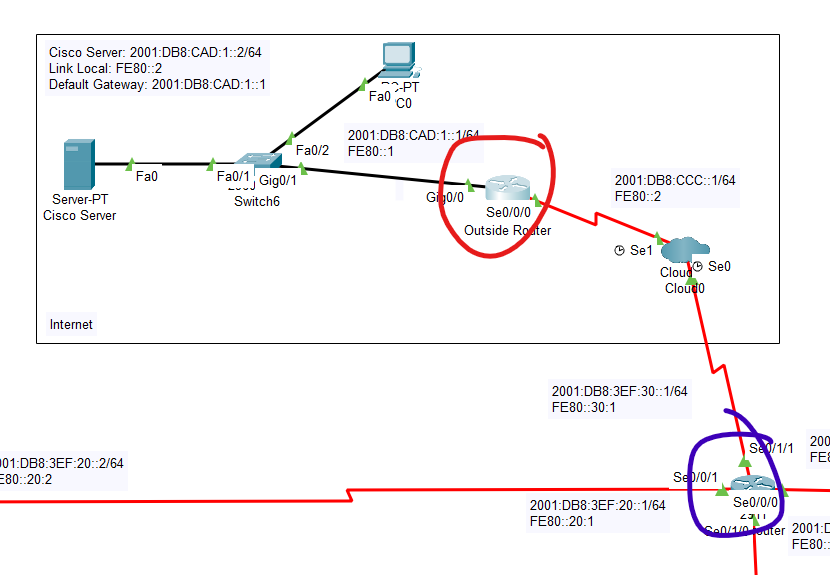- Cisco Community
- Technology and Support
- Networking
- Routing
- Re: Reduce OSPF Convergence time
- Subscribe to RSS Feed
- Mark Topic as New
- Mark Topic as Read
- Float this Topic for Current User
- Bookmark
- Subscribe
- Mute
- Printer Friendly Page
- Mark as New
- Bookmark
- Subscribe
- Mute
- Subscribe to RSS Feed
- Permalink
- Report Inappropriate Content
01-10-2023 07:08 PM
Hello,
I am trying to configure a network using frame relay using ipv6 and frame relay but i am not sure why but the convergence time of ospf between the highlighted routers is more than 2 minutes. Is there any way to reduce it? I have attached my packet tracer file here. Help me to configure it.
Solved! Go to Solution.
Accepted Solutions
- Mark as New
- Bookmark
- Subscribe
- Mute
- Subscribe to RSS Feed
- Permalink
- Report Inappropriate Content
01-10-2023
09:20 PM
- last edited on
01-19-2023
11:11 PM
by
Translator
![]()
Hi @Mathav27 ,
Oh, so you mean that the ospf session takes time to come up, right? If so, please try changing the interface type to "point-to-point" on both sides using the following command:
interface se0/0/0
ipv6 ospf network point-to-point
interface se0/1/1
ipv6 ospf network point-to-point
This should help.
Regards,
Harold Ritter, CCIE #4168 (EI, SP)
- Mark as New
- Bookmark
- Subscribe
- Mute
- Subscribe to RSS Feed
- Permalink
- Report Inappropriate Content
01-10-2023
08:39 PM
- last edited on
01-19-2023
11:01 PM
by
Translator
![]()
Hi @Mathav27 ,
The current timers are the default timers (hello timer 30s, dead timer 120s). This explains the convergence time you are seeing. You can verify the timer settings using
show ipv6 ospf interface <interface name>
You can apply the following configuration to change the default timers.
Outside Router:
interface Serial0/0/0
ipv6 ospf hello-interval 2
ipv6 ospf dead-interval 8
!
Main Router:
interface Serial0/1/1
ipv6 ospf hello-interval 2
ipv6 ospf dead-interval 8
!
Regards,
Harold Ritter, CCIE #4168 (EI, SP)
- Mark as New
- Bookmark
- Subscribe
- Mute
- Subscribe to RSS Feed
- Permalink
- Report Inappropriate Content
01-10-2023 08:50 PM
Hello @Harold Ritter ,
Thanks for your reply. I have tried your configuration but still its taking more than 2 minutes to converge. Is there any other way to solve this?
- Mark as New
- Bookmark
- Subscribe
- Mute
- Subscribe to RSS Feed
- Permalink
- Report Inappropriate Content
01-10-2023
08:55 PM
- last edited on
01-19-2023
11:07 PM
by
Translator
![]()
Hi @Mathav27 ,
How are you testing the convergence time?
Can you provide the
show ipv6 ospf interface se0/0/0
and
show ipv6 ospf interface se0/1/1
from the respective router.
I ran a quick test with your packet tracer file and if I shutdown the interface on the "Outside Router", the ospf session on the "Main Router" goes down in 8 seconds (dead timer).
Regards,
Harold Ritter, CCIE #4168 (EI, SP)
- Mark as New
- Bookmark
- Subscribe
- Mute
- Subscribe to RSS Feed
- Permalink
- Report Inappropriate Content
01-10-2023
09:11 PM
- last edited on
01-19-2023
11:09 PM
by
Translator
![]()
Hello @Harold Ritter ,
Sure. Here is the result:Btw this is the convergence time taken:
Main_Router#
00:02:36: %OSPFv3-5-ADJCHG: Process 10, Nbr 5.5.5.5 on Serial0/1/1 from LOADING to FULL, Loading Done
Outside Router:
Serial0/0/0 is up, line protocol is up
Link Local Address FE80::2, Interface ID 4
Area 0, Process ID 10, Instance ID 0, Router ID 5.5.5.5
Network Type MULTI-POINT, Cost: 64
Transmit Delay is 1 sec, State DR, Priority 1
Designated Router (ID) 5.5.5.5, local address FE80::2
Backup Designated Router (ID) 1.1.1.1, local address FE80::2
Timer intervals configured, Hello 2, Dead 8, Wait 8, Retransmit 5
Hello due in 00:00:00
Index 2/2, flood queue length 0
Next 0x0(0)/0x0(0)
Last flood scan length is 1, maximum is 1
Last flood scan time is 0 msec, maximum is 0 msec
Neighbor Count is 1, Adjacent neighbor count is 1
Adjacent with neighbor 1.1.1.1 (Backup Designated Router)
Suppress hello for 0 neighbor(s)
Main Router:
Main_Router#show ipv6 ospf interface se0/1/1
Serial0/1/1 is up, line protocol is up
Link Local Address FE80::30:1, Interface ID 7
Area 0, Process ID 10, Instance ID 0, Router ID 1.1.1.1
Network Type MULTI-POINT, Cost: 64
Transmit Delay is 1 sec, State BDR, Priority 1
Designated Router (ID) 5.5.5.5, local address FE80::30:1
Backup Designated Router (ID) 1.1.1.1, local address FE80::30:1
Timer intervals configured, Hello 2, Dead 8, Wait 8, Retransmit 5
Hello due in 00:00:00
Index 4/4, flood queue length 0
Next 0x0(0)/0x0(0)
Last flood scan length is 1, maximum is 1
Last flood scan time is 0 msec, maximum is 0 msec
Neighbor Count is 1, Adjacent neighbor count is 1
Adjacent with neighbor 5.5.5.5 (Designated Router)
Suppress hello for 0 neighbor(s)
Main_Router#
- Mark as New
- Bookmark
- Subscribe
- Mute
- Subscribe to RSS Feed
- Permalink
- Report Inappropriate Content
01-10-2023
09:20 PM
- last edited on
01-19-2023
11:11 PM
by
Translator
![]()
Hi @Mathav27 ,
Oh, so you mean that the ospf session takes time to come up, right? If so, please try changing the interface type to "point-to-point" on both sides using the following command:
interface se0/0/0
ipv6 ospf network point-to-point
interface se0/1/1
ipv6 ospf network point-to-point
This should help.
Regards,
Harold Ritter, CCIE #4168 (EI, SP)
- Mark as New
- Bookmark
- Subscribe
- Mute
- Subscribe to RSS Feed
- Permalink
- Report Inappropriate Content
01-10-2023
09:46 PM
- last edited on
01-19-2023
11:11 PM
by
Translator
![]()
Hello @Harold Ritter ,
I think you understood the problem. Sorry, if I was not being clear enough. So I tried changing according to your advice, but it seems that now my router not even recognizing each other. This the description of command
interface Serial0/1/1
no ip address
encapsulation frame-relay
frame-relay map ipv6 FE80::2 102 broadcast
ipv6 address FE80::30:1 link-local
ipv6 address 2001:DB8:3EF:30::1/64
ipv6 ospf network point-to-point
ipv6 ospf hello-interval 2
ipv6 ospf dead-interval 8
!
- Mark as New
- Bookmark
- Subscribe
- Mute
- Subscribe to RSS Feed
- Permalink
- Report Inappropriate Content
01-11-2023 02:46 AM
Hello,
I think I have tried every possible combination of frame relay and OSPF parameters, but the convergence time remains the same. I am pretty sure this has to do with the fact that you are working in Packet Tracer rather than on 'real' routers. Packet Tracer is a good learning tool, but it lacks a lot of features and oftentimes does not 'react' the way you would expect from a real router running a full IOS image.
- Mark as New
- Bookmark
- Subscribe
- Mute
- Subscribe to RSS Feed
- Permalink
- Report Inappropriate Content
01-11-2023
07:35 AM
- last edited on
01-19-2023
11:12 PM
by
Translator
![]()
Hi @Mathav27 ,
Here's the difference up convergence time at start up for both point to point and multi point (default) at start up time:
++++++++ P2P +++++++++
Outside_Router#
00:00:33: %OSPFv3-5-ADJCHG: Process 10, Nbr 1.1.1.1 on Serial0/0/0 from LOADING to FULL, Loading Done
++++++++ multipoint +++++++++
Outside_Router#
00:02:10: %OSPFv3-5-ADJCHG: Process 10, Nbr 1.1.1.1 on Serial0/0/0 from LOADING to FULL, Loading Done
and with hello timer = 1 and dead timer = 4
++++++++ P2P hello 1 dead 4 +++++++++
Outside_Router>
00:00:16: %OSPFv3-5-ADJCHG: Process 10, Nbr 1.1.1.1 on Serial0/0/0 from LOADING to FULL, Loading Done
++++++++ multipoint hello 1 dead 4 +++++++++
Outside_Router#
00:00:16: %OSPFv3-5-ADJCHG: Process 10, Nbr 1.1.1.1 on Serial0/0/0 from LOADING to FULL, Loading Done
Regards,
Harold Ritter, CCIE #4168 (EI, SP)
Discover and save your favorite ideas. Come back to expert answers, step-by-step guides, recent topics, and more.
New here? Get started with these tips. How to use Community New member guide