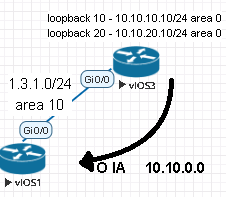- Cisco Community
- Technology and Support
- Networking
- Routing
- Re: Route summarization with range from area 0 to a outside area
- Subscribe to RSS Feed
- Mark Topic as New
- Mark Topic as Read
- Float this Topic for Current User
- Bookmark
- Subscribe
- Mute
- Printer Friendly Page
- Mark as New
- Bookmark
- Subscribe
- Mute
- Subscribe to RSS Feed
- Permalink
- Report Inappropriate Content
06-08-2022
12:52 AM
- last edited on
06-08-2022
10:33 PM
by
Translator
![]()
Dear friends,
I need to summarize routes from the backbone area to connected areas!
The line in the config of the ABR looks like:
router ospf 2
area 0 range 10.4.0.0 255.255.0.0
area 1 range 10.2.0.0 255.255.0.0
The routing table on a router in area 1 looks like this:
d7-2610xm-TelAnl#sh ip route os
1.0.0.0/24 is subnetted, 1 subnets
O IA 1.0.0.0 [110/11] via 2.0.0.1, 00:18:31, FastEthernet0/0
10.0.0.0/32 is subnetted, 2 subnets
O IA 10.4.1.1 [110/12] via 2.0.0.1, 00:18:31, FastEthernet0/0
No summary 10.4.0.0/16
Is summarization only supported from an area to backbone area?
I found some examples in the net from cisco training sites, which show that summary should als work from backbone area to outside!
regards, Hannes
Solved! Go to Solution.
- Labels:
-
Other Routing
Accepted Solutions
- Mark as New
- Bookmark
- Subscribe
- Mute
- Subscribe to RSS Feed
- Permalink
- Report Inappropriate Content
06-08-2022
07:21 AM
- last edited on
06-08-2022
10:56 PM
by
Translator
![]()
Hi,
summary example:
vIOS3
interface GigabitEthernet0/0
ip address 1.3.1.3 255.255.255.0
ip ospf 1 area 10
!
interface Loopback10
ip address 10.10.10.10 255.255.255.0
ip ospf 1 area 0
!
interface Loopback20
ip address 10.10.20.10 255.255.255.0
ip ospf 1 area 0
!
router ospf 1
area 0 range 10.10.0.0 255.255.0.0
vIOS1
interface GigabitEthernet0/0
ip address 1.3.1.1 255.255.255.0
ip ospf 1 area 10
vIOS1#show ip route
10.0.0.0/16 is subnetted, 1 subnets
O IA 10.10.0.0 [110/2] via 1.3.1.3, 00:12:41, GigabitEthernet0/0
- Mark as New
- Bookmark
- Subscribe
- Mute
- Subscribe to RSS Feed
- Permalink
- Report Inappropriate Content
06-08-2022 01:49 AM - edited 06-08-2022 08:30 PM
...
- Mark as New
- Bookmark
- Subscribe
- Mute
- Subscribe to RSS Feed
- Permalink
- Report Inappropriate Content
06-08-2022 01:54 AM
Hi
Summarization can be done on the ABR from area 0 to others areas. But, in your case, you have one network only, right?
The summarization would make sense if you were advertizing for example
10.4.0.0/16
19.5.0.0/16
10.6.0.0/16
10.7.0.0/16
Then the aggragate route would be 10.4.0.0/14.
- Mark as New
- Bookmark
- Subscribe
- Mute
- Subscribe to RSS Feed
- Permalink
- Report Inappropriate Content
06-08-2022
04:31 AM
- last edited on
06-08-2022
10:35 PM
by
Translator
![]()
Hello and thanks!
I added two loopback interfaces in d4
11.4.1.1 255.255.0.0
11.5.1.1 255.255.0.0
Range config in d2:
d2(config-router)#do sh run | i ran
area 0 range 11.0.0.0 255.0.0.0 not-advertise
area 1 range 10.2.0.0 255.255.0.0
Routing table in d7:
d7#sh ip ro 11.0.0.0
Routing entry for 11.0.0.0/16, 2 known subnets
O IA 11.5.0.0 [110/3] via 2.0.0.1, 00:09:13, FastEthernet0/0
O IA 11.4.0.0 [110/3] via 2.0.0.1, 00:09:13, FastEthernet0/0
d7#
- Mark as New
- Bookmark
- Subscribe
- Mute
- Subscribe to RSS Feed
- Permalink
- Report Inappropriate Content
06-08-2022 05:06 AM - edited 06-08-2022 08:30 PM
...
- Mark as New
- Bookmark
- Subscribe
- Mute
- Subscribe to RSS Feed
- Permalink
- Report Inappropriate Content
06-08-2022
05:13 AM
- last edited on
06-08-2022
10:37 PM
by
Translator
![]()
d4 has lo 11.4.1.1 and l1 11.5.1.1 (both loopback in area
|
| Area 0
|
d2 ABR
|
| Area 1
|
d7
- Mark as New
- Bookmark
- Subscribe
- Mute
- Subscribe to RSS Feed
- Permalink
- Report Inappropriate Content
06-08-2022 06:23 AM - edited 06-08-2022 08:29 PM
...
- Mark as New
- Bookmark
- Subscribe
- Mute
- Subscribe to RSS Feed
- Permalink
- Report Inappropriate Content
06-08-2022 06:38 AM
The l0 and l1 are in area 8 at router d4
d4 ist connected to d2 in area 0
d2 ist connected to d7 in area
d7 always has both networks separate in the routing table!
- Mark as New
- Bookmark
- Subscribe
- Mute
- Subscribe to RSS Feed
- Permalink
- Report Inappropriate Content
06-08-2022 06:46 AM - edited 06-08-2022 08:28 PM
...
- Mark as New
- Bookmark
- Subscribe
- Mute
- Subscribe to RSS Feed
- Permalink
- Report Inappropriate Content
06-08-2022 08:34 AM - edited 06-08-2022 08:28 PM
...
- Mark as New
- Bookmark
- Subscribe
- Mute
- Subscribe to RSS Feed
- Permalink
- Report Inappropriate Content
06-08-2022
10:22 AM
- last edited on
06-08-2022
10:42 PM
by
Translator
![]()
It works, when I use the
range
command in d4, but in the real network I don’t have responsibility on that ABR!
Thank you very much, I now have a better understanding!
- Mark as New
- Bookmark
- Subscribe
- Mute
- Subscribe to RSS Feed
- Permalink
- Report Inappropriate Content
06-08-2022 10:56 AM - edited 06-08-2022 08:26 PM
...
- Mark as New
- Bookmark
- Subscribe
- Mute
- Subscribe to RSS Feed
- Permalink
- Report Inappropriate Content
06-08-2022 11:03 AM - edited 06-08-2022 08:27 PM
...
- Mark as New
- Bookmark
- Subscribe
- Mute
- Subscribe to RSS Feed
- Permalink
- Report Inappropriate Content
06-08-2022 11:13 AM - edited 06-08-2022 08:27 PM
...
- Mark as New
- Bookmark
- Subscribe
- Mute
- Subscribe to RSS Feed
- Permalink
- Report Inappropriate Content
06-08-2022 11:38 AM - edited 06-08-2022 01:39 PM
OSPF has limitations with a lot of things. Summary addresses being one of them. You can only summarize on the ABR or ASBR ....and even those commands are different from eachother.
If I copied your network correctly I was able to summarize on D2 (ABR) into the rest of the area 2 on routes from Area.
-David
Discover and save your favorite ideas. Come back to expert answers, step-by-step guides, recent topics, and more.
New here? Get started with these tips. How to use Community New member guide