- Cisco Community
- Technology and Support
- Networking
- Routing
- static route issue
- Subscribe to RSS Feed
- Mark Topic as New
- Mark Topic as Read
- Float this Topic for Current User
- Bookmark
- Subscribe
- Mute
- Printer Friendly Page
- Mark as New
- Bookmark
- Subscribe
- Mute
- Subscribe to RSS Feed
- Permalink
- Report Inappropriate Content
03-02-2023
02:21 AM
- last edited on
03-14-2023
02:34 AM
by
Translator
![]()
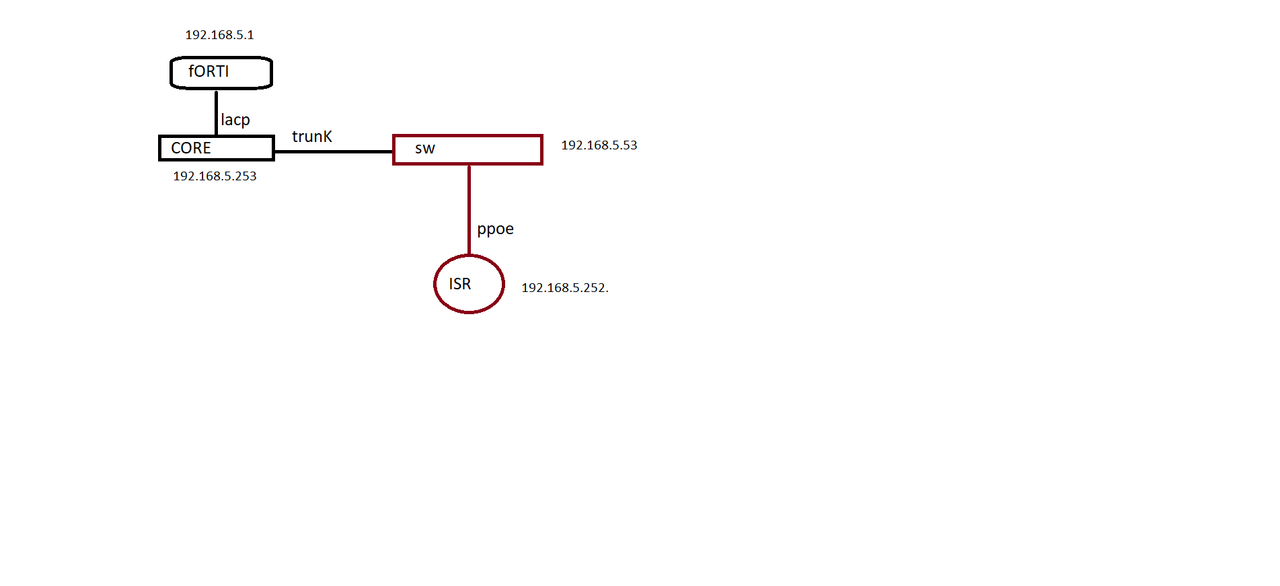 Hi
Hi
How is it possible that after setting up a static route to the core in the SW, when I show ip route, I see the path to the FW?
SW
ip forward-protocol nd
ip http server
ip http secure-server
ip http client source-interface Vlan5
ip route 0.0.0.0 0.0.0.0 192.168.5.253
!
!
!
!
S* 0.0.0.0/0 [0/0] via 192.168.5.1
192.168.5.0/24 is variably subnetted, 2 subnets, 2 masks
C 192.168.5.0/24 is directly connected, Vlan5
L 192.168.5.53/32 is directly connected, Vlan5
Solved! Go to Solution.
- Labels:
-
LAN Switching
-
Other Routers
Accepted Solutions
- Mark as New
- Bookmark
- Subscribe
- Mute
- Subscribe to RSS Feed
- Permalink
- Report Inappropriate Content
03-02-2023
03:56 AM
- last edited on
03-14-2023
02:45 AM
by
Translator
![]()
Can you check if you are running
ip routing
Check for the command
ip default-gateway 192.168.5.1
- Mark as New
- Bookmark
- Subscribe
- Mute
- Subscribe to RSS Feed
- Permalink
- Report Inappropriate Content
03-02-2023
02:33 AM
- last edited on
03-14-2023
02:40 AM
by
Translator
![]()
what switch model? what IOS code running?
show version (look what version and reg)
sure that is not what we expect.
try remove
no ip route 0.0.0.0 0.0.0.0 192.168.5.253
ip route 0.0.0.0 0.0.0.0 192.168.5.1
and post-show IP route ?
- Mark as New
- Bookmark
- Subscribe
- Mute
- Subscribe to RSS Feed
- Permalink
- Report Inappropriate Content
03-02-2023
03:24 AM
- last edited on
03-14-2023
02:42 AM
by
Translator
![]()
Switch Ports Model SW Version SW Image Mode
------ ----- ----- ---------- ---------- ----
* 1 28 C9200L-24P-4X 17.03.05 CAT9K_LITE_IOSXE INSTALL
2 28 C9200L-24P-4X 17.03.05 CAT9K_LITE_IOSXE INSTALL
Switch 02
---------
Enter configuration commands, one per line. End with CNTL/Z.
Switch(config)#no ip route 0.0.0.0 0.0.0.0 192.168.5.253
Switch(config)#ip ro
Switch(config)#ip rout
Switch(config)#ip route 0.0.0.0 0.0.0.0 192.168.5.1
Switch(config)#
Switch(config)#
Switch(config)#do show ip ro
Switch(config)#do show ip route
Extended Host Mode is enabled
Codes: L - local, C - connected, S - static, R - RIP, M - mobile, B - BGP
D - EIGRP, EX - EIGRP external, O - OSPF, IA - OSPF inter area
N1 - OSPF NSSA external type 1, N2 - OSPF NSSA external type 2
E1 - OSPF external type 1, E2 - OSPF external type 2, m - OMP
n - NAT, Ni - NAT inside, No - NAT outside, Nd - NAT DIA
i - IS-IS, su - IS-IS summary, L1 - IS-IS level-1, L2 - IS-IS level-2
ia - IS-IS inter area, * - candidate default, U - per-user static route
H - NHRP, G - NHRP registered, g - NHRP registration summary
o - ODR, P - periodic downloaded static route, l - LISP
a - application route
+ - replicated route, % - next hop override, p - overrides from PfR
& - replicated local route overrides by connected
Gateway of last resort is 192.168.5.1 to network 0.0.0.0
S* 0.0.0.0/0 [0/0] via 192.168.5.1
192.168.5.0/24 is variably subnetted, 2 subnets, 2 masks
C 192.168.5.0/24 is directly connected, Vlan5
L 192.168.5.53/32 is directly connected, Vlan5
I want to hit the ip 192.168.5.253
- Mark as New
- Bookmark
- Subscribe
- Mute
- Subscribe to RSS Feed
- Permalink
- Report Inappropriate Content
03-02-2023 02:52 AM
really wired,
copy run start <<- and check again
- Mark as New
- Bookmark
- Subscribe
- Mute
- Subscribe to RSS Feed
- Permalink
- Report Inappropriate Content
03-02-2023
03:30 AM
- last edited on
03-14-2023
02:43 AM
by
Translator
![]()
Switch#show startup-config | section ip route 0.0.0.0 0.0.0.0
ip route 0.0.0.0 0.0.0.0 192.168.5.253
how ip route
Extended Host Mode is enabled
Codes: L - local, C - connected, S - static, R - RIP, M - mobile, B - BGP
D - EIGRP, EX - EIGRP external, O - OSPF, IA - OSPF inter area
N1 - OSPF NSSA external type 1, N2 - OSPF NSSA external type 2
E1 - OSPF external type 1, E2 - OSPF external type 2, m - OMP
n - NAT, Ni - NAT inside, No - NAT outside, Nd - NAT DIA
i - IS-IS, su - IS-IS summary, L1 - IS-IS level-1, L2 - IS-IS level-2
ia - IS-IS inter area, * - candidate default, U - per-user static route
H - NHRP, G - NHRP registered, g - NHRP registration summary
o - ODR, P - periodic downloaded static route, l - LISP
a - application route
+ - replicated route, % - next hop override, p - overrides from PfR
& - replicated local route overrides by connected
Gateway of last resort is 192.168.5.1 to network 0.0.0.0
S* 0.0.0.0/0 [0/0] via 192.168.5.1
192.168.5.0/24 is variably subnetted, 2 subnets, 2 masks
C 192.168.5.0/24 is directly connected, Vlan5
L 192.168.5.53/32 is directly connected, Vlan5
Switch#
- Mark as New
- Bookmark
- Subscribe
- Mute
- Subscribe to RSS Feed
- Permalink
- Report Inappropriate Content
03-02-2023
03:33 AM
- last edited on
03-14-2023
02:43 AM
by
Translator
![]()
now do
show ip route
- Mark as New
- Bookmark
- Subscribe
- Mute
- Subscribe to RSS Feed
- Permalink
- Report Inappropriate Content
03-02-2023 03:46 AM
are you run stack ??
Switch Ports Model SW Version SW Image Mode
------ ----- ----- ---------- ---------- ----
* 1 28 C9200L-24P-4X 17.03.05 CAT9K_LITE_IOSXE INSTALL
2 28 C9200L-24P-4X 17.03.05 CAT9K_LITE_IOSXE INSTALL
- Mark as New
- Bookmark
- Subscribe
- Mute
- Subscribe to RSS Feed
- Permalink
- Report Inappropriate Content
03-02-2023
03:55 AM
- last edited on
03-14-2023
02:44 AM
by
Translator
![]()
After adding new route, save the config and show run | in route
show IP route (post the output)
post show version ( complete output)
- Mark as New
- Bookmark
- Subscribe
- Mute
- Subscribe to RSS Feed
- Permalink
- Report Inappropriate Content
03-02-2023
03:56 AM
- last edited on
03-14-2023
02:45 AM
by
Translator
![]()
Can you check if you are running
ip routing
Check for the command
ip default-gateway 192.168.5.1
- Mark as New
- Bookmark
- Subscribe
- Mute
- Subscribe to RSS Feed
- Permalink
- Report Inappropriate Content
03-02-2023 03:59 AM - edited 03-02-2023 04:00 AM
I already try config both but always the static route point to what I enter
I use below doc. as reference
Configure a Gateway of Last Resort that Uses IP Commands - Cisco
can it bug ??
- Mark as New
- Bookmark
- Subscribe
- Mute
- Subscribe to RSS Feed
- Permalink
- Report Inappropriate Content
03-04-2023
01:15 AM
- last edited on
03-14-2023
02:47 AM
by
Translator
![]()
Wiith Ip default - Getway I got it .
Thakns @johnpalo
ip route 0.0.0.0 0.0.0.0 192.168.5.253
!
!
!
Switch#show ip route
Extended Host Mode is enabled
Codes: L - local, C - connected, S - static, R - RIP, M - mobile, B - BGP
D - EIGRP, EX - EIGRP external, O - OSPF, IA - OSPF inter area
N1 - OSPF NSSA external type 1, N2 - OSPF NSSA external type 2
E1 - OSPF external type 1, E2 - OSPF external type 2, m - OMP
n - NAT, Ni - NAT inside, No - NAT outside, Nd - NAT DIA
i - IS-IS, su - IS-IS summary, L1 - IS-IS level-1, L2 - IS-IS level-2
ia - IS-IS inter area, * - candidate default, U - per-user static route
H - NHRP, G - NHRP registered, g - NHRP registration summary
o - ODR, P - periodic downloaded static route, l - LISP
a - application route
+ - replicated route, % - next hop override, p - overrides from PfR
& - replicated local route overrides by connected
Gateway of last resort is 192.168.5.253 to network 0.0.0.0
S* 0.0.0.0/0 [0/0] via 192.168.5.253
- Mark as New
- Bookmark
- Subscribe
- Mute
- Subscribe to RSS Feed
- Permalink
- Report Inappropriate Content
03-04-2023 01:45 AM
believe me I do lab and check twice
always the default route is override the default gateway next-hop
unless this bug
so can you share what is exact platform and the IOS XE ver. you use? for my note.
thanks
MHM
- Mark as New
- Bookmark
- Subscribe
- Mute
- Subscribe to RSS Feed
- Permalink
- Report Inappropriate Content
03-04-2023
01:55 AM
- last edited on
03-14-2023
02:48 AM
by
Translator
![]()
Here you go
Switch#show ver
Cisco IOS XE Software, Version 17.03.05
Cisco IOS Software [Amsterdam], Catalyst L3 Switch Software (CAT9K_LITE_IOSXE), Version 17.3.5, RELEASE SOFTWARE (fc2)
////////////////
Switch#show ip route
Extended Host Mode is enabled
Codes: L - local, C - connected, S - static, R - RIP, M - mobile, B - BGP
D - EIGRP, EX - EIGRP external, O - OSPF, IA - OSPF inter area
N1 - OSPF NSSA external type 1, N2 - OSPF NSSA external type 2
E1 - OSPF external type 1, E2 - OSPF external type 2, m - OMP
n - NAT, Ni - NAT inside, No - NAT outside, Nd - NAT DIA
i - IS-IS, su - IS-IS summary, L1 - IS-IS level-1, L2 - IS-IS level-2
ia - IS-IS inter area, * - candidate default, U - per-user static route
H - NHRP, G - NHRP registered, g - NHRP registration summary
o - ODR, P - periodic downloaded static route, l - LISP
a - application route
+ - replicated route, % - next hop override, p - overrides from PfR
& - replicated local route overrides by connected
Gateway of last resort is 192.168.5.253 to network 0.0.0.0
S* 0.0.0.0/0 [0/0] via 192.168.5.253
192.168.5.0/24 is variably subnetted, 2 subnets, 2 masks
C 192.168.5.0/24 is directly connected, Vlan5
L 192.168.5.53/32 is directly connected, Vlan5
Switch# show run | section ip ro
ip route 0.0.0.0 0.0.0.0 192.168.5.253
- Mark as New
- Bookmark
- Subscribe
- Mute
- Subscribe to RSS Feed
- Permalink
- Report Inappropriate Content
03-04-2023 02:00 AM
Thanks so much.
- Mark as New
- Bookmark
- Subscribe
- Mute
- Subscribe to RSS Feed
- Permalink
- Report Inappropriate Content
03-02-2023 04:24 AM
You might want to check the documentation for 17.3 of 9200. The default for routing is disabled.
Configuration Guidelines for IP Routing
By default, IP routing is disabled on the device, and you must enable it before routing can take place.
Discover and save your favorite ideas. Come back to expert answers, step-by-step guides, recent topics, and more.
New here? Get started with these tips. How to use Community New member guide
