- Cisco Community
- Technology and Support
- Networking
- Routing
- What sort of Internet
- Subscribe to RSS Feed
- Mark Topic as New
- Mark Topic as Read
- Float this Topic for Current User
- Bookmark
- Subscribe
- Mute
- Printer Friendly Page
- Mark as New
- Bookmark
- Subscribe
- Mute
- Subscribe to RSS Feed
- Permalink
- Report Inappropriate Content
02-22-2016 11:17 PM - edited 03-05-2019 03:24 AM
Hi.
I want to connect multiple LANs to my LAN through VPN as shown in the figure
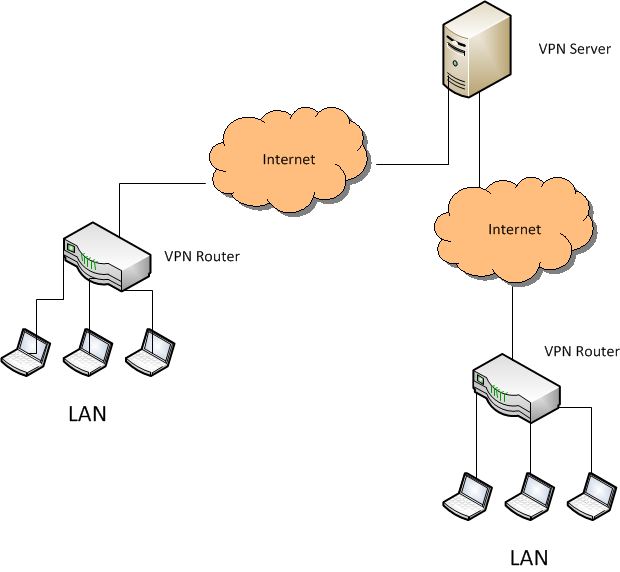
I have configured the VPN server and in order to test it I have used this scenario.
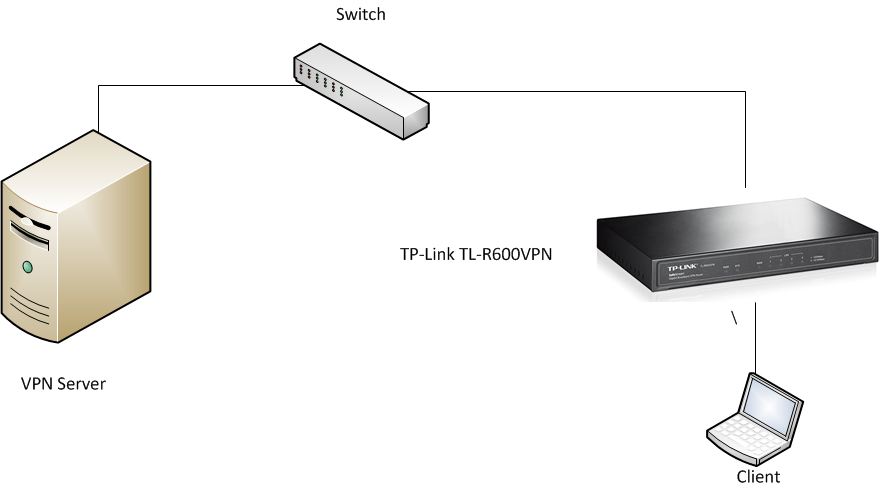
I have connected the client attached to the router to the vpn server and every thing was ok but when
I tried to connect the router itself to the vpn server i couldn't.
I have tried this.
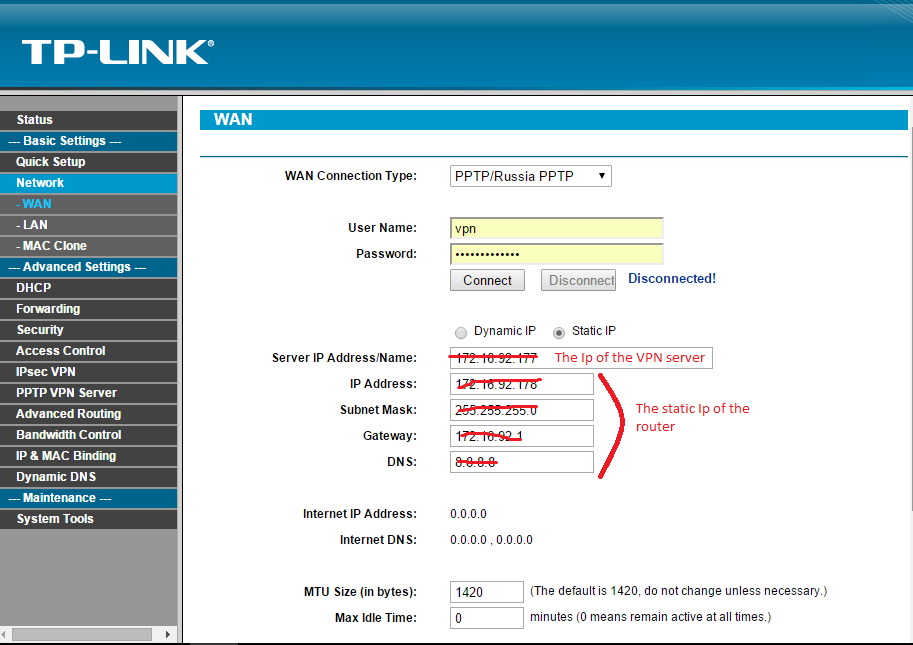
Can't connect to the VPN. I have tried the same sitting on the client attached to the router it works fine but I want the connection to the VPN from the router not from the clients.
Any help would be appreciated.
Thanks and Regards.
Solved! Go to Solution.
- Labels:
-
Other Routing
Accepted Solutions
- Mark as New
- Bookmark
- Subscribe
- Mute
- Subscribe to RSS Feed
- Permalink
- Report Inappropriate Content
02-23-2016 11:41 PM
You can't use PPTP then. You need to configure a proper site to site VPN. IPSec is the most common protocol for this.
You need a IPSec VPN capable device at each end, like a Cisco router (such as an 890 series for a small office) or a Cisco ASA firewall (like an ASA 5506 for a small office).
You might be able to get help from an internal network resource since your company is a Cisco partner.
- Mark as New
- Bookmark
- Subscribe
- Mute
- Subscribe to RSS Feed
- Permalink
- Report Inappropriate Content
02-23-2016 12:55 AM
You realise this is a Cisco forum - right?
- Mark as New
- Bookmark
- Subscribe
- Mute
- Subscribe to RSS Feed
- Permalink
- Report Inappropriate Content
02-23-2016 01:34 AM
so please give me Cisco alternatives.I don't mind using Cisco equipment, since my company is a Cisco partner.
Thanks.
- Mark as New
- Bookmark
- Subscribe
- Mute
- Subscribe to RSS Feed
- Permalink
- Report Inappropriate Content
02-23-2016 11:25 AM
What sort of Internet connection presentation is it? Ethernet? ADSL? VDSL?
How many users sitting at your site?
How much bandwidth does your Internet circuit have?
And I assume the remote device you are connecting to is also a Cisco device?
- Mark as New
- Bookmark
- Subscribe
- Mute
- Subscribe to RSS Feed
- Permalink
- Report Inappropriate Content
02-23-2016 09:29 PM
Dear Mr.Phill
Thank you for your response. All I want now to implement Figure 2 which is
Client---> VPN router --> switch ---> VPN server (and the connection to the vpn server is from the router not the client). Can this be happening?

Thanks and regards.
- Mark as New
- Bookmark
- Subscribe
- Mute
- Subscribe to RSS Feed
- Permalink
- Report Inappropriate Content
02-23-2016 10:42 PM
What type of VPN server is it? IPSec?
This is probably going to make it much harder. You really need a Cisco device at each end.
- Mark as New
- Bookmark
- Subscribe
- Mute
- Subscribe to RSS Feed
- Permalink
- Report Inappropriate Content
02-23-2016 10:59 PM
It's a PPTP VPN server on Window server 2012.
What are the needed devices if this won't work?
- Mark as New
- Bookmark
- Subscribe
- Mute
- Subscribe to RSS Feed
- Permalink
- Report Inappropriate Content
02-23-2016 11:04 PM
PPTP is a user to site VPN technology. Note a site to site VPN technology.
You wont get a VPN router to PPTP into a Windows server.
- Mark as New
- Bookmark
- Subscribe
- Mute
- Subscribe to RSS Feed
- Permalink
- Report Inappropriate Content
02-23-2016 11:38 PM
so if i want user to site scenario for example three to five users from different places attached to my LAN, what to do?
My only restriction is that the connection to the vpn server is established by the router not the users (clients).
- Mark as New
- Bookmark
- Subscribe
- Mute
- Subscribe to RSS Feed
- Permalink
- Report Inappropriate Content
02-23-2016 11:41 PM
You can't use PPTP then. You need to configure a proper site to site VPN. IPSec is the most common protocol for this.
You need a IPSec VPN capable device at each end, like a Cisco router (such as an 890 series for a small office) or a Cisco ASA firewall (like an ASA 5506 for a small office).
You might be able to get help from an internal network resource since your company is a Cisco partner.
- Mark as New
- Bookmark
- Subscribe
- Mute
- Subscribe to RSS Feed
- Permalink
- Report Inappropriate Content
02-24-2016 12:05 AM
Thank you
Discover and save your favorite ideas. Come back to expert answers, step-by-step guides, recent topics, and more.
New here? Get started with these tips. How to use Community New member guide