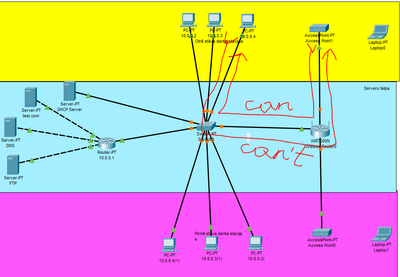- Cisco Community
- Technology and Support
- Networking
- Routing
- Re: Wireless part of the network cannot receive packets
- Subscribe to RSS Feed
- Mark Topic as New
- Mark Topic as Read
- Float this Topic for Current User
- Bookmark
- Subscribe
- Mute
- Printer Friendly Page
Wireless part of the network cannot receive packets
- Mark as New
- Bookmark
- Subscribe
- Mute
- Subscribe to RSS Feed
- Permalink
- Report Inappropriate Content
03-14-2022 07:19 AM
- Mark as New
- Bookmark
- Subscribe
- Mute
- Subscribe to RSS Feed
- Permalink
- Report Inappropriate Content
03-14-2022 10:16 AM
Hello,
you need to make the changes marked in bold to your router. Attached the revised fiile.
Router#wr
Building configuration...
[OK]
Router#sh run
Building configuration...
Current configuration : 987 bytes
!
version 12.2
no service timestamps log datetime msec
no service timestamps debug datetime msec
no service password-encryption
!
hostname Router
!
no ip cef
no ipv6 cef
!
interface FastEthernet0/0
--> ip address 10.0.0.1 255.0.0.0
duplex auto
speed auto
!
interface FastEthernet1/0
ip address 20.0.0.2 255.0.0.0
duplex auto
speed auto
!
interface Serial2/0
no ip address
clock rate 2000000
shutdown
!
interface Serial3/0
no ip address
clock rate 2000000
shutdown
!
interface FastEthernet4/0
no ip address
shutdown
!
interface FastEthernet5/0
no ip address
shutdown
!
interface FastEthernet6/0
ip address 30.0.0.2 255.0.0.0
duplex auto
speed auto
!
interface FastEthernet7/0
ip address 70.0.0.2 255.0.0.0
duplex auto
speed auto
!
router rip
!
ip classless
--> ip route 192.168.0.0 255.255.255.0 FastEthernet0/0
!
ip flow-export version 9
!
no cdp run
!
line con 0
!
line aux 0
!
line vty 0 4
login
!
end
- Mark as New
- Bookmark
- Subscribe
- Mute
- Subscribe to RSS Feed
- Permalink
- Report Inappropriate Content
03-14-2022 12:59 PM - edited 03-14-2022 01:05 PM
Hello
1 -Give your servers the correct default gateway of the router-PT interfaces
2- wifi router requires its isp link to be statically onfigured with a 10.0.0.254 255.0.0.0 address with a default-gateway of router PT - 10.0.0.1
3- router -PT require a static route towards the wifi router 192.168.0.0 255.255.255.0 10.0.0.254 (specifying ip next-hop to negate arp)
This should allow the wifi laptop users to reach the servers and pcs however the server and pvcs cannot reach the laptops, I would assume this is because of the wifi rtr is only allowing established traffic to enter ( basic firewall function)
Please rate and mark as an accepted solution if you have found any of the information provided useful.
This then could assist others on these forums to find a valuable answer and broadens the community’s global network.
Kind Regards
Paul
Discover and save your favorite ideas. Come back to expert answers, step-by-step guides, recent topics, and more.
New here? Get started with these tips. How to use Community New member guide