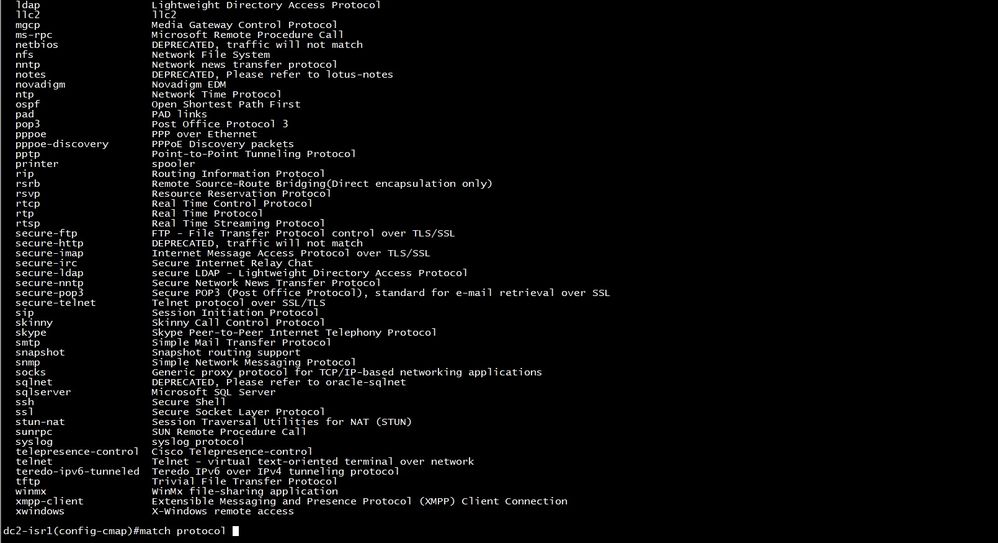- Cisco Community
- Technology and Support
- Networking
- Routing
- Re: Zoom-meetings QoS and NBAR
- Subscribe to RSS Feed
- Mark Topic as New
- Mark Topic as Read
- Float this Topic for Current User
- Bookmark
- Subscribe
- Mute
- Printer Friendly Page
Zoom-meetings QoS and NBAR
- Mark as New
- Bookmark
- Subscribe
- Mute
- Subscribe to RSS Feed
- Permalink
- Report Inappropriate Content
10-08-2019 06:24 AM - edited 10-08-2019 06:30 AM
Hi all.
I have found NBAR2 Protocol Pack 33.0.0 have new protocols one of this is zoom-meetings
I have Protocol Pack 38.0.0 but I cant find how to match it. Match protocol does not consist this name
Has anyone done it before?
Если ответ понравился, ставь звёздочку. Если ответ помог решить твою проблему, утверди его в качестве решения
- Labels:
-
Other Routing
- Mark as New
- Bookmark
- Subscribe
- Mute
- Subscribe to RSS Feed
- Permalink
- Report Inappropriate Content
10-08-2019 07:21 AM
Hello,
not sure why it is not listed in the higher pack...
I searched around and it looks like ZOOM uses the ports below:
Protocol Ports Source
TCP 80, 443 All Zoom Clients and Meeting Connector
TCP 443, 8801, 8802 All Zoom Clients
UDP 3478, 3479, 8801, 8802 All Zoom Clients
- Mark as New
- Bookmark
- Subscribe
- Mute
- Subscribe to RSS Feed
- Permalink
- Report Inappropriate Content
10-08-2019 10:56 AM
Protocol Ports Source
TCP 80, 443 All Zoom Clients and Meeting Connector
TCP 443, 8801, 8802 All Zoom Clients
UDP 3478, 3479, 8801, 8802 All Zoom Clients
Yes, I know it. It require not only ports but also a big list of service subnets. Of course I can do it.
But I want to understand how to do it with NBAR. Especially if there is a possibility
Если ответ понравился, ставь звёздочку. Если ответ помог решить твою проблему, утверди его в качестве решения
- Mark as New
- Bookmark
- Subscribe
- Mute
- Subscribe to RSS Feed
- Permalink
- Report Inappropriate Content
10-08-2019 07:49 AM
Have you contacted TAC?
- Mark as New
- Bookmark
- Subscribe
- Mute
- Subscribe to RSS Feed
- Permalink
- Report Inappropriate Content
10-08-2019 10:50 AM
No, I have not contacted with TAC. I think it is to early. May be I miss something.
Если ответ понравился, ставь звёздочку. Если ответ помог решить твою проблему, утверди его в качестве решения
- Mark as New
- Bookmark
- Subscribe
- Mute
- Subscribe to RSS Feed
- Permalink
- Report Inappropriate Content
10-08-2019 11:29 AM
- Mark as New
- Bookmark
- Subscribe
- Mute
- Subscribe to RSS Feed
- Permalink
- Report Inappropriate Content
10-08-2019 11:42 AM
Hello,
it is listed in pack 44, is it an option to use that one ?
- Mark as New
- Bookmark
- Subscribe
- Mute
- Subscribe to RSS Feed
- Permalink
- Report Inappropriate Content
10-08-2019 10:00 PM - edited 10-08-2019 10:05 PM
Hi. I tried to install packs 44 and 45. But i still don't see "zoom-meetings". Where did you find it?
Or may be it is required reload the router after packet installation? I have not found mention of it for NBAR pack installation process
Если ответ понравился, ставь звёздочку. Если ответ помог решить твою проблему, утверди его в качестве решения
- Mark as New
- Bookmark
- Subscribe
- Mute
- Subscribe to RSS Feed
- Permalink
- Report Inappropriate Content
10-09-2019 12:21 AM
Hello,
here is the link I am referring to. Open the release notes for e.g. pack 44 and click on the column containing the letter 'Z' on the left...
Which platform do you have (not sure if you have already mentioned that) ?
- Mark as New
- Bookmark
- Subscribe
- Mute
- Subscribe to RSS Feed
- Permalink
- Report Inappropriate Content
10-09-2019 11:20 PM - edited 10-09-2019 11:24 PM
It is listed already in 38 pack.
I though you found it in CLI
I use ISR4431 IOS XE16.9.4
Если ответ понравился, ставь звёздочку. Если ответ помог решить твою проблему, утверди его в качестве решения
- Mark as New
- Bookmark
- Subscribe
- Mute
- Subscribe to RSS Feed
- Permalink
- Report Inappropriate Content
10-10-2019 12:08 AM
I guess my point is: it might be listed, but that might be an error in the documentation. If possible, try and actually install pack 44.
- Mark as New
- Bookmark
- Subscribe
- Mute
- Subscribe to RSS Feed
- Permalink
- Report Inappropriate Content
10-10-2019 02:28 AM
Если ответ понравился, ставь звёздочку. Если ответ помог решить твою проблему, утверди его в качестве решения
- Mark as New
- Bookmark
- Subscribe
- Mute
- Subscribe to RSS Feed
- Permalink
- Report Inappropriate Content
10-10-2019 02:36 AM
Hello,
sorry, didn't see that you had already installed 44. I couldn't find any mention of having to reboot the router either...'show ip nbar version' should show you the current installed and active one.
I am looking at the NBAR Protocol Pack Auto Update procedure, I don't know if the protocol packs may be installed in a different way using this, you might want to give it a try...
Discover and save your favorite ideas. Come back to expert answers, step-by-step guides, recent topics, and more.
New here? Get started with these tips. How to use Community New member guide