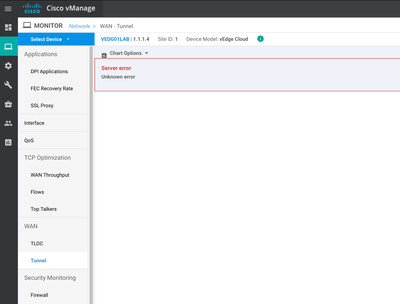- Cisco Community
- Technology and Support
- Networking
- SD-WAN and Cloud Networking
- Server Error on Cisco vManage Monitor WAN and Tunnel Pages
- Subscribe to RSS Feed
- Mark Topic as New
- Mark Topic as Read
- Float this Topic for Current User
- Bookmark
- Subscribe
- Mute
- Printer Friendly Page
Server Error on Cisco vManage Monitor WAN and Tunnel Pages
- Mark as New
- Bookmark
- Subscribe
- Mute
- Subscribe to RSS Feed
- Permalink
- Report Inappropriate Content
06-21-2022 12:36 PM
I have a Cisco SD-WAN topology running version 20.3.2.
Everything works fine, but the 'Monitor > Network' section isn't working reliably anymore for the past few days. Under the Monitor section for a selected vEdge device, if I go to WAN > TLOC (or WAN > Tunnel) I get a 'Server Error, Unknown Error'. See below:
It seems to match a known bug, Cisco Bug ID CSCvu69390, but there is no fix nor workaround for resolution. It worked before, but those pages are broken now. A lot of bugs with Cisco's SD-WAN solution. What can I do directly on the vManage server to make those two pages working again without requiring a software upgrade.
Thank you
Mitch
- Labels:
-
SD-WAN vManage
- Mark as New
- Bookmark
- Subscribe
- Mute
- Subscribe to RSS Feed
- Permalink
- Report Inappropriate Content
06-21-2022 01:01 PM
Hey Mitch,
This is a known problem as you mention, some data points changed directories from version to version triggering this issue. There might be a way to workaround it by renaming/moving files however it requires access to root on vshell which is only provided through TAC. Unfortunately I don't know think there are any other options.
AJ
- Mark as New
- Bookmark
- Subscribe
- Mute
- Subscribe to RSS Feed
- Permalink
- Report Inappropriate Content
06-22-2022 09:48 AM
Thanks for the reply, I knew it was a reach. It's confusing because nothing has been upgraded, so data points shouldn't have changed unless some of the data has been corrupted on vManage which stopped displaying some of the monitor details.
- Mark as New
- Bookmark
- Subscribe
- Mute
- Subscribe to RSS Feed
- Permalink
- Report Inappropriate Content
06-23-2022 06:30 PM
Hmm so no upgrade or change took place, interesting. One thing we could try to understand it better is to enable Developer options on a browser and explore the API results received. So open web dev tools (I use Firefox), go to network tab. Clear all activity with the trash icon and then click on WAN > TLOC/Tunnel and see if you get any info from it.
This is just to understand if it's a GUI rendering issue or actual API return data issue. I still can't think of a workaround for this, the upgrade might be you're only way out of it.
AJ
Discover and save your favorite ideas. Come back to expert answers, step-by-step guides, recent topics, and more.
New here? Get started with these tips. How to use Community New member guide