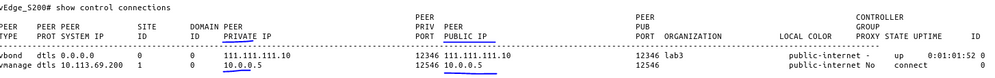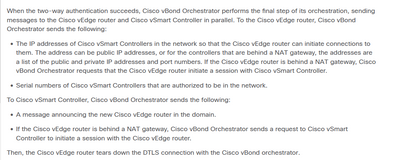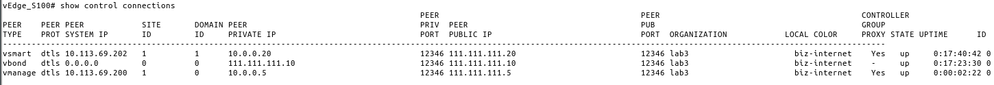- Cisco Community
- Technology and Support
- Networking
- SD-WAN and Cloud Networking
- Re: vBond advertising wrong public IP of vManage
- Subscribe to RSS Feed
- Mark Topic as New
- Mark Topic as Read
- Float this Topic for Current User
- Bookmark
- Subscribe
- Mute
- Printer Friendly Page
- Mark as New
- Bookmark
- Subscribe
- Mute
- Subscribe to RSS Feed
- Permalink
- Report Inappropriate Content
05-04-2023 09:01 AM
Hello,
I have a lab with 3 sites.
Site ID 1 is the main one, vbond, vmanage, and vsmart all of them has 10.X IP range assigned fro VPN 0 interface and it's then statically NATed to public IP.
Site ID 100 has vEdge with a public IP assigned to interface in VPN 0 and here vbond correctly providing private IP and public IP of vmanage and vsmart.
Site ID 200 has vEdge with private IP (192.168.X) which is then NATed (PAT) in ISP network. On this site I have an issue, I can establish connection to vBond and I can reach public IPs of vmanage and vsmart but vBond instead of providing public IP of vmanage (like on the site 100) it's providing private ip 10.X as a public one.
Do you have any idea how I can fix vBond and force him to provide public IP of vManage for this site?
Solved! Go to Solution.
Accepted Solutions
- Mark as New
- Bookmark
- Subscribe
- Mute
- Subscribe to RSS Feed
- Permalink
- Report Inappropriate Content
05-05-2023 04:12 AM
You have the scenario exactly what I described. You didn't do NA hairpinning for controller-to-controller traffic.
You vBond does not aware vSmart/vManage public IP address. Because traffic to vBond comes from private vSmart/vManage IP address.
How does it work with pure public IP on vEdge?
The reason is controller initiates traffic to vEdge. vEdge public IP (IP) is reported to controller and when controller initiates to vEdge it works normal and since it passes controller NAT device, vEdge sees vSmart/vManage with public IP.
How doesn't it work with PAT IP on vEdge?
The reason is controller initiates traffic to vEdge. vEdge public IP is reported to controller and when controller initiates to vEdge it does not work, because PAT does not accept outside initiated traffic. In addition, vEdge tries to access controller which also does not work, because there is no route to private IP address (vEdge knows only private IP of controller).
In "cisco-sd-wan-overlay-network-bringup" something like this is described:
The solution is proper design of controllers with NAT. vBond must know public IP of vSmart and vManage. For this, you should do NAT hairpinning on NAT devices (works great with firewall, especially if vBond and vSmart/vManage are in different DMZ zones). Also, in configuration you should set vBond public IP under system (not private as in your vSmart/vManage configuration).
You can search for "BRKENT-2296" and ""BRKRST-2559" in Ciscolive on-demand session for detailed design. https://www.ciscolive.com/on-demand/on-demand-library.html
SD-WAN CVD also describes on-prem controller design, but in short paragraph ,definitely recommend Ciscolive sessions:
On-Premise Controller Deployment
Please rate and mark as an accepted solution if you have found any of the information provided useful.
- Mark as New
- Bookmark
- Subscribe
- Mute
- Subscribe to RSS Feed
- Permalink
- Report Inappropriate Content
05-04-2023 01:40 PM
Hi,
let me guess the issue.
You have controllers with the private IP address (here, there is no problem), but you didn't do NAT hairpinning for controller to vBond traffic, so vBond knows only private address of vManage.
Could you share this output:
from vmanage:
show run system
show control connections | inc vbond
from vbond:
show orchestrator connections | inc vmanage|vsmart
Please rate and mark as an accepted solution if you have found any of the information provided useful.
- Mark as New
- Bookmark
- Subscribe
- Mute
- Subscribe to RSS Feed
- Permalink
- Report Inappropriate Content
05-04-2023 01:56 PM
Hi Kanan,
Well that's not true, vBond knows public IP of the vManage because like I mentioned, it's providing public IP of the vManage to the site 100 where vEdge has public IP assigned to VPN 0, meanwhile on site 200 where VPN 0 has a private IP assigned vBond provide only private IP of the vManage.
- Mark as New
- Bookmark
- Subscribe
- Mute
- Subscribe to RSS Feed
- Permalink
- Report Inappropriate Content
05-04-2023 03:47 PM - edited 05-04-2023 03:48 PM
Understood your point.
Could you share before asked information? Also, this problematic vEdge configuration (are you sure for site-id?)
Also share show control connections - from working vedge.
Did you set carrier in any tunnel configuration?
Please rate and mark as an accepted solution if you have found any of the information provided useful.
- Mark as New
- Bookmark
- Subscribe
- Mute
- Subscribe to RSS Feed
- Permalink
- Report Inappropriate Content
05-05-2023 01:23 AM
- Mark as New
- Bookmark
- Subscribe
- Mute
- Subscribe to RSS Feed
- Permalink
- Report Inappropriate Content
05-08-2023 04:04 PM
Hi Kanan,
I have same problem
- Mark as New
- Bookmark
- Subscribe
- Mute
- Subscribe to RSS Feed
- Permalink
- Report Inappropriate Content
05-05-2023 04:12 AM
You have the scenario exactly what I described. You didn't do NA hairpinning for controller-to-controller traffic.
You vBond does not aware vSmart/vManage public IP address. Because traffic to vBond comes from private vSmart/vManage IP address.
How does it work with pure public IP on vEdge?
The reason is controller initiates traffic to vEdge. vEdge public IP (IP) is reported to controller and when controller initiates to vEdge it works normal and since it passes controller NAT device, vEdge sees vSmart/vManage with public IP.
How doesn't it work with PAT IP on vEdge?
The reason is controller initiates traffic to vEdge. vEdge public IP is reported to controller and when controller initiates to vEdge it does not work, because PAT does not accept outside initiated traffic. In addition, vEdge tries to access controller which also does not work, because there is no route to private IP address (vEdge knows only private IP of controller).
In "cisco-sd-wan-overlay-network-bringup" something like this is described:
The solution is proper design of controllers with NAT. vBond must know public IP of vSmart and vManage. For this, you should do NAT hairpinning on NAT devices (works great with firewall, especially if vBond and vSmart/vManage are in different DMZ zones). Also, in configuration you should set vBond public IP under system (not private as in your vSmart/vManage configuration).
You can search for "BRKENT-2296" and ""BRKRST-2559" in Ciscolive on-demand session for detailed design. https://www.ciscolive.com/on-demand/on-demand-library.html
SD-WAN CVD also describes on-prem controller design, but in short paragraph ,definitely recommend Ciscolive sessions:
On-Premise Controller Deployment
Please rate and mark as an accepted solution if you have found any of the information provided useful.
Discover and save your favorite ideas. Come back to expert answers, step-by-step guides, recent topics, and more.
New here? Get started with these tips. How to use Community New member guide