- Cisco Community
- Technology and Support
- Data Center and Cloud
- Server Networking
- Connect Nexus 5548UP-L3 to Catalyst 3750G-24T-E Layer 3 Switch
- Subscribe to RSS Feed
- Mark Topic as New
- Mark Topic as Read
- Float this Topic for Current User
- Bookmark
- Subscribe
- Mute
- Printer Friendly Page
Connect Nexus 5548UP-L3 to Catalyst 3750G-24T-E Layer 3 Switch
- Mark as New
- Bookmark
- Subscribe
- Mute
- Subscribe to RSS Feed
- Permalink
- Report Inappropriate Content
07-29-2013 05:32 AM
Please help!
Could anyone out there please assist me with basic configuration between Nexus Switch and Catalyst Switch, so that devices connected on the catalyst switch can talk to devices connected on nexus switch and vice-versa? In my current setup all servers on VLAN 40 are connected on the Catalyst Switch A as shown in the diagram below, and all desktops and all other peripherals are connected on the Catalyst Switch B. I am required to implement/add a new Nexus Switch 5548 that in the future will replace the Switch A. From now I just need to connect both switches together and start moving the server from Switch A to the Nexus Switch.
The current network setup is shown as per diagram below:
- SWITCH A – this is a layer 3 switch. All servers are connected to this switch on the VLAN 40.
- SWITCH B – all desktops, VoIP telephones, and printers are connected on tis switch. This switch is also a layer 3 switch.
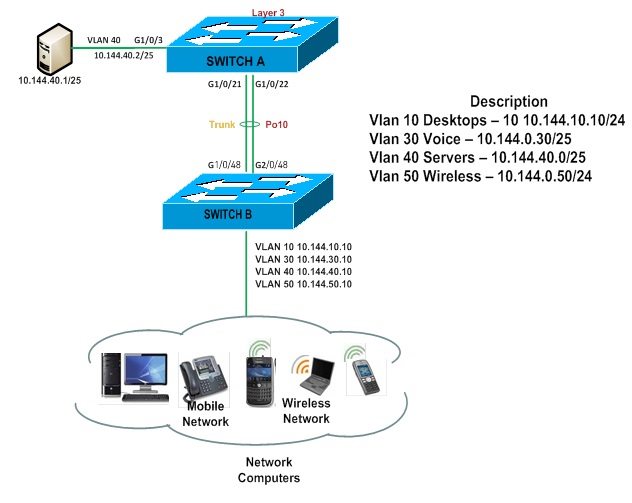
I have connected together the Nexus 5548UP and SWITCH A (3750G) using the GLC-T= 1000BASE-T SFP transceiver module for Category 5 copper wire. The new network is shown as per diagram below:
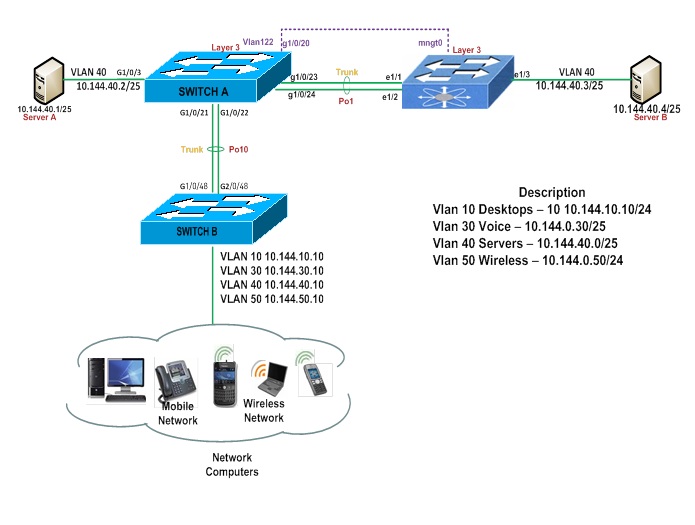
Below is the configuration I have created in both Switches:
SWITCH A - 3750G
interface Vlan40
description ** Server VLAN **
ip address 10.144.40.2 255.255.255.128
ip helper-address 10.144.40.39
ip helper-address 10.144.40.40
!
interface Vlan122
description connection to N5K-C5548UP Switch mgmt0
ip address 172.16.0.1 255.255.255.128
no ip redirects
!
interface Port-channel1
description UpLink to N5K-C5548UP Switch e1/1-2
switchport trunk encapsulation dot1q
switchport trunk allowed vlan 1,30,40,100,101,122
switchport mode trunk
!
interface GigabitEthernet1/0/3
description **Connected to server A**
switchport access vlan 40
no mdix auto
spanning-tree portfast
!
interface GigabitEthernet1/0/20
description connection to N5K-C5548UP Switch mgmt0
switchport access vlan 122
switchport mode access
spanning-tree portfast
!
interface GigabitEthernet1/0/23
description UpLink to N5K-C5548UP Switch e1/1
switchport trunk encapsulation dot1q
switchport trunk allowed vlan 1,30,40,100,101,122
switchport mode trunk
channel-group 1 mode active
!
interface GigabitEthernet1/0/24
description UpLink to N5K-C5548UP Switch e1/2
switchport trunk encapsulation dot1q
switchport trunk allowed vlan 1,30,40,100,101,122
switchport mode trunk
channel-group 1 mode active
N5K-C5548UP Switch
feature interface-vlan
feature lacp
feature dhcp
feature lldp
vrf context management
ip route 0.0.0.0/0 172.16.0.1
vlan 1
vlan 100
service dhcp
ip dhcp relay
interface Vlan1
no shutdown
interface Vlan40
description ** Server VLAN **
no shutdown
ip address 10.144.40.3/25
ip dhcp relay address 10.144.40.39
ip dhcp relay address 10.144.40.40
interface port-channel1
description ** Trunk Link to Switch A g1/0/23-24 **
switchport mode trunk
switchport trunk allowed vlan 1,30,40,100-101,122
speed 1000
interface Ethernet1/1
description ** Trunk Link to Switch A g1/0/23**
switchport mode trunk
switchport trunk allowed vlan 1,30,40,100-101,12
speed 1000
channel-group 1 mode active
interface Ethernet1/2
description ** Trunk Link to Switch A g1/0/24**
switchport mode trunk
switchport trunk allowed vlan 1,30,40,100-101,122
speed 1000
channel-group 1 mode active
interface Ethernet1/3
description **Connected to server B**
switchport access vlan 40
speed 1000
interface mgmt0
description connection to Switch A g2/0/20
no ip redirects
ip address 172.16.0.2/25
I get a successful response from Server A when I ping the N5K-C5548UP Switch (VLAN 40 interface (10.144.40.3) .But if I try to ping from Server A to Server B or vice-versa the ping fails. From N5K-C5548UP I can ping successful either Server A or Server B. What am I doing wrong here? Is there any additional configuration that I need to add on the Nexus Switch? Please Help. Thank you.
- Labels:
-
Server Networking
- Mark as New
- Bookmark
- Subscribe
- Mute
- Subscribe to RSS Feed
- Permalink
- Report Inappropriate Content
07-30-2013 09:02 AM
Interesting ...
1) can you clear arp cache on the server A: arp -d
2) ping the server B (10.144.40.4)
3) is there a record of arp entry for the 10.144.40.4: arp -a
If no... Hmmm... It looks as if there any broadcast (arp) suppression on the Nexus?!
Is it possible to add a static arp entry 10.144.40.4 on the server A or switch A and try ping server B again from server A or switch A?
- Mark as New
- Bookmark
- Subscribe
- Mute
- Subscribe to RSS Feed
- Permalink
- Report Inappropriate Content
08-01-2013 07:28 AM
Hi aukhadiev,
Sorry for my late reply. I have solved the problem. Thank you.
- Mark as New
- Bookmark
- Subscribe
- Mute
- Subscribe to RSS Feed
- Permalink
- Report Inappropriate Content
08-01-2013 07:39 AM
...if it is no secret what was wrong?
- Mark as New
- Bookmark
- Subscribe
- Mute
- Subscribe to RSS Feed
- Permalink
- Report Inappropriate Content
08-01-2013 07:52 AM
no, no secret aukhadiev
I made a mistake without realising and the interface e1/3 was showing "Interface Ethernet1/3 is down (Inactive)". After spending sometime trying to figure out what was wrong with that interface or switch, it turned out to be that i forgot to add the vlan 40. Now the config looks like this:
N5K-C5548UP Switch
feature interface-vlan
feature lacp
feature dhcp
feature lldp
vrf context management
ip route 0.0.0.0/0 172.16.0.1
vlan 1
vlan 40
vlan 100
service dhcp
ip dhcp relay
interface Vlan1
no shutdown
interface Vlan40
description ** Server VLAN **
no shutdown
ip address 10.144.40.3/25
ip dhcp relay address 10.144.40.39
ip dhcp relay address 10.144.40.40
interface port-channel1
description ** Trunk Link to Switch A g1/0/23-24 **
switchport mode trunk
switchport trunk allowed vlan 1,30,40,100-101,122
speed 1000
interface Ethernet1/1
description ** Trunk Link to Switch A g1/0/23**
switchport mode trunk
switchport trunk allowed vlan 1,30,40,100-101,12
speed 1000
channel-group 1 mode active
interface Ethernet1/2
description ** Trunk Link to Switch A g1/0/24**
switchport mode trunk
switchport trunk allowed vlan 1,30,40,100-101,122
speed 1000
channel-group 1 mode active
interface Ethernet1/3
description **Connected to server B**
switchport access vlan 40
speed 1000
interface mgmt0
description connection to Switch A g2/0/20
no ip redirects
ip address 172.16.0.2/25
Thank you,
JN
- Mark as New
- Bookmark
- Subscribe
- Mute
- Subscribe to RSS Feed
- Permalink
- Report Inappropriate Content
08-01-2013 08:02 AM
Thank you for the info... simple, when all explained
Discover and save your favorite ideas. Come back to expert answers, step-by-step guides, recent topics, and more.
New here? Get started with these tips. How to use Community New member guide
