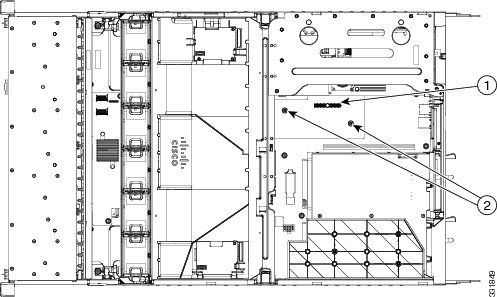- Cisco Community
- Technology and Support
- Data Center and Cloud
- Server Networking
- Re: Issues with UCS-C240-M3 after powered off incorrectly
- Subscribe to RSS Feed
- Mark Topic as New
- Mark Topic as Read
- Float this Topic for Current User
- Bookmark
- Subscribe
- Mute
- Printer Friendly Page
Issues with UCS-C240-M3 after powered off incorrectly
- Mark as New
- Bookmark
- Subscribe
- Mute
- Subscribe to RSS Feed
- Permalink
- Report Inappropriate Content
02-14-2022 12:15 PM
Didn't have a chance to setup UPS, but the power went out and the server was turned off.
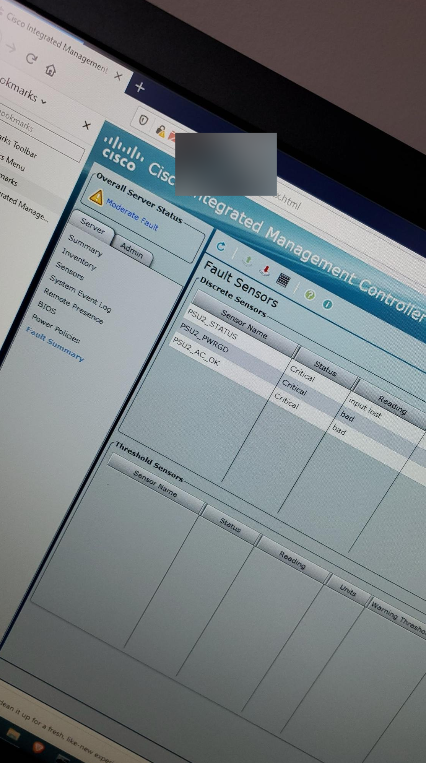
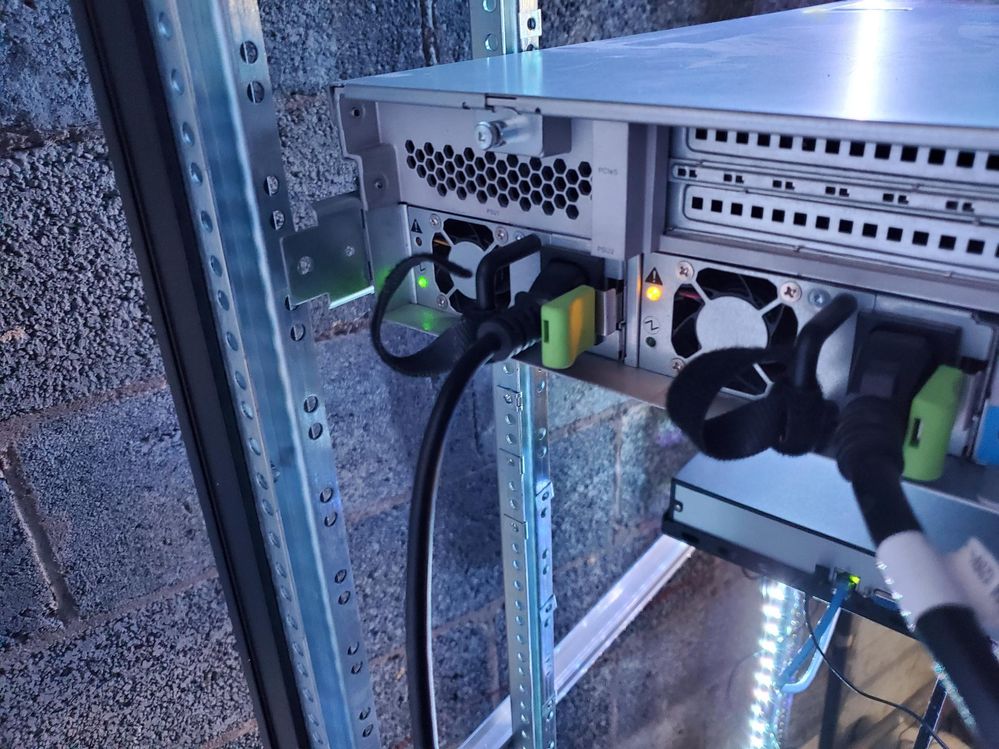
For some reason after I turned back on it keeps saying:
Discovery error has occurred, please power cycle the system and all the enclosures attached.
I've power cycled it 10+ times, nothing changed.
Also, when I turned it on for the first time it was saying that the second power supply was faulty or not working properly, and I thought that was the issue. However, after I removed it I got a good overall status but still the same error text.
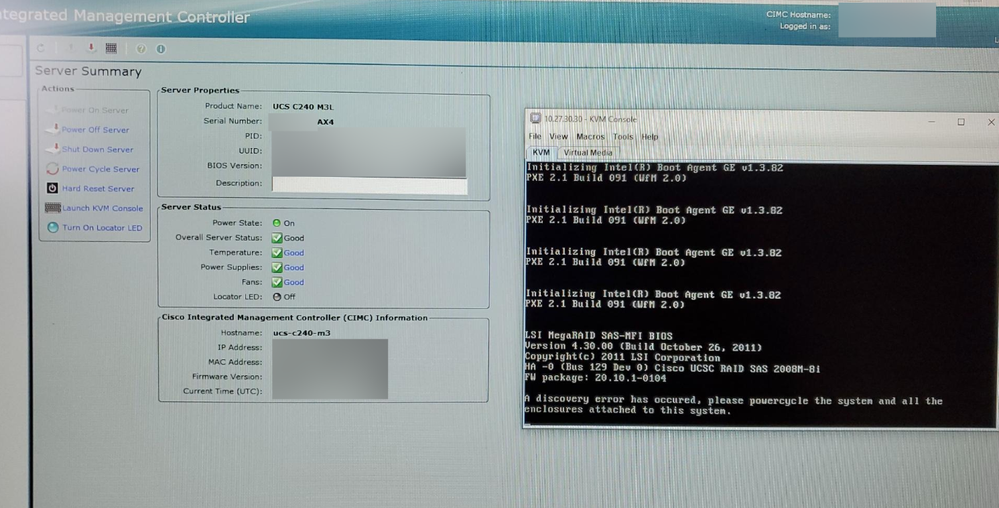
Any advice or help is appreciated, thank you in advance
- Labels:
-
Server Networking
- Mark as New
- Bookmark
- Subscribe
- Mute
- Subscribe to RSS Feed
- Permalink
- Report Inappropriate Content
02-14-2022 07:07 PM - edited 02-14-2022 07:08 PM
I believe that error is generated by the SAS raid controller, and could be a problem with the controller, SAS expander, backplane, etc.
To confirm that you may want to try removing the 2008 mezz card, temporarily to see if that error goes away (of course it won't completely boot, as local disks won't be seen)
You might want to attempt running the HUU firmware ISO with the controller reseated, and possibly with sas cables disconnected, if you can't proceed past that specific error message, and see if the controller's firmware can be reflashed.
Kirk...
- Mark as New
- Bookmark
- Subscribe
- Mute
- Subscribe to RSS Feed
- Permalink
- Report Inappropriate Content
03-06-2022 10:36 AM
When I unplug the sas cables it boots up fine and passes the error, no drives detected (obv).
If I only plug in one cable, I remove each and try to boot but the same issue as before.
I thought it was the card so I switched it out for identical one and had same issue as before.
When I tried plugging it directly into the mobo, I booted fine with no drives detected.
I also tried hard resetting the server but nothing happened.
Running the HUU
- Mark as New
- Bookmark
- Subscribe
- Mute
- Subscribe to RSS Feed
- Permalink
- Report Inappropriate Content
03-06-2022 11:33 AM
update finished, got new look but same error.
- Mark as New
- Bookmark
- Subscribe
- Mute
- Subscribe to RSS Feed
- Permalink
- Report Inappropriate Content
03-07-2022 09:11 AM - edited 03-07-2022 09:12 AM
Suspect that is a communications issue involving the sas expander.
You might want to check the SAS cable and the expander ports to see if any pins are bent, etc.
This issue is likely hardware, and may not be easily resolved without component replacements, which is a difficult task, given the EOL/EOS status of the server.
Kirk...
- Mark as New
- Bookmark
- Subscribe
- Mute
- Subscribe to RSS Feed
- Permalink
- Report Inappropriate Content
04-26-2022 08:21 PM
I'm hoping someone can help out because I'm gonna scrap my server otherwise
Discover and save your favorite ideas. Come back to expert answers, step-by-step guides, recent topics, and more.
New here? Get started with these tips. How to use Community New member guide