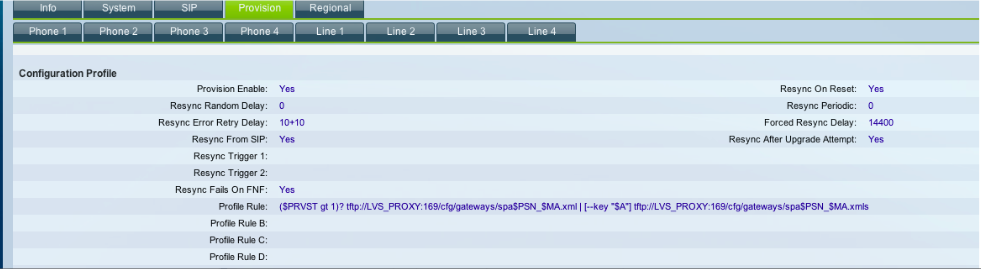This is a collaborative document that is editable by registered users of the Cisco Support Community. Additional content is welcomed in a spirit similar to Wikipedia. Cisco BE 3000 subject matter experts will monitor and reserve the right to have final say in the content. The focus of this particular document is all things releated to troubleshooting a BE 3000 solution.
Make sure you have upgraded the BE 3000 and any other network equipment such as switches to the latest released version of firmware. Often times problems have been addressed in the latest software.
Voice Quality Issues:
FXO - Analog Line:
Echo:
- Make sure you disable "Silence Suppression" in your line configuration and you have enough bandwidth for uplink and downlink of ~100Kbps. You can set "Network Jitter Level" to high and disable echo canceller (optional)
- Try to lower down the values for PSTN gain. SPA To PSTN Gain and PSTN to SPA gain should be lowered. These values can be set anywhere from -15 (quietest) to 12 (loudest). To give an approximate idea of how loud the different gain values affect volume, -12 is half as loud as -6, -6 is about half as loud as zero, 6 is about twice as loud as zero, and 12 is about twice as loud as 6. The PSTN Gain might just be too high for the adapter to compensate.
- You should also ensure that your telephone cables and plugs are secure. A loose connection can cause some echo.
- Calls to cell phones (cell networks) seem to have a longer latency (time delay), thus more echo, than calls to a wireline PSTN number. In addition, some cell phone speaker phones will also create echo; so ask your caller to not use the speakerphone if possible.
- To help in isolating the problem, try using a different corded phone plugged directly into the SPA 8800 device.
Note: When you make changes on the SPA 8800 and leave it for a few hours, it is very likely that the BE3000 periodically over -writes some of the values that you set. To prevent this.
- Go to the SPA 8800. Login as a Admin users and go to Advanced Configuration ( Both on the Top right hand corner of the screen)
- Then set the following values.
Reset On Reset to: No
Forced Resync Delay to: 0
Resync Periodic to: 0