You can get Cisco Jabber Video for TelePresence in one of two ways:
- If an existing Cisco TelePresence customer sends you an email invitation to get Jabber Video, click the link in the email to download the application.
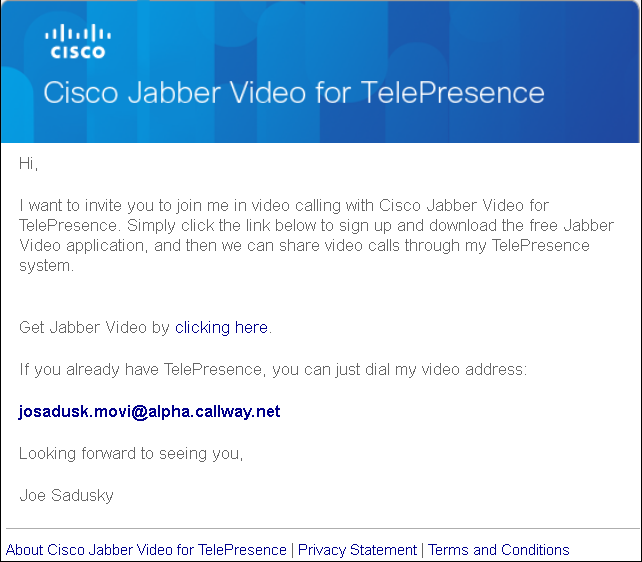
- Go to http://ciscojabbervideo.com and click Get Jabber Video.
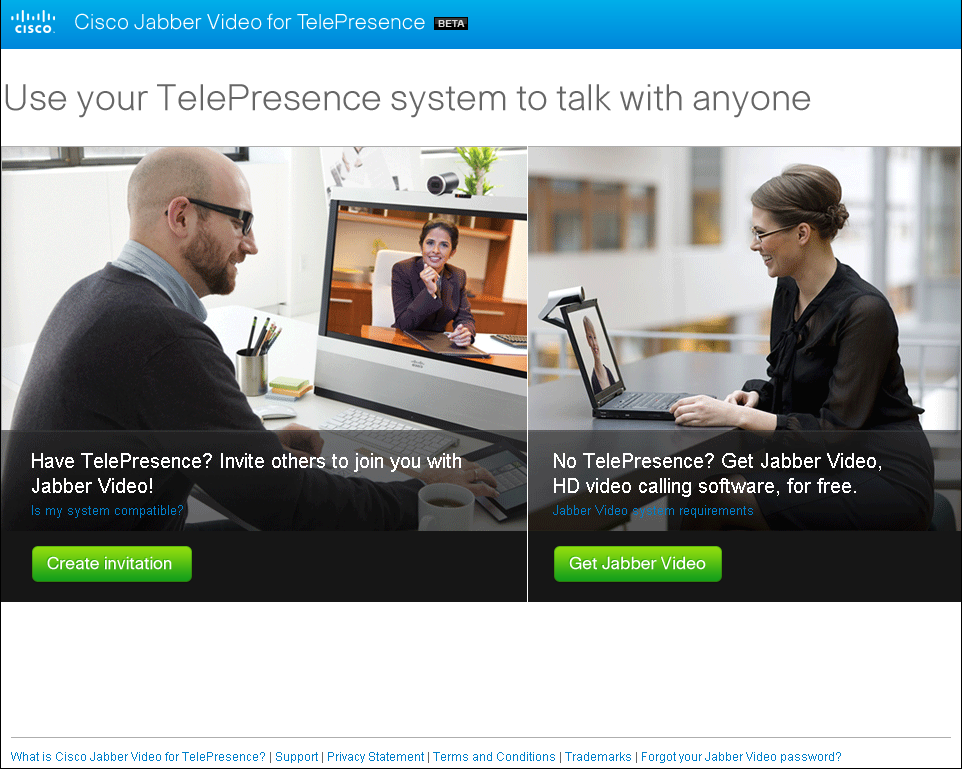
In either case, you create a Jabber Video account by entering account information and clicking Sign up. Note the following:

- Your account password must contain at least eight characters, including at least one number.
- You create a video address that other TelePresence members can use to call you.
 | Be sure to write down your video address or account email address, and your account password. You need them to sign in to the Jabber Video application. |
- You must check the I agree to the Terms of Service box to use Jabber Video.