- Cisco Community
- Technology and Support
- Small Business Support Community
- Small Business Support Knowledge Base
- Reducing Wi-Fi Congestion using Band Steering
- Subscribe to RSS Feed
- Mark as New
- Mark as Read
- Bookmark
- Subscribe
- Printer Friendly Page
- Report Inappropriate Content
- Subscribe to RSS Feed
- Mark as New
- Mark as Read
- Bookmark
- Subscribe
- Printer Friendly Page
- Report Inappropriate Content
on 07-16-2015 11:51 AM
I read an article recently on smallnetbuilder.com, titled “Reduce Wi-Fi Congestion with Band Steering”, it was a good article expounding on the virtues of using band steering, but was centered on a competitor.
Band Steering is a great feature and I wanted our community to realize what we offered in this area within Small Business Products and why.
With the advancement of "Dual-band" in Wi-Fi devices, customers’ devices now have a choice of connecting to either 2.4 or 5 GHz Wi-Fi networks. However, when connecting to most consumer routers and many access points, the client device determines which band it connects to. The result of letting the client device to connect can result in a very unproportioned distribution of Wi-Fi devices across the 2.4 GHz WiFi network and the 5 GHz band.
With the Cisco WAP371 the feature, “band steering” will direct dual-band devices to connect to the 5 GHz WiFi network. By automatically directing 5 GHz capable devices to that band we will reduce and improve overall connection quality in both bands.
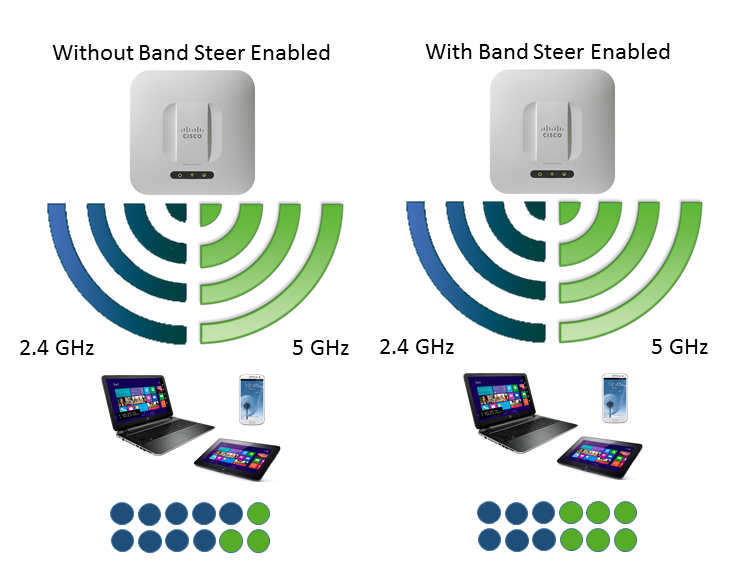
This feature is configured on a per VAP basis and needs to be enabled on both radios.
Note: If the customer has time-sensitive voice or video traffic
it is best not to use this option.
To enable Band Steer, follow the steps below, starting with the AP at factory defaults:
- Go to the Network > Wireless menu. Select Radio 1.
- Select SSID and Click Edit.
- Click checkbox under Band Steer on far right.
- Repeat for any SSIDs for Radio1.
- Select Radio 2.
- Select SSID and Click Edit.
- Click checkbox under Band Steer on far right.
- Repeat for any SSIDs for Radio2.
- Click Save.

It is important when enabling Band Steering to creating Wi-Fi networks with the same SSID on both 2.4 GHz and 5 GHz including password and encryption as well.
As pointed out in the article, “The value of this feature is more even distribution of devices on your WiFi network, as well as improved performance due to reduced 2.4 GHz congestion. Directing 802.11ac enabled devices to 5 GHz can also improve throughput, since AC's higher speeds are available only in that band.”
This has a direct relationship to Customer Satisfaction that is our goal.
Here is a link to that Article:
http://www.smallnetbuilder.com/wireless/wireless-howto/32754-reduce-wi-fi-congestion-with-band-steering
- Mark as Read
- Mark as New
- Bookmark
- Permalink
- Report Inappropriate Content
Should i select band steering on both the 2.4 and 5 radio or only the 2.4? It appears that if both are selected things slow down on the network on an second SSID on which band selection is not being used
- Mark as Read
- Mark as New
- Bookmark
- Permalink
- Report Inappropriate Content
FOr Band-Steering to work properly, you have to have the same SSID on the 2.4GHz and 5GHz radios. Band Steer has to enabled on both radios under the same SSID. If you are having some issues, I would suggest calling in and opening a ticket with one of our Engineers.
http://www.cisco.com/c/en/us/support/web/tsd-cisco-small-business-support-center-contacts.html
Eric Moyers
.:|:.:|:. CISCO | Cisco Presales Technical Support | Wireless Subject Matter Expert
- Mark as Read
- Mark as New
- Bookmark
- Permalink
- Report Inappropriate Content
This band steering stuff is very interesting but what Im afraid of is, ... what if the user moves around and coverage of the wifi signal goes down. Since 2.4Ghz will have a bigger range, that will be available a bit longer then 5Ghz, so if the client gets pushed to 5Ghz, and reach goes down on 5, will it then move to 2.4 because 5 is out of range or will it refuse it to connect to 2.4?
- Mark as Read
- Mark as New
- Bookmark
- Permalink
- Report Inappropriate Content
Great question! In the experiments I did here in my lab the client would connect to the 2.4 GHz when 5 GHz was unavailable. One of the ways I tested that was simply turning off the 5 GHz radio. What would happen is with the 2.4 SSID profile saved in my client and set to automatically connect, when the 5GHz radio went away it starting searching for the next best signal and would connect to the 2.4 GHz SSID.
Eric
- Mark as Read
- Mark as New
- Bookmark
- Permalink
- Report Inappropriate Content
Good to know, then it might indeed be good to enable it :) Thx!
Find answers to your questions by entering keywords or phrases in the Search bar above. New here? Use these resources to familiarize yourself with the community: