The SCC Toolbar supports Hotkeys (also known as shortcuts) to access Dial, Quick Search and Menu. The default shortcuts are mapped to the English keyboard. In order for the shortcuts to work on other keyboard types, you must edit the key names.
These can be changed by editing the ucc.xml file located in C:\Windows\system32. See the bellow extract from that file with the factory default values.
<Hotkeys>
<Popup>DIAL:CTRL+SPACE;QUICKSEARCH:PAUSE;MENU:CTRL+BREAK;</Popup>
<Toolbars></Toolbars>
<Sidebars></Sidebars>
</Hotkeys>
Note: The key names are read from the keyboard driver and then mapped to the key code and function. For a non-English keyboard, these names will be those shown on the keyboard. There is below an example of non-English labeled keyboard.
You will need to edit the xml file using the correct name for the pause-break (and other) key(s).
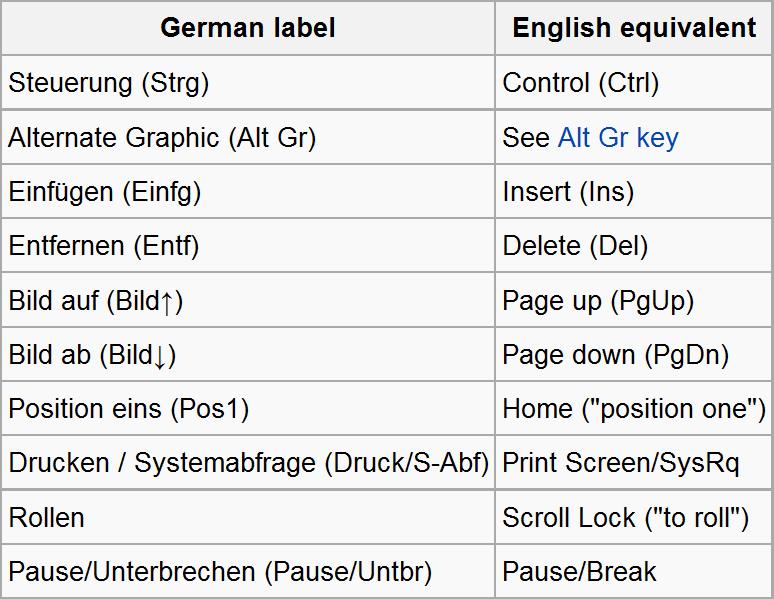
Written by Zsolt Benko, System Engineer at Cisco