Ever wished you could show someone exactly what you are seeing on your SPA50x or SPA30x IP phone?
Now you can use your browswer to capture the information. No camera required.
1. Direct your broswer to: http://IP_address_of_phone/admin/screendump.bmp
2. Use the browser to save the file as: anyname.bmp
You now have a 128x64 pixel screen shot in BMP format of you phone's display. Here's an example of what a SPA504G produces:
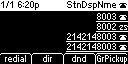
<end>