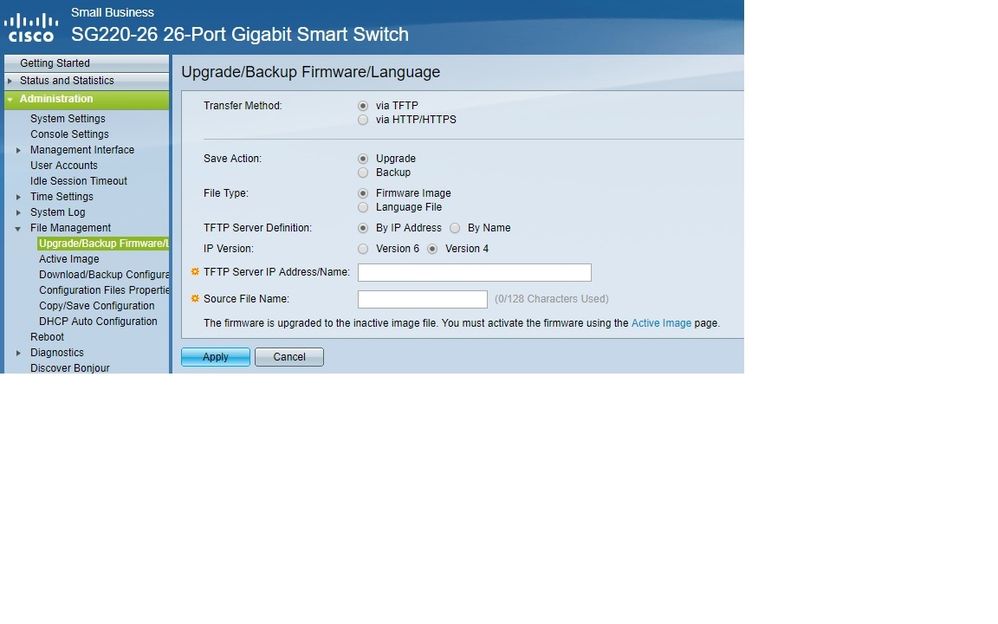- Cisco Community
- Technology and Support
- Small Business Support Community
- Switches - Small Business
- SG200-26 26-Port Switch Firmware upgrade
- Subscribe to RSS Feed
- Mark Topic as New
- Mark Topic as Read
- Float this Topic for Current User
- Bookmark
- Subscribe
- Mute
- Printer Friendly Page
SG200-26 26-Port Switch Firmware upgrade
- Mark as New
- Bookmark
- Subscribe
- Mute
- Subscribe to RSS Feed
- Permalink
- Report Inappropriate Content
10-28-2015 07:06 AM
Hello,
I need to do a firmware upgrade to my SG200 switch. My current version is v 1.1.2.0. It's my understanding that I'll need to upgrade to 1.3.5.58 before going to 1.4.1.03, which should be easy enough. My question is with regard to the order of the upgrade files. Should I be upgrading MIBs_Sx200_1.3.5.58 before Sx200_FW_Boot_1.3.5.58? Are these firware images, boot code, or language files? Also, am I able to do these updates vie HTTP or via TFTP? I just want to be sure that I get it right. If I crash my company network it won't be pretty. I'm familliar with doing firmware upgrades on many different devices but switches are a little new to me. I appreciate any direction that you can offer.
Peace,
Ray
- Labels:
-
Small Business Switches
- Mark as New
- Bookmark
- Subscribe
- Mute
- Subscribe to RSS Feed
- Permalink
- Report Inappropriate Content
10-29-2015 12:31 PM
Thanks for contacting Cisco,
YEs, you do have to increment the firmware up to 1.4.1..03 by installing 1.3.7.18, first.
The MIB, however, are not the firmware files. MIB are use for SNMP support.
Also, you will need to upgrade the boot code and the firmware for 1.3.7.18. Boot code upgrade uses a TFTP server. THe Firmware upgrade uses HTTP.
sx200_boot-13506.rfb
sx200_fw_1.3.7.18.ros
Sx200_FW_Boot_1.4.1.03.zip
Download these files from:
https://software.cisco.com/download/release.html?mdfid=283771828&softwareid=282463182&release=1.4.1.03&relind=AVAILABLE&rellifecycle=&reltype=latest
Firmware and Boot Code upgrade process:
Boot Code
- Administration – File Management – Upgrade / Backup Firmware
o Note, to upgrade the boot file you will need a TFTP server install on your PC.
If you search on TFTPD32, you should find one to download.
o Select TFTP
o Select Boot Code
o Tftp server IP address
o Enter source file name sx200_boot-13506.rfb
o Apply
Firmware upgrade:
- Administration – - File Management - Upgrade / Backup Firmware
o Select HTTP
o Firmware Image
o Browse to select he firmware file that you downloaded, sx200_fw_1.3.7.18.ros
o Apply
Repeat for 1.4.1.03
Best Regards,
- Mark as New
- Bookmark
- Subscribe
- Mute
- Subscribe to RSS Feed
- Permalink
- Report Inappropriate Content
10-03-2018 10:37 PM
Firmware and Boot Code upgrade process:
I have problem: In this procedure:
"Boot Code
- Administration – File Management – Upgrade / Backup Firmware
o Note, to upgrade the boot file you will need a TFTP server install on your PC.
If you search on TFTPD32, you should find one to download.
o Select TFTP
o Select Boot Code
o Tftp server IP address
o Enter source file name sx200_boot-13506.rfb
o Apply"
-
I do not have the menu:
-select boot code
- Mark as New
- Bookmark
- Subscribe
- Mute
- Subscribe to RSS Feed
- Permalink
- Report Inappropriate Content
01-24-2019 05:34 PM
I also have this issue but see no option to update boot code how is this to be done?
- Mark as New
- Bookmark
- Subscribe
- Mute
- Subscribe to RSS Feed
- Permalink
- Report Inappropriate Content
09-27-2019 10:22 AM
First upgrade the firmware to the software version, then the boot version and then the software version again:
example:
software:
1.2.x.x> 1.3.0.59
1.3.0.5.9> 1.3.7.18
boot:
1.1.0.6> 1.3.5.06
software
1.3.7.18> 1.4.10.06
- Mark as New
- Bookmark
- Subscribe
- Mute
- Subscribe to RSS Feed
- Permalink
- Report Inappropriate Content
07-14-2022 01:25 PM
My Switch version is 1.0.0.19
With which steps I need to update its firmware and bootcode?
B.R. G.K
- Mark as New
- Bookmark
- Subscribe
- Mute
- Subscribe to RSS Feed
- Permalink
- Report Inappropriate Content
07-14-2022 01:33 PM
1.0.0.(last of this line)
1.1.1.(first of this line)
1.1.1.(last of this line)
1.2.2.(first of this line)... and assim by adelante.
- Mark as New
- Bookmark
- Subscribe
- Mute
- Subscribe to RSS Feed
- Permalink
- Report Inappropriate Content
07-14-2022 11:13 PM
And for all step, first firmware then bootcode, and next step.
- Mark as New
- Bookmark
- Subscribe
- Mute
- Subscribe to RSS Feed
- Permalink
- Report Inappropriate Content
07-21-2022 12:59 PM
Hi there,
My name is Nikola and I'm a Cisco Small Business Devices team member.
You can get the latest firmware version here (1.4.11.5):
https://software.cisco.com/download/home/283771818/type/282463182/release/1.4.11.5
For upgrading the firmware on 200 series switches please follow this procedure:
Regards,
Discover and save your favorite ideas. Come back to expert answers, step-by-step guides, recent topics, and more.
New here? Get started with these tips. How to use Community New member guide