- Cisco Community
- Technology and Support
- Small Business Support Community
- Wireless - Small Business
- WRVS4400N Wireless Connection Issues
- Subscribe to RSS Feed
- Mark Topic as New
- Mark Topic as Read
- Float this Topic for Current User
- Bookmark
- Subscribe
- Mute
- Printer Friendly Page
WRVS4400N Wireless Connection Issues
- Mark as New
- Bookmark
- Subscribe
- Mute
- Subscribe to RSS Feed
- Permalink
- Report Inappropriate Content
06-19-2013 10:21 PM
Our WRVS4400N in router mode is intermittantly dropping wireless connections, similar to what other people have reported:
https://supportforums.cisco.com/thread/2197333
https://supportforums.cisco.com/thread/2155104
https://supportforums.cisco.com/thread/2052377
Our configuration:
• WRVS4400N with firmware V2.0.2.1-ETSI.
• WPA2-Enterpirse/AES
• RADIUS Authentication
• DHCP Relay
• Auto Channel
The unit is fairly new and has only been in operation for a few weeks.
The wireless issues occur in one of two ways, affecting Win7/Win8/OSX/iOS/Android clients:
• 1. The wireless connection stays alive and the device believes it has a connection, but no connection to LAN or WAN resources can be established. After 45 seconds or so connectivity resumes. Multiple users affected at once.
• 2. The wireless connection disconnects for multiple users. Users can reconnect manually, however no LAN/WAN connectivity resumes for around 45-60 seconds from the original disconnection time.
-I have the router logging to a Syslog server however no logging info is produced during the above-listed events.
-The RADIUS, NPS and DNS logs are all clear on our servers – there is no issue with the setup.
-Windows workstations log the disconnections, but no cause is logged.
I’ve read that disabling IPS can improve the disconnections, but in our case it hasn’t.
I’ve also read that many other people are having similar issues without a resolution. It looks like some people have had their unit replaced and that has resolved the problems.
Has anyone seen this before?
Can a Cisco representative please chime in and contact me?
- Labels:
-
Small Business Wireless
- Mark as New
- Bookmark
- Subscribe
- Mute
- Subscribe to RSS Feed
- Permalink
- Report Inappropriate Content
06-21-2013 01:22 PM
Dear Mike,
Thank you for reaching Small Business Support Community.
You have upgraded to the latest firmware release v2.0.2.1, disabled IPS and the problem persists. I suggest you to first make sure the wireless channel is set to auto, then you can try to disable CTS (Clear-To-Send) Protection Mode
from the Wireless > Advanced Settings.
If that does not make a difference I would then suggest you to contact the Small Business Support Center;
Please do not hesitate to reach me back if there is anything I may assist you with.
Kind regards,
Jeffrey Rodriguez S. .:|:.:|:.
Cisco Customer Support Engineer
*Please rate the Post so other will know when an answer has been found.
- Mark as New
- Bookmark
- Subscribe
- Mute
- Subscribe to RSS Feed
- Permalink
- Report Inappropriate Content
06-23-2013 03:52 PM
Hi Jeffrey,
Thanks for your reply and advice - I've disabled Clear to Send, and will report back how it goes shortly.
Thanks
Mike
- Mark as New
- Bookmark
- Subscribe
- Mute
- Subscribe to RSS Feed
- Permalink
- Report Inappropriate Content
05-14-2015 09:50 PM
I have two of these devices, both of them are having the same issue when using wireless, does anyone know what the fix would be? I updated the fireware to the lastest 2.0.2.2, problem is still there, very frustrating.... thx!
- Mark as New
- Bookmark
- Subscribe
- Mute
- Subscribe to RSS Feed
- Permalink
- Report Inappropriate Content
05-18-2015 11:51 AM
My name Eric Moyers. I am an Engineer in the Small Business Support Center.
I am sorry to hear that you are experiencing this issue.
Could you send me your serial number, most devices are now out of the free phone period but still within the Hardware support time. The best advice I could give is to check that your still within your hardware support time and have you call in to see if there is a hardware failure.
If this does not improve your issue, please call our support center and open a case so that one of our engineers can work directly with you.
http://www.cisco.com/c/en/us/support/web/tsd-cisco-small-business-support-center-contacts.html
Eric Moyers
.:|:.:|:. CISCO | Cisco Presales Technical Support | Wireless Subject Matter Expert
Please rate helpful Posts and Let others know when your Question has been answered.
- Mark as New
- Bookmark
- Subscribe
- Mute
- Subscribe to RSS Feed
- Permalink
- Report Inappropriate Content
05-19-2015 10:39 AM
Thanks Eric, I have 141003l7 and 140908QE, both were purchased few years ago, one is not used that much, one used for years till now. Both should not have free support anymore, but it is hard to say both would have HW issues.
I have lastest firmware updated, I didn't notice when the issue started since I usually is using the wired connection. Just remember I turned on encrypted WAP2/Personal, but even I change it back to "opened" with MAC locking the connection, it is still the same for both of them...
it is very frustrated, as kids disconnected all the time and complaining...
thx! James
- Mark as New
- Bookmark
- Subscribe
- Mute
- Subscribe to RSS Feed
- Permalink
- Report Inappropriate Content
05-19-2015 11:03 AM
I looked up both Serial Numbers, ER14100317 and ER140908QE, (To look them up you have to put an ER in front. Just a hint if your phone engineer can not find them in the system.) You do have HW Support until 2017.
Personally I would call in and let an engineer walk you through some troubleshooting. It is possible that you could find either that it is a hardware issue or if a bug there might be a beta firmware to try.
I am pretty sure that this is not a settings issue.
Eric Moyers
.:|:.:|:. CISCO | Cisco Presales Technical Support | Wireless Subject Matter Expert
Please rate helpful Posts and Let others know when your Question has been answered.
- Mark as New
- Bookmark
- Subscribe
- Mute
- Subscribe to RSS Feed
- Permalink
- Report Inappropriate Content
06-24-2013 09:12 PM
Unfortunately users are still experiencing the same intermittant disconnections. Is there anything else we can try before contacting the Support Centre?
- Mark as New
- Bookmark
- Subscribe
- Mute
- Subscribe to RSS Feed
- Permalink
- Report Inappropriate Content
07-22-2013 09:04 PM
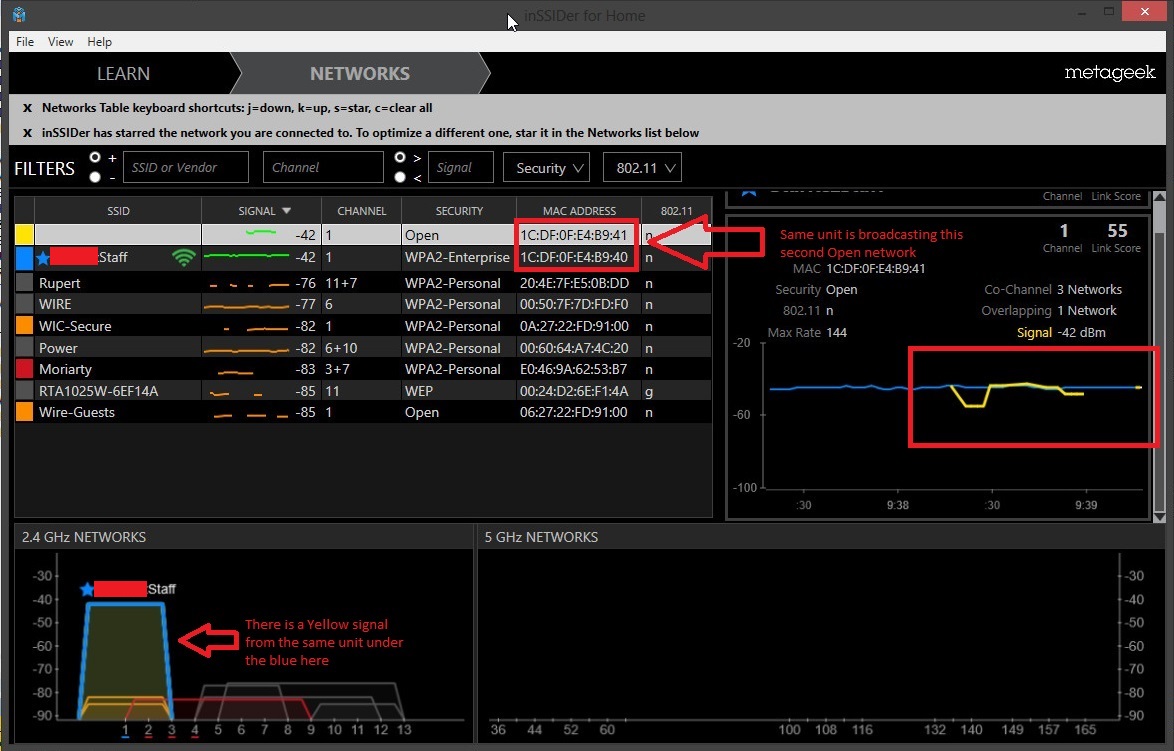
Unfortunately I wasn't able to get anywhere with the Cisco support rep.
I have identified that at the time of the outages the WRVS4400N is broadcasting an Open network from a slightly different MAC address. You can see in the screenshot what I mean - there are actually two identical signals being broadcast by the unit. After 30-60 seconds the second network stops being broadcast. At this time the wireless devices begin to reconnect to the AP. Coincidence? I think not.
- •1) What the heck is this second Open network?
- •2) How do I stop it broadcasting sporadically?
- Mark as New
- Bookmark
- Subscribe
- Mute
- Subscribe to RSS Feed
- Permalink
- Report Inappropriate Content
07-23-2013 07:46 AM
Hi, My name is Eric Moyers. I am a Network Support Engineer in the Cisco Small Business Support Center. Thank you for using the Cisco Community Post Forums.
When you talked to the Cisco Rep. Did you get a case number. I would like to go over it. Also if they did not have you send one, could you send me a config file for that router. When saving please change your password to get into it to"cisco" and then save. That way when I put it on one of our devices here I can get into it without having to get your password you use.
Thanks
Eric Moyers .:|:.:|:.
Cisco Small Business US STAC Advanced Support Engineer
Surveillance and WIreless Expert
CCNA, CCNA-Wireless
866-606-1866
Mon - Fri 09:00 - 18:00 (UTC - 05:00)
*Please rate the Post so other will know when an answer has been found.
- Mark as New
- Bookmark
- Subscribe
- Mute
- Subscribe to RSS Feed
- Permalink
- Report Inappropriate Content
07-23-2013 03:57 PM
Thanks Eric, I've forwarded you the config file and other details.
Discover and save your favorite ideas. Come back to expert answers, step-by-step guides, recent topics, and more.
New here? Get started with these tips. How to use Community New member guide