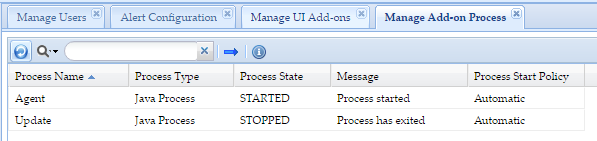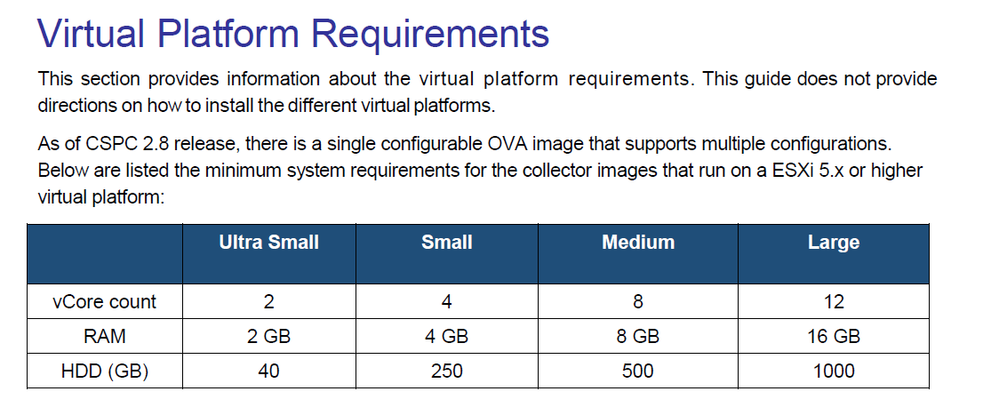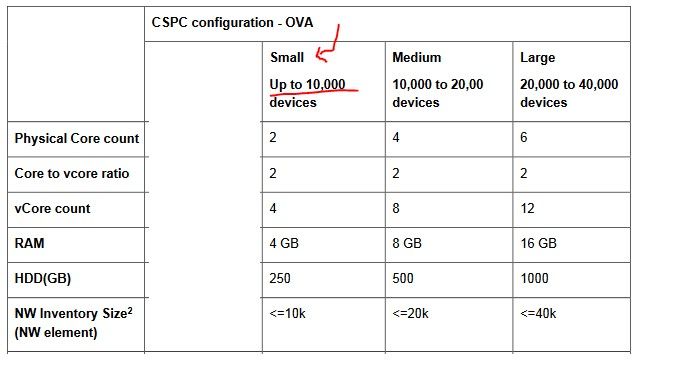- Cisco Community
- Technology and Support
- Services
- Smart Services
- Smart Net Total Care
- SNTC Support
- CSPC - Collection Platform Software Updates
- Subscribe to RSS Feed
- Mark Topic as New
- Mark Topic as Read
- Float this Topic for Current User
- Bookmark
- Subscribe
- Mute
- Printer Friendly Page
CSPC - Collection Platform Software Updates
- Mark as New
- Bookmark
- Subscribe
- Mute
- Subscribe to RSS Feed
- Permalink
- Report Inappropriate Content
11-26-2018 04:49 AM - edited 11-26-2018 04:50 AM
GUI for this feature in version 2.8 is no longer responsive.
I get an alert that 2.8.1 is available for update. When I navigate to the section and select "Get collection platform software updates" within the GUI, the browser shows a "Loading" pop-up and hangs for ~100 seconds before reverting back to the "Upgrade Collection Platform Software" screen.
This happens in the latest updates for Chrome, IE and Firefox
- Mark as New
- Bookmark
- Subscribe
- Mute
- Subscribe to RSS Feed
- Permalink
- Report Inappropriate Content
11-26-2018 01:59 PM
Hi James,
I've asked the team to take a look at this. We'll reply further shortly.
Cheers,
Cheri
- Mark as New
- Bookmark
- Subscribe
- Mute
- Subscribe to RSS Feed
- Permalink
- Report Inappropriate Content
11-26-2018 06:15 PM
Hi,
Please check for Known issue for GUI for 2.8 release using below link.
I would suggest you to upgrade using CLI user collectorlogin/root to collector. If you login to collector using CLI user 'admin' and provide me output of 'show version -d', I will provide you further steps for manual upgrade. To start with, here is the upgrade guide for upgrade process.
Thanks,
Supriya
- Mark as New
- Bookmark
- Subscribe
- Mute
- Subscribe to RSS Feed
- Permalink
- Report Inappropriate Content
11-27-2018 12:49 AM
Hi
We need some information w.r.t the setup to understand more on this.
1. Is it a 2.8 OVA setup or a Collector upgraded to 2.8 ?
2. Also can we get the output of "sh download" command from adminshell ?
3. It'd be helpful if we can get install and apply logs from /opt/LCM/logs location .
Thanks,
Bharath S
- Mark as New
- Bookmark
- Subscribe
- Mute
- Subscribe to RSS Feed
- Permalink
- Report Inappropriate Content
11-27-2018 05:50 AM
My thanks for the response. I have sent these instructions to our appliance manager's personnel to implement. I will let you know how this fix works.
- Mark as New
- Bookmark
- Subscribe
- Mute
- Subscribe to RSS Feed
- Permalink
- Report Inappropriate Content
11-27-2018 06:22 AM
Further research found that the Java Process to run the Update is stopped and cannot be restarted:
- Mark as New
- Bookmark
- Subscribe
- Mute
- Subscribe to RSS Feed
- Permalink
- Report Inappropriate Content
11-27-2018 10:26 AM - edited 11-27-2018 10:32 AM
Hi twylyghtcisco,
This process under "Manager Add-on Process" is just a link to the Software update addon tab and addon framework. Start and Stop of will not have any impact on the functionality or working with regards to the Software Updates tab.
The information on the setup which is requested and output of adminshell command will help us to check the current state of the collector and thereafter we can look at the next steps to address the concern.
Regards,
Bharath S
- Mark as New
- Bookmark
- Subscribe
- Mute
- Subscribe to RSS Feed
- Permalink
- Report Inappropriate Content
11-27-2018 10:53 AM
My thanks again for the response! Our appliance admin did the following and our issue now appears to be resolved:
"
show version -d
Build-name : Collection Platform Software 2.8.0.1
Package-type : ServicePack
Version : sp-30.1.0-1-0-lnx64
Component : CSPC Base
Version : 2.8.0.1
Package-type : JeOS
Version : jeos-30.1.0-1-lnx64
Component : ConcsoTgw
Version : 1.7.3
Component : AdminShell
Version : 1.8.1
Component : Hardened CentOS
Version : 6.10 patch#0
Component : LCM
Version : 1.8.1
Component : CASP
Version : 2.8.0.1
"
- Mark as New
- Bookmark
- Subscribe
- Mute
- Subscribe to RSS Feed
- Permalink
- Report Inappropriate Content
10-22-2019 09:59 PM
Hi Experts,
I am about to install Smart Care 2.8 in virtual form, do you know what the difference is between the Ultra small and Small version, is there a limitation in the discovery of equipment?
I will appreciate your support.
Regards,
Carlos.
- Mark as New
- Bookmark
- Subscribe
- Mute
- Subscribe to RSS Feed
- Permalink
- Report Inappropriate Content
10-22-2019 10:36 PM - edited 10-22-2019 10:40 PM
ALWAYS OPEN A NEW DISCUSSION FORUM when the request deviates or is a new concern or request. In any case
I believe you mean SNTC (SmartnetTotal Care) The ultra small is not supported . Ultra small was only designed for a small test lab. ex 2G MEM and is not sufficient for processing as well not enough storage for production networks. The minimal version for SNTC is the small and it has been benchmarked for 10K devices. Even though is always best to plan for expansion you can use the below table as a guide
- Mark as New
- Bookmark
- Subscribe
- Mute
- Subscribe to RSS Feed
- Permalink
- Report Inappropriate Content
10-22-2019 10:40 PM
Hi Adias
I will thank you very much.
- Mark as New
- Bookmark
- Subscribe
- Mute
- Subscribe to RSS Feed
- Permalink
- Report Inappropriate Content
10-23-2019 06:10 AM
it was in house created there is no link associated with it
Discover and save your favorite ideas. Come back to expert answers, step-by-step guides, recent topics, and more.
New here? Get started with these tips. How to use Community New member guide