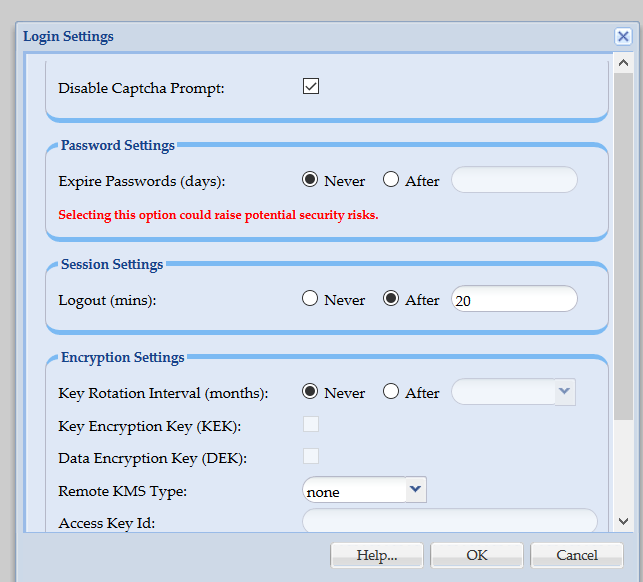- Cisco Community
- Technology and Support
- Services
- Smart Services
- Smart Net Total Care
- SNTC Support
- Re: CSPC and TACACS+ (ISE 2.6)
- Subscribe to RSS Feed
- Mark Topic as New
- Mark Topic as Read
- Float this Topic for Current User
- Bookmark
- Subscribe
- Mute
- Printer Friendly Page
- Mark as New
- Bookmark
- Subscribe
- Mute
- Subscribe to RSS Feed
- Permalink
- Report Inappropriate Content
04-21-2020 10:02 AM
I have recently setup TACACS+ as my authenticator for CSPC. I have only added 3 users, but - all three have told me that CSPC is requiring a password change in addition to requiring the recovery questions. I dont mind the questions, but requiring the password change when using TACACS seems odd to me. ISE should mandating that - NOT CSPC.
Is there anyone that has seen this, or know of how to disable that "Feature"? CSPC, TACACS+CSPC, TACACS+
Solved! Go to Solution.
Accepted Solutions
- Mark as New
- Bookmark
- Subscribe
- Mute
- Subscribe to RSS Feed
- Permalink
- Report Inappropriate Content
04-22-2020 02:50 PM
Hi Don,
'Forgot password?' option is there on CSPC gui login. Once you click that, under 'reset option', you will see 'One time passcode' option. You can generate one time passcode after setting your SMTP server information which is below.
'Email setting' and 'manage user' tab is found under 'Administration' tab when you login to CSPC GUI.
Please fill out SMTP server and Snder's mail ID (required information) under email settings tab.
Please specify email address under 'manage user' tab.
Please do let me know if you have further question.
Thanks,
Supriya
- Mark as New
- Bookmark
- Subscribe
- Mute
- Subscribe to RSS Feed
- Permalink
- Report Inappropriate Content
04-21-2020 06:18 PM
Hi Don,
Cisco recommends changing passwords to log in to the collector every 90 days.
https://www.cisco.com/c/dam/en/us/services/se/training/SNTC-security-wp.pdf
SMTP server can be configured under email setting to receive OTP (One Time Passcode) instead of Security question.
'Login settings' under 'administration' tab on CSPC will give you option to edit default setting. Please check below guide.
Thanks,
Supriya
- Mark as New
- Bookmark
- Subscribe
- Mute
- Subscribe to RSS Feed
- Permalink
- Report Inappropriate Content
04-22-2020 08:01 AM
thanks, but that is not what I asked really asked about.
I asked if there was a way to disable it. not weather or not cisco recommends it. If we use an external authenticator, that authenticator should be managing passwords, NOT the application.
- Mark as New
- Bookmark
- Subscribe
- Mute
- Subscribe to RSS Feed
- Permalink
- Report Inappropriate Content
04-22-2020 08:46 AM
one more thing - since you brought up the OTP - i dont see anything related to this on the "Login Settings" page in 2.8.1.4.
is it there and just not obvious?
- Mark as New
- Bookmark
- Subscribe
- Mute
- Subscribe to RSS Feed
- Permalink
- Report Inappropriate Content
04-22-2020 02:50 PM
Hi Don,
'Forgot password?' option is there on CSPC gui login. Once you click that, under 'reset option', you will see 'One time passcode' option. You can generate one time passcode after setting your SMTP server information which is below.
'Email setting' and 'manage user' tab is found under 'Administration' tab when you login to CSPC GUI.
Please fill out SMTP server and Snder's mail ID (required information) under email settings tab.
Please specify email address under 'manage user' tab.
Please do let me know if you have further question.
Thanks,
Supriya
Discover and save your favorite ideas. Come back to expert answers, step-by-step guides, recent topics, and more.
New here? Get started with these tips. How to use Community New member guide