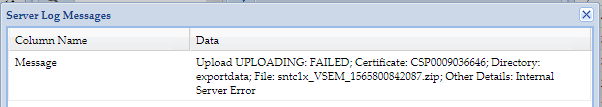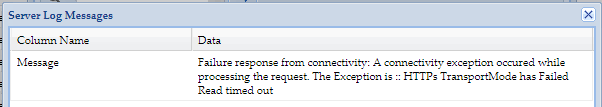- Cisco Community
- Technology and Support
- Services
- Smart Services
- Smart Net Total Care
- SNTC Support
- Re: Issue with uploading after moving from 2.7 to 2.8
- Subscribe to RSS Feed
- Mark Topic as New
- Mark Topic as Read
- Float this Topic for Current User
- Bookmark
- Subscribe
- Mute
- Printer Friendly Page
- Mark as New
- Bookmark
- Subscribe
- Mute
- Subscribe to RSS Feed
- Permalink
- Report Inappropriate Content
08-14-2019 01:16 PM
I am looking for help with uploading from CSPC to SNTC. My issue started after upgrading from 2.7 to 2.8. When I looked in the Services connection I did not see anything new for a couple of days in upload processing. When I looked in CSPC under Job Run status I found several jobs that failed. I miss read the error and thought it was due to a cert, when it was something with Internal server Error.
I have since managed to add to the issue by messing the cert up. I had deleted the cert from CSPC and was going to reload the cert. When I tried to download the cert from Services Connection it failed. I created a new cert and installed on CSPC. Then on the CSPC I went to settings > Application Settings > Export settings > and updated Connectivity Certificate and CSPC Identity for the new cert. When I run the test upload from there it still failed. When looking back on the Service connection for all collectors the original is still there, and I cant delete it. The new cert is there but the installed CSPC version is blank so I am not sure if its even working correctly.
Any help on this would be greatly appreciated.
Solved! Go to Solution.
Accepted Solutions
- Mark as New
- Bookmark
- Subscribe
- Mute
- Subscribe to RSS Feed
- Permalink
- Report Inappropriate Content
08-16-2019 12:32 PM
Hey Kegonsa,
Please private message me the following screenshots off the CSPC GUI. YOu can do this by hovering over my username and selecting Send Message.
'Reports' -> 'Inventory Jobs' -> Open up the last few jobs under the used collection profile and take screenshot.
'Reports' -> 'Job Management Reports' -> Take a screenshot of the last few jobs in both 'Upload Jobs' and 'Upload Run Now Jobs'
'Administration' -> 'Server Properties' -> Take a screenshot of the certificate details on the 'Registration Certificate Properties' tab.
Thanks,
Justin
- Mark as New
- Bookmark
- Subscribe
- Mute
- Subscribe to RSS Feed
- Permalink
- Report Inappropriate Content
08-15-2019 05:47 AM
Today the cert looks good in SNTC so I guess its just like the jobs where it can take up to 48 hours to load. If I go to Settings > Application Settings > Export Settings > Test Upload it still fails though. Here is the log message, I am not sure what to check from here.
- Mark as New
- Bookmark
- Subscribe
- Mute
- Subscribe to RSS Feed
- Permalink
- Report Inappropriate Content
08-16-2019 12:32 PM
Hey Kegonsa,
Please private message me the following screenshots off the CSPC GUI. YOu can do this by hovering over my username and selecting Send Message.
'Reports' -> 'Inventory Jobs' -> Open up the last few jobs under the used collection profile and take screenshot.
'Reports' -> 'Job Management Reports' -> Take a screenshot of the last few jobs in both 'Upload Jobs' and 'Upload Run Now Jobs'
'Administration' -> 'Server Properties' -> Take a screenshot of the certificate details on the 'Registration Certificate Properties' tab.
Thanks,
Justin
Discover and save your favorite ideas. Come back to expert answers, step-by-step guides, recent topics, and more.
New here? Get started with these tips. How to use Community New member guide