- Cisco Community
- Technology and Support
- Small Business Support Community
- Switches - Small Business
- 1.3.0.62 firmware issue in System Summary
- Subscribe to RSS Feed
- Mark Topic as New
- Mark Topic as Read
- Float this Topic for Current User
- Bookmark
- Subscribe
- Mute
- Printer Friendly Page
1.3.0.62 firmware issue in System Summary
- Mark as New
- Bookmark
- Subscribe
- Mute
- Subscribe to RSS Feed
- Permalink
- Report Inappropriate Content
05-23-2013 08:41 PM
This issue is carried over from firmware version 1.0.3.59. The LEDs in the System Summary screen (under Status and Statistics) do not match the physical LEDs on the front of the switch.
Screenshots:
1.2.9.44 (LED indicators function perfectly)

1.3.0.62 (PoE indication goes not function. Extra green LED is added on the gig uplink ports)
(disconnection of PoE device on the left FE ports does not extinguish extra green LED)
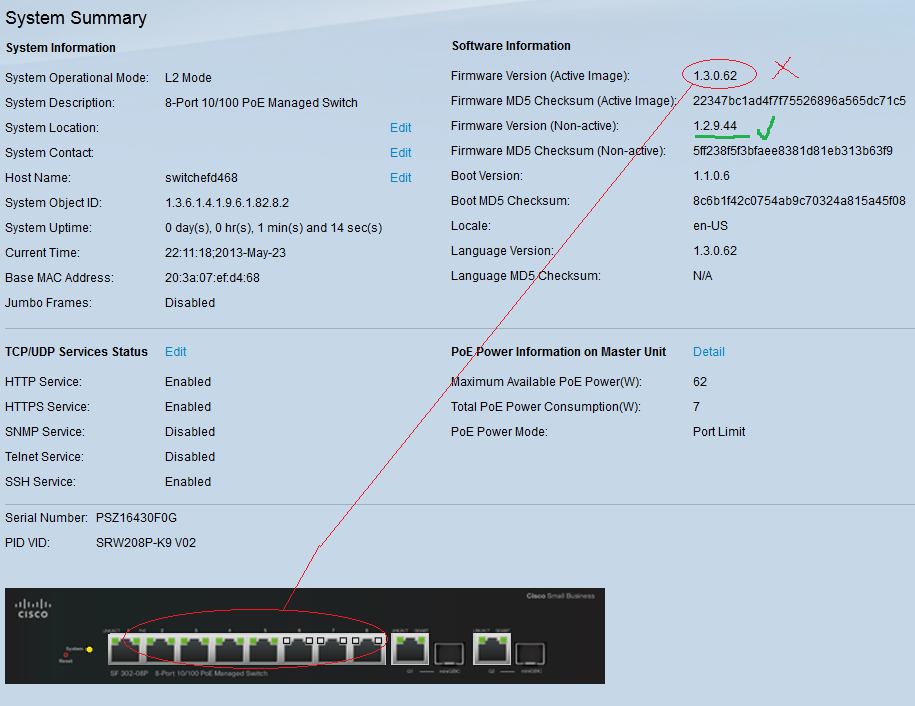
This behavior occurs in the entire SG300 family (if necessary I can provide screenshots from those switches as well). I have not tested to see whether this occurs on the SG200 product family. This issue persists after factory defaulting the switch. To correct the issue I can roll back to 1.2.9.44 and all is well without a factory reset.
Regards,
-Brayton
- Labels:
-
Small Business Switches
- Mark as New
- Bookmark
- Subscribe
- Mute
- Subscribe to RSS Feed
- Permalink
- Report Inappropriate Content
05-23-2013 09:36 PM
Hi Brayton,
Yes, this issue is carried over from firmware version 1.3.0.59. We plan to fix it in next release 1.3.5.xx. before that there are serveral workarounds to check the port POE status: in WEB GUI check the "Port Management -> POE -> settings", or in CLI, issue "show power inline" to check the status.
Sorry for the inconvenience brought to you.
Regards,
Jiamin Zhang
- Mark as New
- Bookmark
- Subscribe
- Mute
- Subscribe to RSS Feed
- Permalink
- Report Inappropriate Content
05-23-2013 10:23 PM
Hello Jiamin,
Thank you for your reply. You provided confirmation that it is an known issue and that a fix was planned, which is all I was looking for.
Kind Regards,
-Brayton
Discover and save your favorite ideas. Come back to expert answers, step-by-step guides, recent topics, and more.
New here? Get started with these tips. How to use Community New member guide