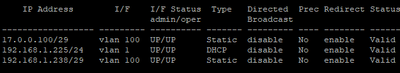- Cisco Community
- Technology and Support
- Small Business Support Community
- Switches - Small Business
- Re: Cisco CBS250-8T-D VLANS
- Subscribe to RSS Feed
- Mark Topic as New
- Mark Topic as Read
- Float this Topic for Current User
- Bookmark
- Subscribe
- Mute
- Printer Friendly Page
Cisco CBS250-8T-D VLANS
- Mark as New
- Bookmark
- Subscribe
- Mute
- Subscribe to RSS Feed
- Permalink
- Report Inappropriate Content
09-09-2023
09:19 AM
- last edited on
09-09-2023
01:41 PM
by
shule
![]()
I'm currently trying to configure the above switch at home for testing/lab purposes and am stuck at the moment. Can someone please tell me how to delete both VLAN 100's from my switch? I did a little research and found that there's a vlan.dat file on some switches, and deleting that file usually resolves the issue. However, I don't believe that my switch has that file. Can someone please point me in the right direction, or am I better performing a factory reset and starting from scratch? I've included a screenshot for reference. Thanks!
- Labels:
-
Small Business Switches
- Mark as New
- Bookmark
- Subscribe
- Mute
- Subscribe to RSS Feed
- Permalink
- Report Inappropriate Content
09-09-2023 04:38 PM
The screenshot you showed looks like the output of the show ip interface command. To see VLANs run the show vlan command. You do not have two VLANs 100. You have one VLAN 100 with two IP interfaces. If you want to delete that VLAN, you need to delete its IP interfaces first. The easiest way to do it is to use the switch's WebUI. Playing with the vlan.dat file sounds like a recipe for disaster to me.
Discover and save your favorite ideas. Come back to expert answers, step-by-step guides, recent topics, and more.
New here? Get started with these tips. How to use Community New member guide