- Subscribe to RSS Feed
- Mark Topic as New
- Mark Topic as Read
- Float this Topic for Current User
- Bookmark
- Subscribe
- Mute
- Printer Friendly Page
Cisco SG500X-48P Trunk Port Issue
- Mark as New
- Bookmark
- Subscribe
- Mute
- Subscribe to RSS Feed
- Permalink
- Report Inappropriate Content
03-26-2017 02:11 AM
Hello Community,
We have SG500X 48 ports POE switch. We have Avaya IP phones connected in the switch and ports are configured as trunk. We have voice VLAN 100 and data VLAN 20. Default VLAN 1 still running on the switch.VLAN 1 cannot be deleted.
Switch port configuration is trunk, VLAN 100 is tagged, VLAN 20 untagged. Avaya IP phones are on VLAN 100 and the computers are getting IP address within VLAN 20 when connected to Avaya IP phones (PC port) which is expected to be correct IP assignments.
If the Avaya IP phones are restarted, why are the switch ports are automatically configured as member of VLAN 100 (tagged) and VLAN 1 (untagged). The computers will be reassigned with new IP's within VLAN 1 which should not be the case. Switch ports VLAN membership should not be changed and computers should be on VLAN 20.
Is there something wrong with the switch configuration?
- Labels:
-
Small Business Switches
- Mark as New
- Bookmark
- Subscribe
- Mute
- Subscribe to RSS Feed
- Permalink
- Report Inappropriate Content
04-11-2017 08:33 AM
Hello,
My name is Kristian and I am one of the engineers at Cisco Small Business.
Can you please confirm if you are have enabled SmartPort functionality?
Regards,
Kris
- Mark as New
- Bookmark
- Subscribe
- Mute
- Subscribe to RSS Feed
- Permalink
- Report Inappropriate Content
04-19-2017 04:14 AM
Hi Kris,
Thank you for your response.
Here is the setting of the switch regarding SmartPort:
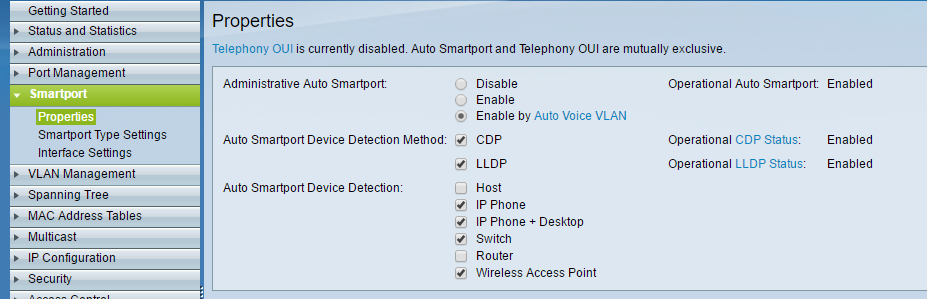
- Mark as New
- Bookmark
- Subscribe
- Mute
- Subscribe to RSS Feed
- Permalink
- Report Inappropriate Content
04-29-2017 02:02 PM
I am no expert but I run an SG300-28 switch in L3 mode with four VLANs. My guess is untagged packets are being sent to the default gateway. I think running VLAN20 as a tagged VLAN will work better especially if your are using multiple switches. I don't think on these small switches you can change the default gateway like the pro gear. If you define your desktops as tagged VLAN20 ports and connect inter switches with trunk ports you should be fine. If there is a way to define auto smartport to use VLAN20 for desktops then this might work also but I think you will still have better luck using tagged ports for VLAN20. This way there is only one untagged VLAN which is the default VLAN. So all unknown untagged data will end up on the default VLAN which is kind of the purpose of the default VLAN is to catch all unknown untagged traffic.
- Mark as New
- Bookmark
- Subscribe
- Mute
- Subscribe to RSS Feed
- Permalink
- Report Inappropriate Content
04-30-2017 03:32 AM
hello
i have the same setup , i made all data vlans in vlan 1 (which is the native) and voice vlan in vlan 2 and they work just fine
under VLAN management
go to voice vlan and then define the vlan ( which is 2 in my case)
under VLAN management >> default vlan settings
change the default vlan to 20 and click apply
the issue is in my case i have modem given by the Service Provider , and they don't support tagging.
regarding your issue , i blv changing default vlan to 20 will solve the problem
let me know
Discover and save your favorite ideas. Come back to expert answers, step-by-step guides, recent topics, and more.
New here? Get started with these tips. How to use Community New member guide