- Cisco Community
- Technology and Support
- Small Business Support Community
- Switches - Small Business
- How do I Configure Multiple VLANs on a SG 200-18?
- Subscribe to RSS Feed
- Mark Topic as New
- Mark Topic as Read
- Float this Topic for Current User
- Bookmark
- Subscribe
- Mute
- Printer Friendly Page
How do I Configure Multiple VLANs on a SG 200-18?
- Mark as New
- Bookmark
- Subscribe
- Mute
- Subscribe to RSS Feed
- Permalink
- Report Inappropriate Content
06-23-2011 09:18 PM
I am having problems accomplishing these tasks with my new SG 200-18.
All assistance is appreciated.
I have a LinkSys WRT54G2 connected to port 1.
I would like ports 2-8 to be in one VLAN with access to the Internet and to be able to share their printers, hard drives, etc. with other computers on ports 2-8.
I would like each of ports 9-16 to be on a separate VLAN with access only to the Internet and no other ports on the switch.
I would like to be able to manage the switch from any of the ports 2-8.
After I create the VLAN 1009 (see screenshot below), port 9 can browse the Internet and cannot see the other ports on the switch which is correct.
However, ports 2-8 can no longer access the switch at 192.168.1.20 in order to manage the switch.
Please see screen shots below.
Thank you very much in advance.
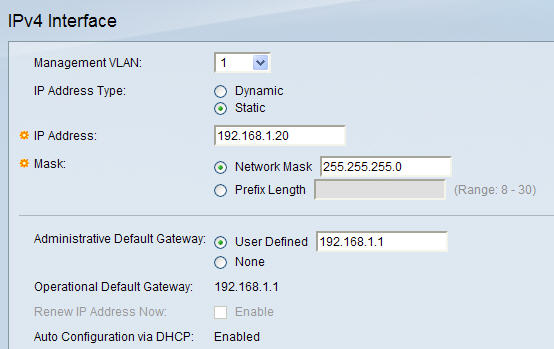
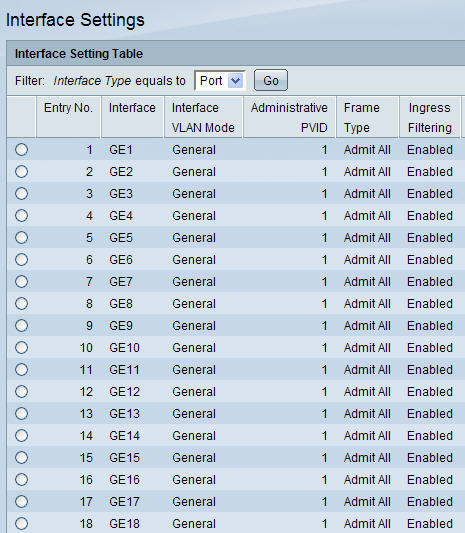

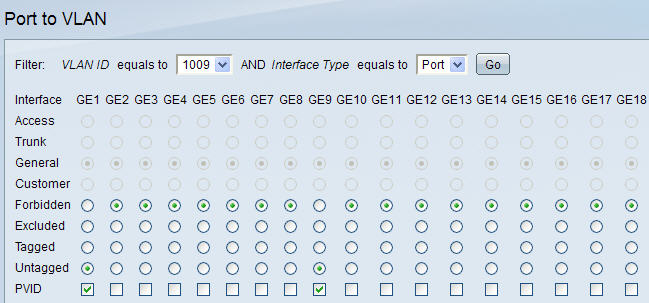
- Labels:
-
Small Business Switches
- Mark as New
- Bookmark
- Subscribe
- Mute
- Subscribe to RSS Feed
- Permalink
- Report Inappropriate Content
09-30-2011 08:31 AM
Were you able to get this resolved? I'm having the same problem getting a voice vlan to function properly on this switch.
- Mark as New
- Bookmark
- Subscribe
- Mute
- Subscribe to RSS Feed
- Permalink
- Report Inappropriate Content
09-30-2011 02:16 PM
Yes and no.
I returned the SG200-18 and purchased a SG300-20.
HTH.
- Mark as New
- Bookmark
- Subscribe
- Mute
- Subscribe to RSS Feed
- Permalink
- Report Inappropriate Content
09-30-2011 02:33 PM
If you got vlans to work on this switch, do you mind sharing some screenshots like you did above?
- Mark as New
- Bookmark
- Subscribe
- Mute
- Subscribe to RSS Feed
- Permalink
- Report Inappropriate Content
10-04-2011 07:31 AM
As you know, there is a lot of information (and screenshots) in the configuration.
Are there any specific pages that you would like to see?
- Mark as New
- Bookmark
- Subscribe
- Mute
- Subscribe to RSS Feed
- Permalink
- Report Inappropriate Content
10-04-2011 01:36 PM
Alllan,
Well first you want to make sure you are running latest firmware 1.1.1.8 I do believe
Next either console into the switch or you can turn on SSH/Telnet under Web gui (Security••àTCP/UDP services and make sure SSH/Telent is enabled)
Now we configure the switch via Cli
We need to enter global configuration mode.
Configure Terminal
(next add our vlans)
Vlan database
Vlan 10
Vlan 20
Vlan 30
Exit
(you can run show command to see your vlans)
do show vlan
(Now configure the port how you would like)
Interface GE1
Switchport mode access (this is making Gigabit port 1 an access port)
Switchport access vlan 20 (this command is changing access port vlan from 1 to 20)
(less configure a trunk port)
Interface GE2
Switchport mode trunk (this makes port 2 for trunking)
(Now less add our Vlans)
Switchport trunk native vlan 1
Switchport trunk allowed vlan add 10,20,30
Exit global configuration
(Use this command to copy your settings to startup)
Copy running-config startup-config
(Some screen shots attached)


I see you have a WRT54G router which i don't think support vlans unless you have 3rd party OS installed.
So currently is the SG300 swtich operating in layer 2 or layer 3 , guessing this is why you choose to move up to 300 series switch?
If the switch is not in layer 3 mode but in layer2 when setting it to layer3 the switch will default all pervious settings.
If the switch is set in layer 3 mode you might have forgot your default route
(Command setting default route)
configure terminal
ip route 0.0.0.0 0.0.0.0 192.168.1.1 (192.168.1.1 being address of your WRT54G)
Now you would need to set up ACL's to deny and allow what traffic you wanted to filter on the SG300
Also reading your post we would need you to call into support center SBSC @ 1-866-606-1866
This way we could get a better idea of your current configuration and assist with fixing or finding a solution for you.
you have 1 year phone support with this product
Thanks,
Jasbryan
- Mark as New
- Bookmark
- Subscribe
- Mute
- Subscribe to RSS Feed
- Permalink
- Report Inappropriate Content
10-05-2011 05:05 AM
Allan, I would like to see screenshots of the ports, trying to wrap my head around tagged and untagged and can't seem to the uplink port and ports where phones are connected to function properly. The previous poster solution will not work as I'm not seeing any sort of cli access on this switch. If was regular ios I wouldn't be having this conversation.
- Mark as New
- Bookmark
- Subscribe
- Mute
- Subscribe to RSS Feed
- Permalink
- Report Inappropriate Content
10-05-2011 05:24 AM
My usage is 100% Windows based PC's.
I have no VOIP and do not intend to.
Do you still want/need the screenshots?
- Mark as New
- Bookmark
- Subscribe
- Mute
- Subscribe to RSS Feed
- Permalink
- Report Inappropriate Content
10-05-2011 06:08 AM
Sure, if your using vlans it would help me out.
- Mark as New
- Bookmark
- Subscribe
- Mute
- Subscribe to RSS Feed
- Permalink
- Report Inappropriate Content
10-10-2011 07:11 PM




 I apologize for the delay.
I apologize for the delay.
I hope that this informaition is of use.

- Mark as New
- Bookmark
- Subscribe
- Mute
- Subscribe to RSS Feed
- Permalink
- Report Inappropriate Content
10-05-2011 07:46 AM
Christopher & Alllan,
If you returned the SG200 and purchased the SG300 series model switches then yes with latest firmware gives you Cli access.
Sep 30, 2011 3:16 PM (in response to Christopher Ferguson)
How do I Configure Multiple VLANs on a SG 200-18?
Yes and no.
I returned the SG200-18 and purchased a SG300-20.
HTH.
Thanks,
Jasbryan
- Mark as New
- Bookmark
- Subscribe
- Mute
- Subscribe to RSS Feed
- Permalink
- Report Inappropriate Content
08-17-2014 08:57 PM
Hope this may help. http://sbkb.cisco.com/CiscoSB/GetArticle.aspx?docid=67844b99e2da4a7f88db0c588197487d_Creating_VLANs_on_Cisco_Managed_Switches.xml&pid=2&converted=0
Discover and save your favorite ideas. Come back to expert answers, step-by-step guides, recent topics, and more.
New here? Get started with these tips. How to use Community New member guide

