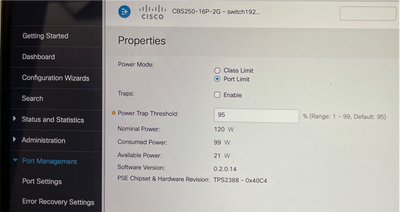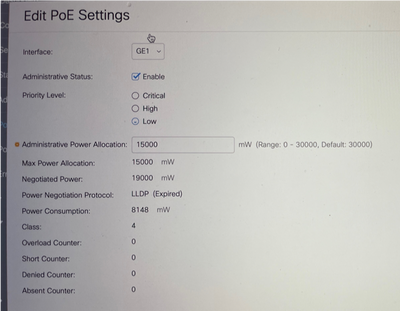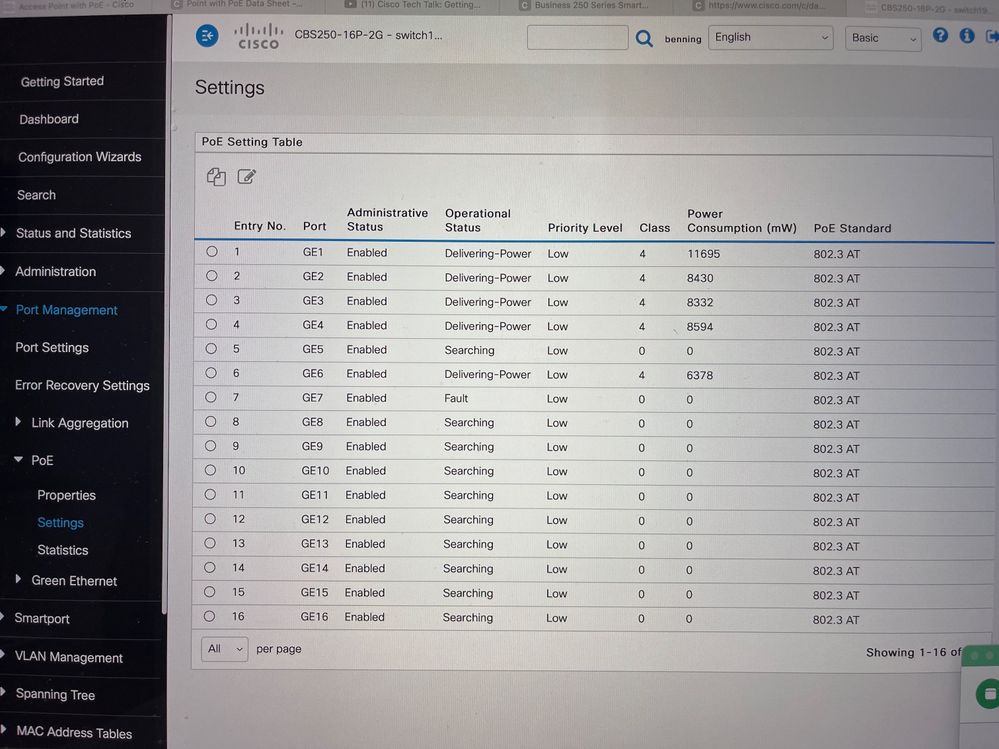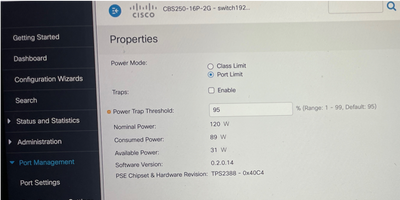- Cisco Community
- Technology and Support
- Small Business Support Community
- Switches - Small Business
- Re: Insufficient PoE (CBS250-16P-2G)
- Subscribe to RSS Feed
- Mark Topic as New
- Mark Topic as Read
- Float this Topic for Current User
- Bookmark
- Subscribe
- Mute
- Printer Friendly Page
- Mark as New
- Bookmark
- Subscribe
- Mute
- Subscribe to RSS Feed
- Permalink
- Report Inappropriate Content
02-09-2023 01:17 PM
Have a client that purchased a CBS250-16P-2G PoE+ Switch. Client has 7 Cisco WAP571 APs... I noticed that the switch only powers 5 APs at a time. I checked the tech docs and it seems as though the switch is enough to power the APs. FYI: Also troubleshot some of the data cables and all good - just to be sure.
The tech docs for the CBS250 states that the 16P-2G model has 120V dedicated to PoE on all 16 Ports - 30W max per port. The WAP571 tech docs show power consumption of 18w max.
I even looked at the power draw via the switch Management Interface and it shows each AP was using about 8-11W of power.
Anyone have any suggestions or insight on what could be the issue??
Solved! Go to Solution.
- Labels:
-
Small Business Switches
Accepted Solutions
- Mark as New
- Bookmark
- Subscribe
- Mute
- Subscribe to RSS Feed
- Permalink
- Report Inappropriate Content
02-10-2023 01:46 PM
Tried reaching out to support but they wouldn't help because the devices aren't covered via a Cisco reseller...
PHOTO1 Port Management, Properties:
- Class Limit (Power mode): I do not have the screenshot for the Class Limit Config…
Note: I just selected “Port Limit” without saving the settings….
The original configuration was set to Class Limit - When set to this setting, the with will determine what class the End Device is - I.e. the WiFi APs… The WiFi APs are class 4, which means they require 25W max for operation… this number is rounded up so the allotted power will be 30W.
Nominal Power is the reserved amount of Wattage used for PoE - this switch has a max of 120W reserved for PoE usage.
Consumed Power is the amount of wattage the currently being used - Then Class Limit setting had 100W as the consumed power for 5 APs…
Available Power is the PoE wattage left over for PoE usage. At the Class Limit, the Available Power was 20W. This was not enough wattage to power more APs (for Class 4), thus, the reason only 5 APs were being powered.
PHOTO2 PoE Settings: I do not have the screenshot for the original PoE Settings…
The original configuration for Admin Power Allocation was 30W; the Max Power Allocation was also 30W, but the Negotiated Power was 19000 - this confirms the 20W left over as the Available Power in the first photo being that 5 APs were being powered and left 20W available.
I know the remaining 20W should have powered the next AP, however, there is additional power being utilized (not shown) due to the loss of power while being sent over the data cable… This is also affected by the allocation of 30W to each port - because the available power was just 20W, the port denied power to the other ports because there was not enough power to allocate 30W to the remaining ports.
I changed the Admin Power Allocation to 15W, giving a Max Power Allocation of 15W per port for 8 ports (120 / 8 = 15). As you can see, the Negotiated Power is 19W, however, the port power will only go as far as 15W, which means if the APs need more power; they may not achieve their highest level of operation.
PHOTO3 Port Management / Properties:
I then changed the Power Mode to “Port Limit”… this allows for the PoE settings to take place… Class Limit overrides the PoE settings and will default back to allotting 30W per port ignoring the port limits that were set..
Once the changes took place, the allocated power is about 90W with Available Power at 30W - again, with the max reserve PoE set at 15W, it will allot for 8 APs (15w x 8 = 120W)…
- Mark as New
- Bookmark
- Subscribe
- Mute
- Subscribe to RSS Feed
- Permalink
- Report Inappropriate Content
02-09-2023 01:39 PM
how about you when you connect a different port?
what happens if you remove the working 5th AP and connect a new WAP is that work?
can you post power inline output see what is consumed actually ?
- Mark as New
- Bookmark
- Subscribe
- Mute
- Subscribe to RSS Feed
- Permalink
- Report Inappropriate Content
02-09-2023 02:02 PM
AP i connect, only 5 max will have power to them... i even tried plugging
them all in, then power cycling the switch - my only result is they all
boot but after a few min, the others stop receiving power and only 5
remain... I have attached a screenshot...
FYI: The Port 7 (fault) that is my laptop... disregard that port reading.
I realized also that it delivers power by port in sequence.. if you have 6
APs in 1-6, it will only power 1-5...
As you can see, Port 5 is at 0 consumption, This is because i unplugged
port 5, then port 6 powered up... but when i plug back in Port 5, Port 6
will lose power.
[image: image.jpeg]
- Mark as New
- Bookmark
- Subscribe
- Mute
- Subscribe to RSS Feed
- Permalink
- Report Inappropriate Content
02-09-2023 02:19 PM
you can configure lower power the document explains how you can do, also I would like to see show power inline output.
As I recall - not sure, try different asics, rather all in continuous, for example, 1-3 end 13-16 port?
- Mark as New
- Bookmark
- Subscribe
- Mute
- Subscribe to RSS Feed
- Permalink
- Report Inappropriate Content
02-09-2023 09:08 PM
I did already try to break up the ports just as you described - still the same results...
- Mark as New
- Bookmark
- Subscribe
- Mute
- Subscribe to RSS Feed
- Permalink
- Report Inappropriate Content
02-09-2023 09:12 PM
- Mark as New
- Bookmark
- Subscribe
- Mute
- Subscribe to RSS Feed
- Permalink
- Report Inappropriate Content
02-10-2023 01:46 PM
Tried reaching out to support but they wouldn't help because the devices aren't covered via a Cisco reseller...
PHOTO1 Port Management, Properties:
- Class Limit (Power mode): I do not have the screenshot for the Class Limit Config…
Note: I just selected “Port Limit” without saving the settings….
The original configuration was set to Class Limit - When set to this setting, the with will determine what class the End Device is - I.e. the WiFi APs… The WiFi APs are class 4, which means they require 25W max for operation… this number is rounded up so the allotted power will be 30W.
Nominal Power is the reserved amount of Wattage used for PoE - this switch has a max of 120W reserved for PoE usage.
Consumed Power is the amount of wattage the currently being used - Then Class Limit setting had 100W as the consumed power for 5 APs…
Available Power is the PoE wattage left over for PoE usage. At the Class Limit, the Available Power was 20W. This was not enough wattage to power more APs (for Class 4), thus, the reason only 5 APs were being powered.
PHOTO2 PoE Settings: I do not have the screenshot for the original PoE Settings…
The original configuration for Admin Power Allocation was 30W; the Max Power Allocation was also 30W, but the Negotiated Power was 19000 - this confirms the 20W left over as the Available Power in the first photo being that 5 APs were being powered and left 20W available.
I know the remaining 20W should have powered the next AP, however, there is additional power being utilized (not shown) due to the loss of power while being sent over the data cable… This is also affected by the allocation of 30W to each port - because the available power was just 20W, the port denied power to the other ports because there was not enough power to allocate 30W to the remaining ports.
I changed the Admin Power Allocation to 15W, giving a Max Power Allocation of 15W per port for 8 ports (120 / 8 = 15). As you can see, the Negotiated Power is 19W, however, the port power will only go as far as 15W, which means if the APs need more power; they may not achieve their highest level of operation.
PHOTO3 Port Management / Properties:
I then changed the Power Mode to “Port Limit”… this allows for the PoE settings to take place… Class Limit overrides the PoE settings and will default back to allotting 30W per port ignoring the port limits that were set..
Once the changes took place, the allocated power is about 90W with Available Power at 30W - again, with the max reserve PoE set at 15W, it will allot for 8 APs (15w x 8 = 120W)…
- Mark as New
- Bookmark
- Subscribe
- Mute
- Subscribe to RSS Feed
- Permalink
- Report Inappropriate Content
02-10-2023 01:47 PM
- Mark as New
- Bookmark
- Subscribe
- Mute
- Subscribe to RSS Feed
- Permalink
- Report Inappropriate Content
02-10-2023 01:51 PM
yes, that is what the above document suggested isn't it? class limit as I was suggested before the URL above.
Any way glad all is good.
Discover and save your favorite ideas. Come back to expert answers, step-by-step guides, recent topics, and more.
New here? Get started with these tips. How to use Community New member guide