- Cisco Community
- Technology and Support
- Small Business Support Community
- Switches - Small Business
- Need help with SF300-24 VLAN configuration
- Subscribe to RSS Feed
- Mark Topic as New
- Mark Topic as Read
- Float this Topic for Current User
- Bookmark
- Subscribe
- Mute
- Printer Friendly Page
- Mark as New
- Bookmark
- Subscribe
- Mute
- Subscribe to RSS Feed
- Permalink
- Report Inappropriate Content
07-13-2013 11:18 AM
Hi,
Let me preface this with the fact that networking is most definitely not my strong point, so any help here is greatly appreciated.
I am trying to segment out some virtual desktop infrastructure onto its own VLAN using a Cisco SF300-24 Layer 3 switch. I can get the switch to connect to the network with VLAN 1 assigned an IP on the network's subnet (192.168.16.X), but I can't get anything set up on VLAN 20 (192.168.20.X subnet) to connect past VLAN 20's gateway IP (192.168.20.254). The ports assigned to VLAN 20 are set to Access mode if that matters.
Here is a diagram to illustrate what it all looks like, since there is another switch (L2) involved.
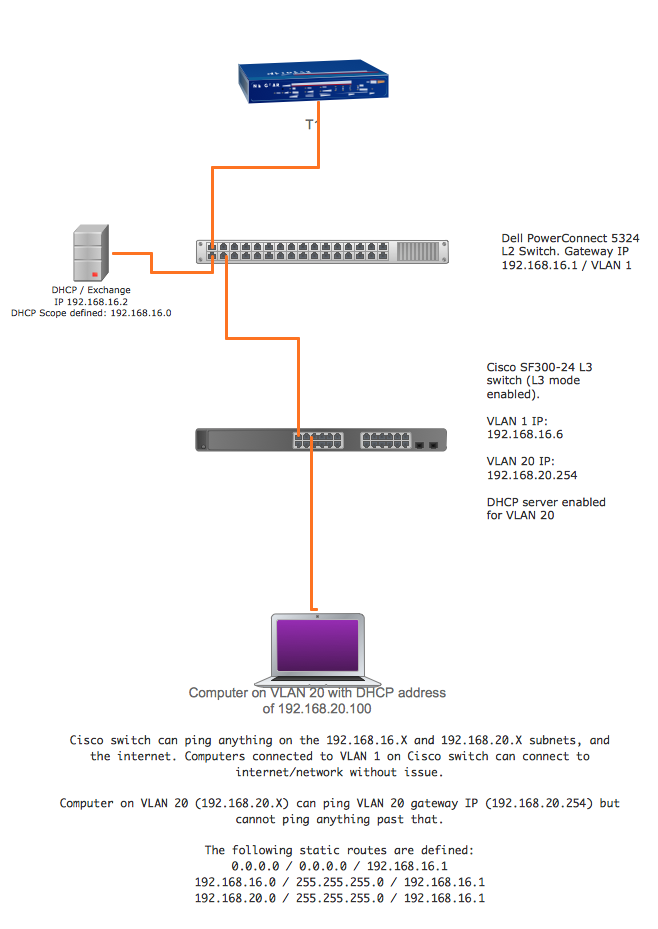
So I'm not really sure what I'm missing here since all the settings seem pretty straight forward.
Solved! Go to Solution.
- Labels:
-
Small Business Switches
- Mark as New
- Bookmark
- Subscribe
- Mute
- Subscribe to RSS Feed
- Permalink
- Report Inappropriate Content
07-31-2013 02:13 PM
So, if I may comment, because I am having the exact same problem. And I too had CSB support team on the phone for 3.5 hours. So, Tom, you are saying, I have to put a static statmement on any hosts on the respective vlans in order to get from there to the internet?
My default gateway is not enough?
I have 2 vlans, vlan 1, and vlan 100. Vlan1 is the default, and is issuing dhcp from an ISA550 connected to the internet and the SG-300. Anything connected on VLAN1 is fine to the internet. Anything on vlan100 cannot ping the gateway of 10.1.1.2 (on the ISA), cannot reach the internet. Vlan100 is for the phones. So I plug a phone into the switchport and then a computer into the phone. I am so confounded by these switches I could just scream. Coming from enterprise class swithches to these things is so awful. The interface is not intuitive, the tagged vs untagged is confusing and I'm about at the end of my rope.
thanks-
- Mark as New
- Bookmark
- Subscribe
- Mute
- Subscribe to RSS Feed
- Permalink
- Report Inappropriate Content
07-31-2013 03:15 PM
Hi, I don't know anything about the isa box but I'm sure it supports 802.1q trunks. The concept is simple, both side of the links must be identical between the router and switch. In this scenario vlan 1 untagged, vlan 100 tag
- « Previous
-
- 1
- 2
- Next »
Discover and save your favorite ideas. Come back to expert answers, step-by-step guides, recent topics, and more.
New here? Get started with these tips. How to use Community New member guide