- Cisco Community
- Technology and Support
- Small Business Support Community
- Switches - Small Business
- Request switch mac address table from mib
- Subscribe to RSS Feed
- Mark Topic as New
- Mark Topic as Read
- Float this Topic for Current User
- Bookmark
- Subscribe
- Mute
- Printer Friendly Page
Request switch mac address table from mib
- Mark as New
- Bookmark
- Subscribe
- Mute
- Subscribe to RSS Feed
- Permalink
- Report Inappropriate Content
08-01-2012 04:36 AM
We are working on a project, which theme is "Layer Two network Topology". We need to detect a small network structure, which mainly consists of devices like switches and computers.
We implement "snmpwalk " to request the response from switches. With SNMP Object Navigator "1.3.6.1.2.1.17.4.3.1.1", "A unicast MAC address for which the bridge has forwarding and/or filtering information."
They will reply me with the devices' mac address which they connect to. However, the problem shows up:
1. We have three switches.
1. SG 300-10 10 Port Gigabit Managed Switch : its mac address : 6c:50:4d:4d:31:24
2. SF 302-08 8 Port 10/100 Managed Switch : its mac address : 6c:50:4d:50:b1:79
3. SF 300-08 8 Port 10/100 Managed Switch : its mac address : 68:bd:ab:0a:ef:c4
Picture 1, 2 and 3 are here.
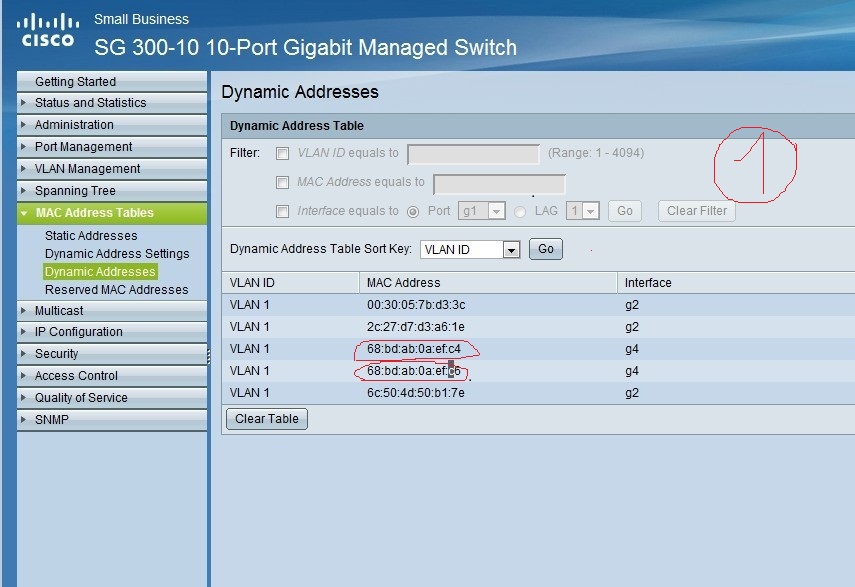
In picture 1 (Switch 1) It shows not only the one switch's genuine mac address(Switch 3), but also two port mac addresses (Switch 2 and 3).
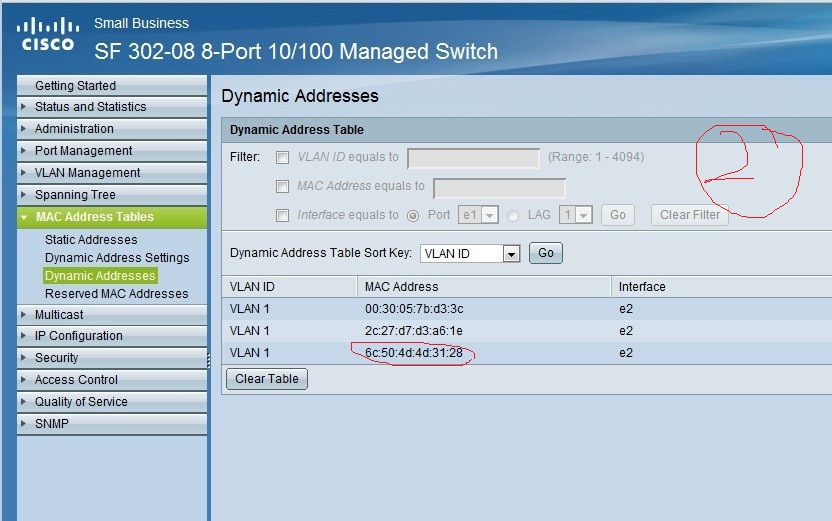
In picture 2 (Switch 2), it shows only one port mac address (Switch 1). There are neither the switch genuine mac address, nor the other switch Switch 3 at all.
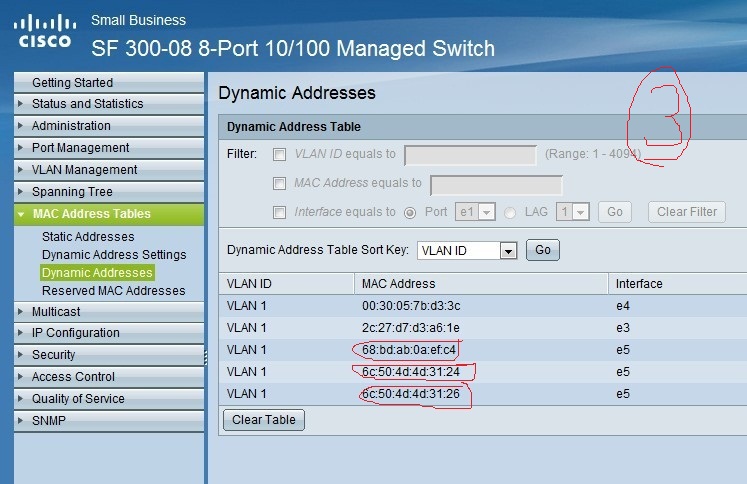
In picture 3 (Switch 3), it shows both the genuine mac address and port mac address of Switch 1, and Switch 3 own mac address. Switch 2 is not in this table at all.
Can anyone explain that, since we use the same command, why the tables are quite different?
Thank you for the help.
ps: my command: snmpwalk -v3 -c public -u public "+list[i].ip_address+" 1.3.6.1.2.1.17.4.3.1.1 -Ox
list.ip_address is the switches ip address, and already know.
- Labels:
-
Small Business Switches
- Mark as New
- Bookmark
- Subscribe
- Mute
- Subscribe to RSS Feed
- Permalink
- Report Inappropriate Content
08-01-2012 07:47 AM
Hello Larry, I guess I am confused. The MAC address you listed do not correspond well with the MAC addresses you say are within the pictures. For instance 6c:50:4d:50:b1:79 is not on any of the switches. Also 6c:50:4d:4d:31:28 from switch #2 does not correspond to any MAC you have provided. Almost all of the entries on the switch do not correspond to what you provided.
Look at picture 3 and the 3 circled. None of those are the MAC you have typed out but the 68:bd:ab:0a:ef:c4. Picture 2 doesn't appear to have any. The picture 1 has 1 correct MAC address provided by you but the other does not match the other 2 mentioned.
1. SG 300-10 10 Port Gigabit Managed Switch : its mac address : 6c:50:4d:4d:31:24
2. SF 302-08 8 Port 10/100 Managed Switch : its mac address : 6c:50:4d:50:b1:79
3. SF 300-08 8 Port 10/100 Managed Switch : its mac address : 68:bd:ab:0a:ef:c4
-Tom
- Mark as New
- Bookmark
- Subscribe
- Mute
- Subscribe to RSS Feed
- Permalink
- Report Inappropriate Content
08-01-2012 08:54 AM
Hi Thomas. That is the problem we have now. As for 6c:50:4d:4d:31:28, this is the port mac address of switch 6c:50:4d:4d:31:24. and the genuine mac address is not shown
The problem is we use same command to request the three switches, but the responses, which are the same as the pictures we provide, are quite different. One contains the genuine mac address, one contains only the port mac address, and even one does not contain any of those.
We don't know the reason for this problem. Either is the difference designed for purpose, or some other reason else?
- Mark as New
- Bookmark
- Subscribe
- Mute
- Subscribe to RSS Feed
- Permalink
- Report Inappropriate Content
08-01-2012 11:15 AM
The switches do not have port MAC address. The switches have only 1 global MAC address.
Just to be sure, verify the switch is running the 1.1.2.0 software, earlier releases had MAC table issues.
-Tom
- Mark as New
- Bookmark
- Subscribe
- Mute
- Subscribe to RSS Feed
- Permalink
- Report Inappropriate Content
08-01-2012 12:13 PM
As you can see in picture three, the circled mac addresses are 6c:50:4d:4d:31:24 and 6c:50:4d:4d:31:26. The irst one is switch 1 "SG 300-10 10 Port Gigabit Managed Switch", its real mac address.
And the second one stands for the switch's second port mac address. This means since there are 10 ports for this switch, its different port has an own mac address. This is also true for the other two switches, as you can see in the other two pictures.
We also have doubts here, why it is like this way.
Discover and save your favorite ideas. Come back to expert answers, step-by-step guides, recent topics, and more.
New here? Get started with these tips. How to use Community New member guide