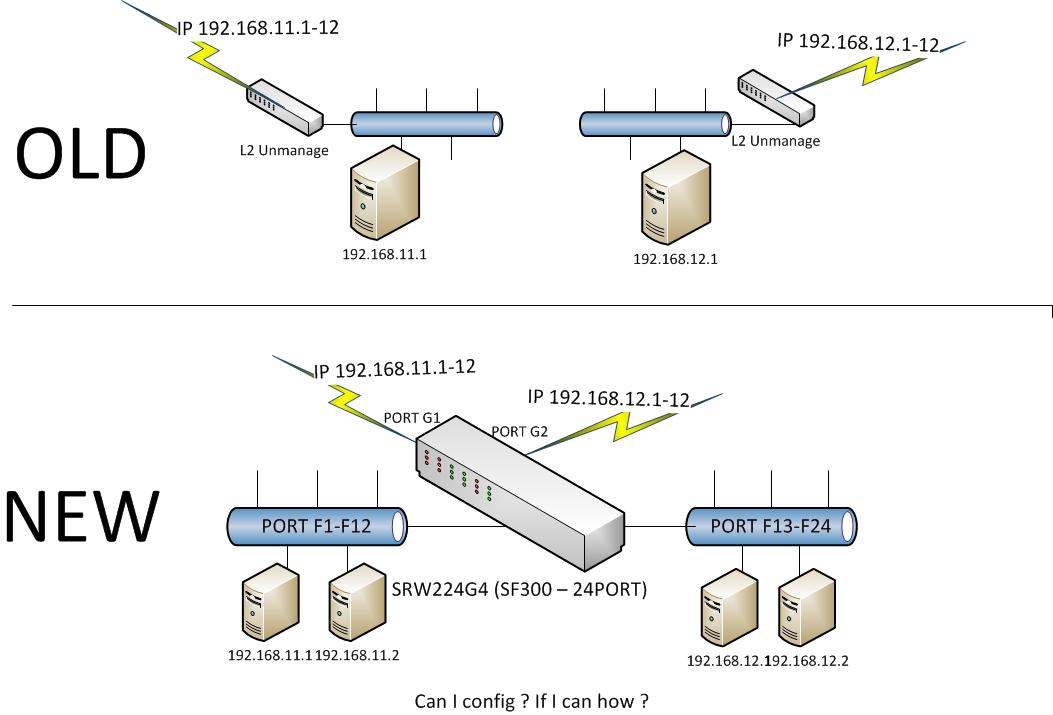- Cisco Community
- Technology and Support
- Small Business Support Community
- Switches - Small Business
- Re: SF300-24 config 2Uplinks, 2 IP class ?
- Subscribe to RSS Feed
- Mark Topic as New
- Mark Topic as Read
- Float this Topic for Current User
- Bookmark
- Subscribe
- Mute
- Printer Friendly Page
- Mark as New
- Bookmark
- Subscribe
- Mute
- Subscribe to RSS Feed
- Permalink
- Report Inappropriate Content
10-07-2011 07:08 PM
- Labels:
-
Small Business Switches
Accepted Solutions
- Mark as New
- Bookmark
- Subscribe
- Mute
- Subscribe to RSS Feed
- Permalink
- Report Inappropriate Content
10-08-2011 04:47 PM
Hi Bob,
Simple, you need to create another VLAN, say vlan 2
Make ports F13 to F24 AND G2 untagged in VLAN2
step 1. Make sure you are running the most current firmware for the SF300-24 (freely available). Upgrade if necessary.
Step 2. You have a choice either use the GUI or command line interface,.
So here is the screen shots on my SG300-28P, but the configuration setps are identical to the SF300-24.
Step 3. Create the new vlan

Step 4. Got to the interface tab , select vlan2 and click go.
Step 5. Now specify your ports as being untagged members of vlan2 as per the screen capture below.

Step 6. Save your configuration (took me longer to create this reply than actually perform the work.
or if you are running the most current switch firmware when you buy the switch, or upgrade the firmware, you may wish you can try the CLI method.
In the cut and paste below, I replaced "gigabitethernet" with "fast" in the example below, because I was using a gigabit switch for my configuration
User Name:cisco
Password:*****
Please change your password from the default settings. Please change the passwor
d for better protection of your network. Do you want to change the password (Y/N)[Y] ?N
switch4cf17c#conf
vlan database
vlan 2
exit
hostname SG300-28p
no passwords complexity enable
no snmp-server server
interface range fast13-24
switchport trunk native vlan 2
exit
interface gigabitethernet2
switchport trunk native vlan 2
exit
interface vlan 2
name blue
exit
exit
SG300-28p#copy run start
Overwrite file [startup-config] ?[Yes/press any key for no]....
That easy,
regards Dave
- Mark as New
- Bookmark
- Subscribe
- Mute
- Subscribe to RSS Feed
- Permalink
- Report Inappropriate Content
10-08-2011 04:47 PM
Hi Bob,
Simple, you need to create another VLAN, say vlan 2
Make ports F13 to F24 AND G2 untagged in VLAN2
step 1. Make sure you are running the most current firmware for the SF300-24 (freely available). Upgrade if necessary.
Step 2. You have a choice either use the GUI or command line interface,.
So here is the screen shots on my SG300-28P, but the configuration setps are identical to the SF300-24.
Step 3. Create the new vlan

Step 4. Got to the interface tab , select vlan2 and click go.
Step 5. Now specify your ports as being untagged members of vlan2 as per the screen capture below.

Step 6. Save your configuration (took me longer to create this reply than actually perform the work.
or if you are running the most current switch firmware when you buy the switch, or upgrade the firmware, you may wish you can try the CLI method.
In the cut and paste below, I replaced "gigabitethernet" with "fast" in the example below, because I was using a gigabit switch for my configuration
User Name:cisco
Password:*****
Please change your password from the default settings. Please change the passwor
d for better protection of your network. Do you want to change the password (Y/N)[Y] ?N
switch4cf17c#conf
vlan database
vlan 2
exit
hostname SG300-28p
no passwords complexity enable
no snmp-server server
interface range fast13-24
switchport trunk native vlan 2
exit
interface gigabitethernet2
switchport trunk native vlan 2
exit
interface vlan 2
name blue
exit
exit
SG300-28p#copy run start
Overwrite file [startup-config] ?[Yes/press any key for no]....
That easy,
regards Dave
- Mark as New
- Bookmark
- Subscribe
- Mute
- Subscribe to RSS Feed
- Permalink
- Report Inappropriate Content
10-09-2011 10:32 AM
Thank you
Discover and save your favorite ideas. Come back to expert answers, step-by-step guides, recent topics, and more.
New here? Get started with these tips. How to use Community New member guide