- Cisco Community
- Technology and Support
- Small Business Support Community
- Switches - Small Business
- Re: SG 300-10 - How do I change static IP?
- Subscribe to RSS Feed
- Mark Topic as New
- Mark Topic as Read
- Float this Topic for Current User
- Bookmark
- Subscribe
- Mute
- Printer Friendly Page
SG 300-10 - How do I change static IP?
- Mark as New
- Bookmark
- Subscribe
- Mute
- Subscribe to RSS Feed
- Permalink
- Report Inappropriate Content
10-28-2011 07:06 AM
How can I edit a static interface IP address?
I don't seem to be able to edit the static IP address for my switch. How do I go about changing it? As you can see the IP Address field is not editable.
I have also upgrade to the latest firmware and I cannot figure out how to edit it via that as well.
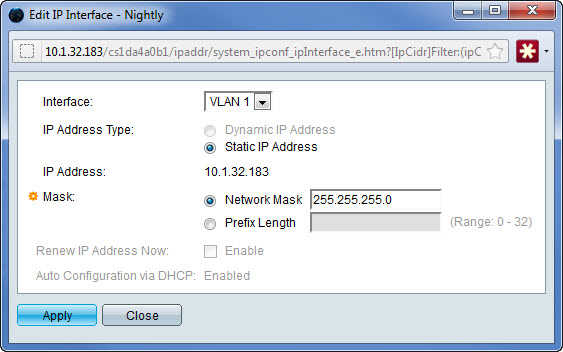
Thanks!
- Labels:
-
Small Business Switches
- Mark as New
- Bookmark
- Subscribe
- Mute
- Subscribe to RSS Feed
- Permalink
- Report Inappropriate Content
10-28-2011 09:52 AM
Alright, so I finaly figured it out and to me it isn't very smart.
Basically, if you already have a Static IP address, you cannot change it because you get the
Duplicated IP interface on the same subnet error.
So what you have to do is leave change the type back to Dynamic.
Then you have to click add and enter your static IP address in and then it takes it.
Why can't you edit the IP address like every other normal switch?
- Mark as New
- Bookmark
- Subscribe
- Mute
- Subscribe to RSS Feed
- Permalink
- Report Inappropriate Content
07-09-2013 10:18 AM
Hi Scott
In case of DHCP failure this by using this static IP you can log into device and you can troubleshoot the device, that's why the static IP is not editable field and this IP will be your device IP or management IP.
Thanks & Regards
Punith Kumar Neelam
SBCD Engineer
- Mark as New
- Bookmark
- Subscribe
- Mute
- Subscribe to RSS Feed
- Permalink
- Report Inappropriate Content
06-24-2013 05:07 AM
I had the same issue when using the console. I was able to reset the IP by doing the following.
The following assumes that that you have an existing static IP already set on vlan 1.
- Console(Serial cable) in to the switch that your trying to change
- conf t
- int vlan 1
- no ip address
- ip address dhcp
- ...wait for ip from dhcp, you see the IP address come in with the LOG updates...
- 02-May-2013 15:41:54 %BOOTP_DHCP_CL-I-DHCPCONFIGURED: The device has been configured on interface Vlan 1 , IP 10.1.32.20, mask 255.255.255.0, DHCP server 10.1.32.100
- ...Once the new IP has been received then...
- ip address A.B.C.D NET.WOR.KMA.SKK
- ...verify that the change has worked...
- end
- copy run start
To avoid having to connect via serial you could check your DHCP server to see what IP your switch has picked up and then log back in to set the new static IP. This would require knowing the MAC address of your switch.
Discover and save your favorite ideas. Come back to expert answers, step-by-step guides, recent topics, and more.
New here? Get started with these tips. How to use Community New member guide