- Cisco Community
- Technology and Support
- Small Business Support Community
- Switches - Small Business
- SG200-08 firmware upgrade
- Subscribe to RSS Feed
- Mark Topic as New
- Mark Topic as Read
- Float this Topic for Current User
- Bookmark
- Subscribe
- Mute
- Printer Friendly Page
- Mark as New
- Bookmark
- Subscribe
- Mute
- Subscribe to RSS Feed
- Permalink
- Report Inappropriate Content
07-12-2017 11:36 PM
Hello All
i have recently purchased a new sg200-08 switch.
i love it, but something is not working for me - hope you can share some wisdom.
i am trying to upgrade the swtich firmware.
i have downloaded the latest firmware from here:
https://software.cisco.com/download/release.html?mdfid=283454003&softwareid=282463182&release=1.0.8.3
went inside my swtich management web ui to the firmware upgrade section,
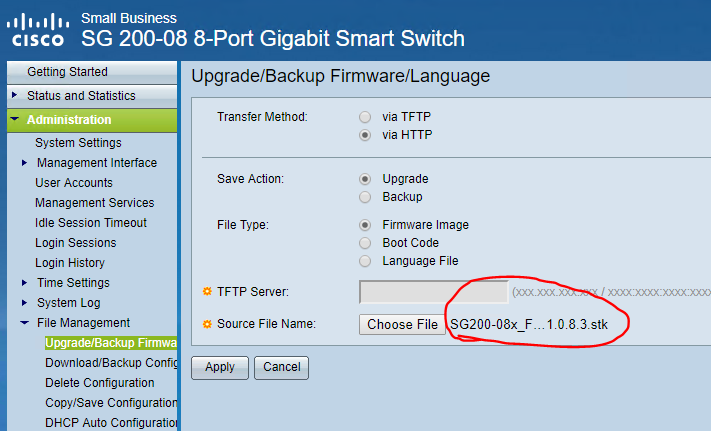
when i click on apply,
all i am getting is a new popup page with an "ok" buttin and nothing happens.
what am i missing?
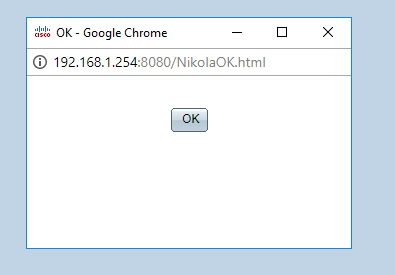
Solved! Go to Solution.
- Labels:
-
Small Business Switches
Accepted Solutions
- Mark as New
- Bookmark
- Subscribe
- Mute
- Subscribe to RSS Feed
- Permalink
- Report Inappropriate Content
10-12-2017 05:51 PM
- Mark as New
- Bookmark
- Subscribe
- Mute
- Subscribe to RSS Feed
- Permalink
- Report Inappropriate Content
07-13-2017 09:13 AM
Have you tried rebooting the switch? I have an SG200-26 and after a firmware upgrade, I have to reboot the switch manually for the new firmware to be loaded.
- Mark as New
- Bookmark
- Subscribe
- Mute
- Subscribe to RSS Feed
- Permalink
- Report Inappropriate Content
10-11-2017 07:33 PM
Use Internet Explorer and add switch URL to the Compatibility View List.
- Mark as New
- Bookmark
- Subscribe
- Mute
- Subscribe to RSS Feed
- Permalink
- Report Inappropriate Content
10-12-2017 05:51 PM
- Mark as New
- Bookmark
- Subscribe
- Mute
- Subscribe to RSS Feed
- Permalink
- Report Inappropriate Content
02-04-2020 08:55 AM
That did it for me. Good thing to have an old laptop with Windows 7 and Internet Explorer 11.
Thank you very much indeed
Discover and save your favorite ideas. Come back to expert answers, step-by-step guides, recent topics, and more.
New here? Get started with these tips. How to use Community New member guide

