- Cisco Community
- Technology and Support
- Small Business Support Community
- Switches - Small Business
- SG200/SG300 simple VLANs with 2 dhcp servers
- Subscribe to RSS Feed
- Mark Topic as New
- Mark Topic as Read
- Float this Topic for Current User
- Bookmark
- Subscribe
- Mute
- Printer Friendly Page
SG200/SG300 simple VLANs with 2 dhcp servers
- Mark as New
- Bookmark
- Subscribe
- Mute
- Subscribe to RSS Feed
- Permalink
- Report Inappropriate Content
10-02-2013 05:24 AM
Hello,
we have acouple of Cisco SG200 and SG300 switches. My goal is working connection like this:
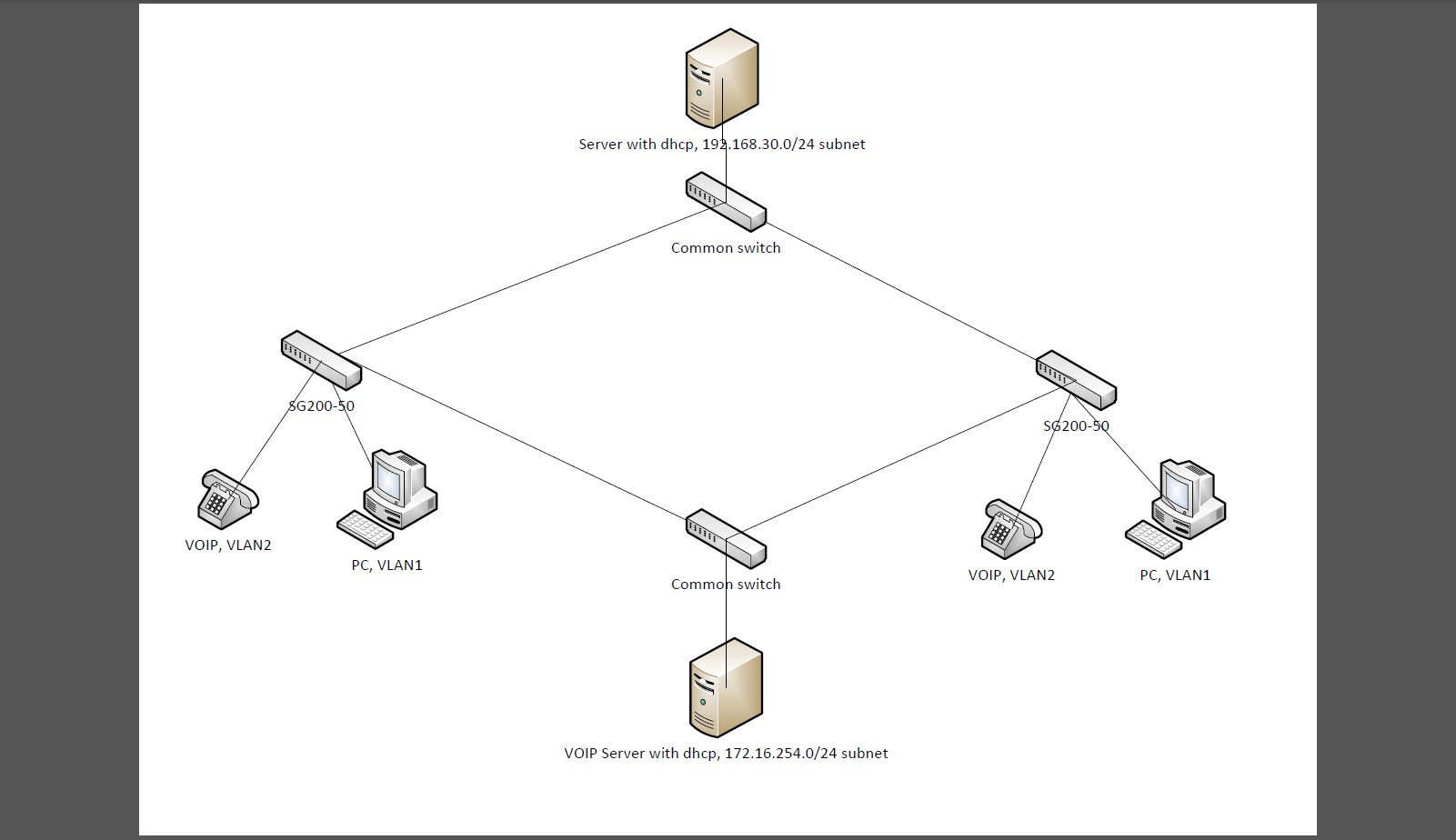
I am stuck with creating two simple VLANs on SG200 and SG300 switches. Just need to divide switches to two separate parts with own dhcp servers.VLAN1 for computers and VLAN2 for IP Phones.Computers are part of 192.168.30.0/24 network and phones are part of 172.16.254.0/24 network. Common switches are dump without vlan capatibility and without management.
I try to setup two VLANs but only VLAN1 (vlan for computers) works well.
All ports are untagged members of VLAN1 or VLAN2 and vlan mode is set to Access.
This must be easy to solve for Cisco masters.
Thank you, regards,
Marek Ján
- Labels:
-
Small Business Switches
- Mark as New
- Bookmark
- Subscribe
- Mute
- Subscribe to RSS Feed
- Permalink
- Report Inappropriate Content
10-02-2013 08:42 AM
Hi Marek, I don't think I understand your diagram. The DHCP server is showing a "common switch" meaning unmanaged? Fundamentally, if your DHCP supports 2 network connections you could make 2 DHCP pools, one for each NIC and connect them to each respectively VLAN and that will service your purpose.
If that is not available, you will need something to route those VLANs to allow the DHCP relay to the different subnet.
Conversely... in layer 3 mode, the SX300 does support a DHCP server if you cannot get your server to work as desired I'd imagine we could make a SX300 work in that capacity.
-Tom
Please mark answered for helpful posts
- Mark as New
- Bookmark
- Subscribe
- Mute
- Subscribe to RSS Feed
- Permalink
- Report Inappropriate Content
10-03-2013 01:34 AM
Hello Tom,
this case can be closed. Yesterday i found incorect Spanning tree setting. VLANs working fine after repair STP. Thank you, regards, Marek
Discover and save your favorite ideas. Come back to expert answers, step-by-step guides, recent topics, and more.
New here? Get started with these tips. How to use Community New member guide