- Cisco Community
- Technology and Support
- Small Business Support Community
- Switches - Small Business
- Chaps does any one know were
- Subscribe to RSS Feed
- Mark Topic as New
- Mark Topic as Read
- Float this Topic for Current User
- Bookmark
- Subscribe
- Mute
- Printer Friendly Page
SG300 Firmware Upgrade - Copy: Illegal software format
- Mark as New
- Bookmark
- Subscribe
- Mute
- Subscribe to RSS Feed
- Permalink
- Report Inappropriate Content
08-25-2014 05:25 PM
Following the process documented in the SG300 manual - When I select the firmware source file - Select File sx300_fw-14088.ros (I just downloaded from the Cisco website) - I receive the following error - Copy: Illegal software format. What is the file extension of the firmware upgrade file? What am I doing wrong?
- Labels:
-
Small Business Switches
- Mark as New
- Bookmark
- Subscribe
- Mute
- Subscribe to RSS Feed
- Permalink
- Report Inappropriate Content
08-25-2014 07:39 PM
Hi
Kindly upgrade the boot loader first before attempting the firmware. Boot loader (.rfb file)can be found on the same zip folder as the firmware.
regards
Moorthy
- Mark as New
- Bookmark
- Subscribe
- Mute
- Subscribe to RSS Feed
- Permalink
- Report Inappropriate Content
08-30-2014 12:23 AM
Hi
Even after updating the boot loader, i am getting the same error message "Illegal Software format"
Regards
Gaurav
- Mark as New
- Bookmark
- Subscribe
- Mute
- Subscribe to RSS Feed
- Permalink
- Report Inappropriate Content
09-01-2014 03:05 AM
Hi All,
Im having the same problem.. Anyone had news on this?
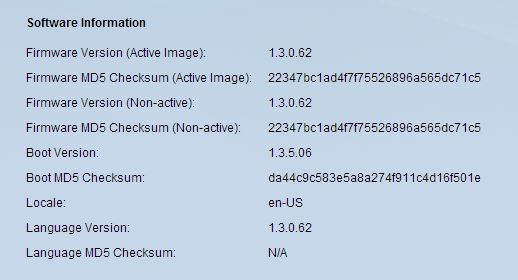
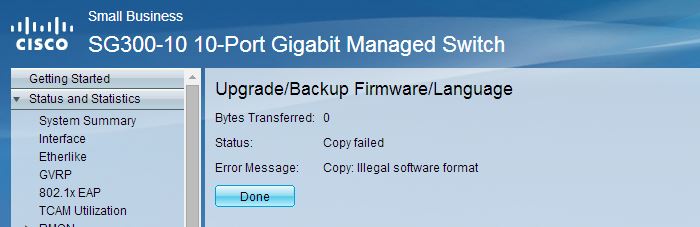
Thanks
Matt
- Mark as New
- Bookmark
- Subscribe
- Mute
- Subscribe to RSS Feed
- Permalink
- Report Inappropriate Content
09-01-2014 03:22 AM
Hi All,
I've sorted this... You need to carry out an interim firmware upgrade to the previous version. Then upgrade to 1.4.X.X. The switch flash file system was changed in 1.3.7.18
Hope it helps?
Matt
- Mark as New
- Bookmark
- Subscribe
- Mute
- Subscribe to RSS Feed
- Permalink
- Report Inappropriate Content
10-01-2014 04:47 AM
Hi,
thanks, just had the very same problem and you tip did it :)
Thanks, Adam
- Mark as New
- Bookmark
- Subscribe
- Mute
- Subscribe to RSS Feed
- Permalink
- Report Inappropriate Content
10-01-2014 05:04 AM
My pleasure..
Please rate all useful posts :)
Matt
- Mark as New
- Bookmark
- Subscribe
- Mute
- Subscribe to RSS Feed
- Permalink
- Report Inappropriate Content
12-12-2014 02:04 AM
- Mark as New
- Bookmark
- Subscribe
- Mute
- Subscribe to RSS Feed
- Permalink
- Report Inappropriate Content
12-12-2014 02:21 AM
- Mark as New
- Bookmark
- Subscribe
- Mute
- Subscribe to RSS Feed
- Permalink
- Report Inappropriate Content
10-26-2016 03:37 PM
Hello Cisco Support Community,
Wanted to add to this thread. I recently obtained a SG 300-10 in which I had to upgrade its firmware before I could proceed with my configurations. Thanks to your comments and tips I was able to upgrade our SG 300-10 from firmware v1.0.0.27 to 1.4. 5.02. Here is what I did...
Step 1: upgrade "boot code" first to "sx300_boot-13506.rfb"
Step 2: upgrade firmware to "sx300_fw_1.3.7.18.ros"
Step 3: "Reboot"
Step 4: upgrade to firmware "sx300_fw-1413.ros"
Step 5: "Reboot"
Step 6: Upgrade to firmware "sx300_fw-14502.ros"
Step 7: "Reboot"
The reason why I updated from 1.3.7.18 to 1.4.1.3 is because of my experience with jumping through major versions. I did not find any information regarding a specific firmware level stop point to update from 1.3.7.18 to 1.4.5.02, but you can sure try to update all the way to 1.4.5.02. Please document here your experience by jumping straight to the latest version.
My 7 steps did the job for our SG 300-10.
Thank you,
Gustavo
- Mark as New
- Bookmark
- Subscribe
- Mute
- Subscribe to RSS Feed
- Permalink
- Report Inappropriate Content
10-27-2016 04:32 PM
Gustavo,
I was able to skip step 4 (and 5) and upgrade directly from "sx300_fw_1.3.7.18.ros" to "sx300_fw-14502.ros".
Thank you for detailing these steps.
Paul Lemaire
- Mark as New
- Bookmark
- Subscribe
- Mute
- Subscribe to RSS Feed
- Permalink
- Report Inappropriate Content
07-19-2017 02:50 AM
Hello
I bought a sg-300-52p or-switch and it has a vero firmware SW version 1.3.0.62 and Boot version 1.1.0.6, I do not find a version 1.3.5, I'm a doubt, I can go straight to the version 1.4.7?
thank you
- Mark as New
- Bookmark
- Subscribe
- Mute
- Subscribe to RSS Feed
- Permalink
- Report Inappropriate Content
07-19-2017 03:22 AM
Dear
I found the version .rfb 1.3.5 inside the .zip of version 1.4.1
Thank you
- Mark as New
- Bookmark
- Subscribe
- Mute
- Subscribe to RSS Feed
- Permalink
- Report Inappropriate Content
12-30-2019 02:25 PM
instala la versión, 1.3.7.18 y luego podrás actualizar a la actualización que necesitas
https://software.cisco.com/download/home/283019611/type/282463181/release/1.3.7.18
- Mark as New
- Bookmark
- Subscribe
- Mute
- Subscribe to RSS Feed
- Permalink
- Report Inappropriate Content
05-23-2017 01:36 PM
Gustavo,
I wasn't able to update the boot code.(rfb), i keep having the "Illegal Software format" error. Although I was able to update the system to the 1.3.7.18 version, but i could not get any further, because after reboot, the firmware version wasn't active, later after that, if i tried with a higher firmware version, i got: "oversized file" and the upload of the firmware was cancelled at 96%.
Thank you,
Discover and save your favorite ideas. Come back to expert answers, step-by-step guides, recent topics, and more.
New here? Get started with these tips. How to use Community New member guide

