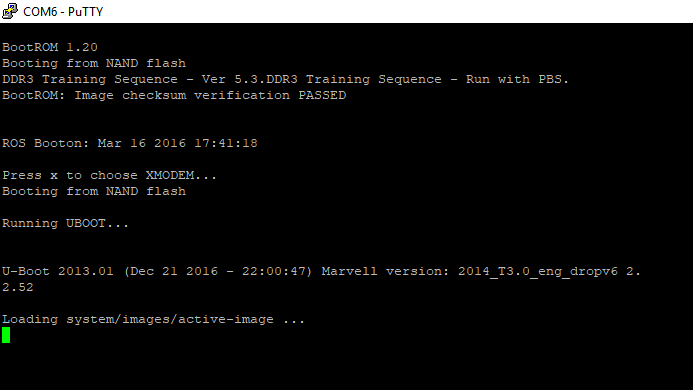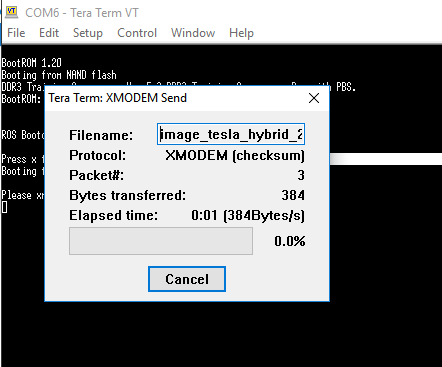- Cisco Community
- Technology and Support
- Small Business Support Community
- Switches - Small Business
- SG350XG-24F hangs at "Loading system/images/active-image" on boot.
- Subscribe to RSS Feed
- Mark Topic as New
- Mark Topic as Read
- Float this Topic for Current User
- Bookmark
- Subscribe
- Mute
- Printer Friendly Page
SG350XG-24F hangs at "Loading system/images/active-image" on boot.
- Mark as New
- Bookmark
- Subscribe
- Mute
- Subscribe to RSS Feed
- Permalink
- Report Inappropriate Content
02-25-2020 06:43 AM
Hi,
I have a SG350XG-24F that will not boot properly. It gets to Loading system/images/active-image and hangs.
I have tried to XMODEM the firmware to it, but the transfer fails after a second.
I tried several versions of the firmware:
image_tesla_2.0.0.73.bin
image_tesla_hybrid_2.3.5.63.bin
image_tesla_hybrid_2.5.0.92_release_cisco_signed.bin
Any suggestions? Am I using the right firmware here?
Thanks
Martin
- Labels:
-
Small Business Switches
- Mark as New
- Bookmark
- Subscribe
- Mute
- Subscribe to RSS Feed
- Permalink
- Report Inappropriate Content
02-25-2020 07:05 AM
Hi,
Upgrading boards running version 2.2.0.x to version 2.2.5.x is not possible via XMODEX due to Cisco Bug ID CSCva97605. Workaround:Use TFTP for upgrading from version 2.2.0.x to version 2.2.5.x.
Deepak Kumar,
Don't forget to vote and accept the solution if this comment will help you!
- Mark as New
- Bookmark
- Subscribe
- Mute
- Subscribe to RSS Feed
- Permalink
- Report Inappropriate Content
02-25-2020 07:09 AM
Hello Deepak,
I am unable to TFTP as the unit will not boot fully. The only option I am given is XMODEM.
What firmware version/file can be transferred with XMODEM?
Thanks
Martin
- Mark as New
- Bookmark
- Subscribe
- Mute
- Subscribe to RSS Feed
- Permalink
- Report Inappropriate Content
02-26-2020 12:12 AM
Hi,
Please share complete boot logs. I hope we will help you more.
Deepak Kumar,
Don't forget to vote and accept the solution if this comment will help you!
- Mark as New
- Bookmark
- Subscribe
- Mute
- Subscribe to RSS Feed
- Permalink
- Report Inappropriate Content
02-26-2020 01:18 AM
Hello Deepak,
Thank you again. Unfortunately there are no logs I can access, as the switch does not boot up far enough. The first screen shot I posted is the first 3 seconds after power up.
The only option I am offered is to press 'x' to XMODEM and this I cannot get to work. I do not know if this is because I have the wrong firmware file or if the flash is corrupted/dead.
Are you aware of any undocumented key press options at the BootROM stage?
Press x to choose XMODEM... Running UBOOT...
Loading system/images/active-image ... <-- This is where it hangs
|
If you have a technical service manual or similar that you could share, that would be great. A system board schematic would be useful too.
Cheers
Martin
Discover and save your favorite ideas. Come back to expert answers, step-by-step guides, recent topics, and more.
New here? Get started with these tips. How to use Community New member guide