- Cisco Community
- Technology and Support
- Small Business Support Community
- Switches - Small Business
- Thanks for pointing that out
- Subscribe to RSS Feed
- Mark Topic as New
- Mark Topic as Read
- Float this Topic for Current User
- Bookmark
- Subscribe
- Mute
- Printer Friendly Page
SLM2008 to SG200-08 VLAN
- Mark as New
- Bookmark
- Subscribe
- Mute
- Subscribe to RSS Feed
- Permalink
- Report Inappropriate Content
04-30-2015 08:02 AM
Hi,
I have the following setup:
Service Provider connected to SLM2008 port 2
SLM2008 connected to SG300-20 using LAG2
SG300-20 connected to SG200-08 using LAG1
SG200-08 port 1 connected to PC
I have configured VLAN 4 to isolate this (port-to-port) traffic from the rest of the network, however I can't obtain an IP address from the SP.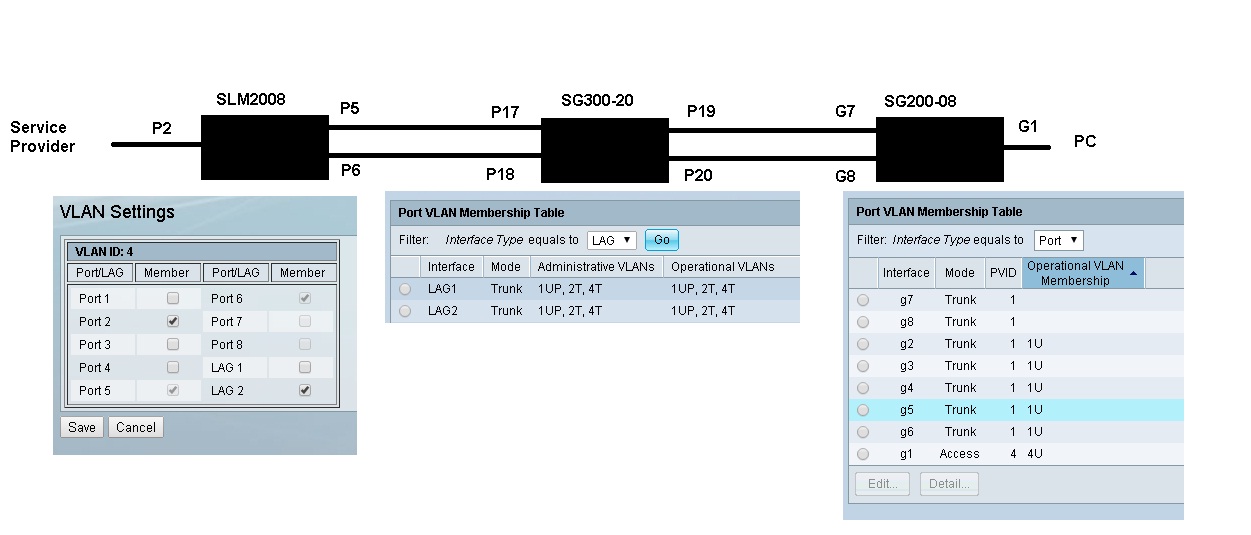
SLM2008 : port 2 PVID 4 all frame types accepted, VLAN ID 4 assigned to port 2 and LAG 2 (consisting of port 5&6)
on the SG300-20, the Port VLAN Membership Table shows LAG1 & 2 with 1UP, 4T (so supposed to transport VLANs 1 & 4, 1 being the default)
SG200-08 shows Port VLAN Membership Table port 1 in access mode with PVID 4 and operational VLAN membership 4U. I can't put it to 4T except in generic mode, but this doesn't work either.
What am I missing here ?
Any input/feedback would be highly appreciated.
Christophe
- Labels:
-
Small Business Switches
- Mark as New
- Bookmark
- Subscribe
- Mute
- Subscribe to RSS Feed
- Permalink
- Report Inappropriate Content
05-05-2015 02:04 PM
Hello,
When using more than one VLan, the port / LAG must be trunk with 1U and 4 T.
The port going to a PC should be 4U. PCs do not understand tags
The main issue is with the SP router. This layer 3 device must support Vlans. Thus you would need to add Vlan 4 to the SP and trunk the port from the SP to the switch as 1U 4T
Hope this helps
Best Regards,
- Mark as New
- Bookmark
- Subscribe
- Mute
- Subscribe to RSS Feed
- Permalink
- Report Inappropriate Content
05-06-2015 12:56 AM
Thanks for pointing that out Michael.
I'll have a look at it. Between the SP and the SLM2008 sits a RV320 Gigabit Dual WAN VPN Router, which supports VLANs. The port connectected to the SLM2008 is indeed in 1U 4T. So everything is as you recommended. The only thing I'm not sure about is that the description of the VLAN 4 is not the same accross all devices. I'll correct that, but am pretty sure that's not the root cause. On the RV320, inter VLAN routing is disabled for both VLAN 1 and 4. Perhaps I should enable that for one of them, or both ?
Thank you for your feedback. Best regards,
Christophe
- Mark as New
- Bookmark
- Subscribe
- Mute
- Subscribe to RSS Feed
- Permalink
- Report Inappropriate Content
05-06-2015 10:26 AM
Hello CHristophe,
Yes, the RV320 in the topology changes every thing. The RV320 is the router for your LAN. Is the RV320, also setup to be the DHCP server for Vlan 4?
No, you only need inter-vlan routing enabled, if you need vlan 1 and 4 to communicate to each other.
To test you could set a port on the RV320 to 4 untagged, connect your PC to the port and test the DHCP.
Best Regards,
Mike
- Mark as New
- Bookmark
- Subscribe
- Mute
- Subscribe to RSS Feed
- Permalink
- Report Inappropriate Content
05-06-2015 10:38 AM
I'll try that tomorrow and will let you know. Thanks already.
Christophe
- Mark as New
- Bookmark
- Subscribe
- Mute
- Subscribe to RSS Feed
- Permalink
- Report Inappropriate Content
05-07-2015 07:18 AM
Success. Weird thing is I can't ping the dhcp server (the RV320 in VLAN4)...
So far so good. Now how to configure the RV320 in a way that the PC gets an IP address from the ISP ?
Simply turning off the DHCP server on the RV320 isn't enough it seems. I don't have the DHCP address of the ISP, so I can't configure DHCP relay.
The DHCP request should be directed to WAN1, but how if not by default ?
Christophe.
- Mark as New
- Bookmark
- Subscribe
- Mute
- Subscribe to RSS Feed
- Permalink
- Report Inappropriate Content
05-07-2015 08:57 AM
The PC will not be able to get an IP from the ISP as long as the PC is behind the RV320. The RV320 is doing NAT between the ISP public WAN and the RV320 private LAN.
What is your goal with the PC and the ISP?
Relay does not work across the NAT. Boundary between the WAN and LAN.
Discover and save your favorite ideas. Come back to expert answers, step-by-step guides, recent topics, and more.
New here? Get started with these tips. How to use Community New member guide