Trunking Multiple Vlans with SLM2024
- Mark as New
- Bookmark
- Subscribe
- Mute
- Subscribe to RSS Feed
- Permalink
- Report Inappropriate Content
01-13-2011 12:05 PM
I'm having some issues getting 3 trunked VLANs to work properly. My setup is I have a Cisco 2960 that is trunking from one Our main building 1, to a switch at building 2 and then going to a switch at building 3. Due to the connections between building I need to send multiple Vlans over the same connection. Below is the config from the port on my 2960 I have configured.
interface GigabitEthernet0/3
switchport trunk allowed vlan 30,130,133
switchport mode trunk
I then went into the SLM2024 at building 2 and created the VLans and set them as tagged on the incoming and outgoing ports. I then went to the SLM2024 at building 3 and set the VLans up and tagged them on the inbound port and made specific other ports access since the client will connect to those ports.
My issue is that I can't seem to get anything to pass. The only time I get anything to pass is when I change the PVID to 30 on the switch in building 2. That will allow the users on VLAN 30 to work, but the users on VLAN 130 & 133 do not work. If I change the PVID back to 1 VLAN 30 stops working.
All VLANs are created on all 3 switches. Any help anyone can provide will be greatly appreciated. Below is a rough sketch of what we have.
Thanks,
Scottie
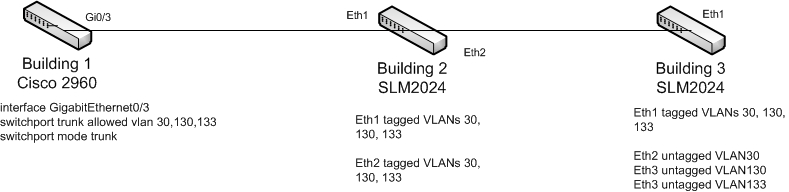
- Labels:
-
Small Business Switches
- Mark as New
- Bookmark
- Subscribe
- Mute
- Subscribe to RSS Feed
- Permalink
- Report Inappropriate Content
01-14-2011 03:07 AM
That should work all right. Could you post screenshots from the SLM vlan configs? If it's some trivial error, maybe we can spot it.
Cheers,
Tamas
- Mark as New
- Bookmark
- Subscribe
- Mute
- Subscribe to RSS Feed
- Permalink
- Report Inappropriate Content
01-18-2011 09:09 AM
Thanks for the reply here are the screenshots from the SLM at building 2:
VLAN Port Settings
Interface G1
Interface G2
Here are the screenshots from the SLM in Building 3:
VLAN Port Settings:
Interface G1:
Interface G2:
Interface G3:
Interface G4:
Let me know if these work or if you need any more screen shots.
Thanks
- Mark as New
- Bookmark
- Subscribe
- Mute
- Subscribe to RSS Feed
- Permalink
- Report Inappropriate Content
01-18-2011 10:53 AM
Okay, got it!
On Building 3, remove the 1U (untagged) vlans from ports g2-g4, and assign the
untagged vlan ID as PVID on those ports. Like:
g2: untagged 30, PVID 30
g3: untagged 130, PVID 130
g4: untagged 133, PVID 133.
It should work like this.
Cheers,
Tamas