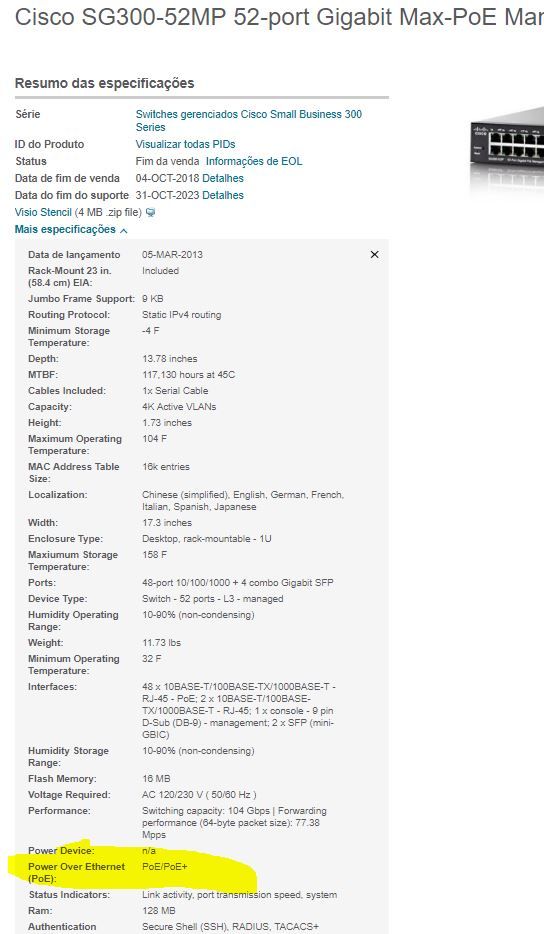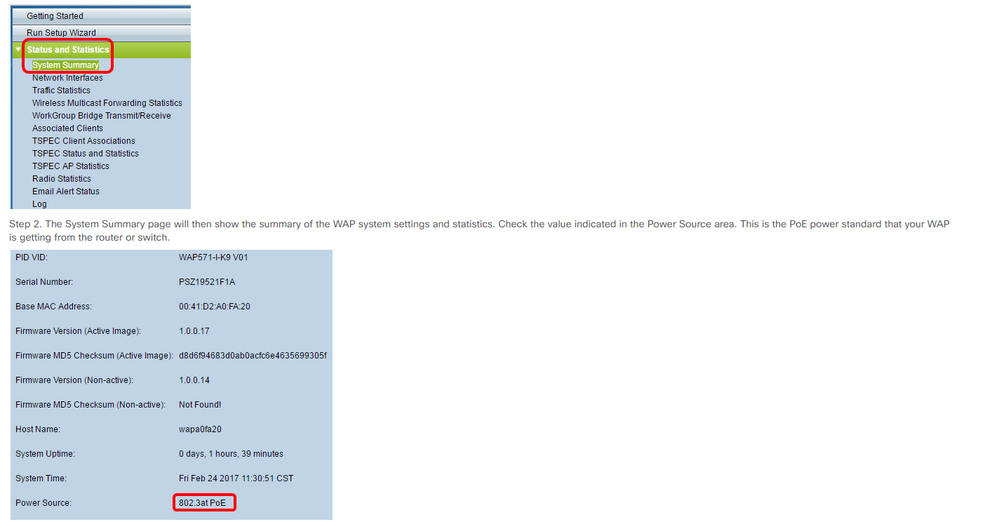- Cisco Community
- Technology and Support
- Small Business Support Community
- Switches - Small Business
- Unifi AP wont turn on in SG300?
- Subscribe to RSS Feed
- Mark Topic as New
- Mark Topic as Read
- Float this Topic for Current User
- Bookmark
- Subscribe
- Mute
- Printer Friendly Page
Unifi AP wont turn on in SG300?
- Mark as New
- Bookmark
- Subscribe
- Mute
- Subscribe to RSS Feed
- Permalink
- Report Inappropriate Content
03-07-2019 05:55 PM
Hi Experts,
We have 6 Unifi AP Pro connected on a SG300 52 Port PoE Managed Switch. However, the link on the ports wont go up. We suspect its something in the PoE confiration of these ports. What should be the correct settings and what are the commands to check?
Thank You!
Logbi
- Labels:
-
Small Business Switches
- Mark as New
- Bookmark
- Subscribe
- Mute
- Subscribe to RSS Feed
- Permalink
- Report Inappropriate Content
03-07-2019 06:24 PM
No, its run normally, i had around 30-40 aps unifi AP-UAC-EDU/HD/LR works normally with sg300 and 2960x. Maybe you have cable problem or port problem.
to see the power inline, use command below:
show power inline
*** Rate All Helpful Responses ***
- Mark as New
- Bookmark
- Subscribe
- Mute
- Subscribe to RSS Feed
- Permalink
- Report Inappropriate Content
03-08-2019 12:55 PM
These are UniFi AP-AC-Pro by the way and I reached out to Ubiquiti Support about it and I was being asked if this SG300 model (SG300-52MP-K9 V03) that we have supports Passive Power over Ethernet (48V), 802.3af. Can you guide me on how to check this on the ports? The commands that I should run? I saw this link but I cant tell if its a yes or a no or if Im looking at the exact model here.
https://www.cisco.com/c/en/us/support/switches/sg300-52mp-52-port-gigabit-max-poe-managed-switch/model.html
Thank You!
Logbi
- Mark as New
- Bookmark
- Subscribe
- Mute
- Subscribe to RSS Feed
- Permalink
- Report Inappropriate Content
03-08-2019 01:03 PM
Hello @logbi0791 ,
● Power over Ethernet: Cisco 300 Series Switches are available with up to 48 PoE ports of Fast
Ethernet or Gigabit Ethernet connectivity. This capability simplifies advanced technology deployments
such as IP telephony, wireless, and IP surveillance by allowing you to connect and power network
endpoints over a single Ethernet cable. With no need to install separate power supplies for IP phones
or wireless access points, you can take advantage of advanced communications technologies more
quickly, and at a lower cost. Some models support both IEEE 802.3af PoE and IEEE 802.3at PoE+
while others support IEEE 802.3af PoE only.
Yes, your switch support both versions of PoE.
Thanks in advance.
Please, dont forget mark as helpful and solved all post that were help you.
*** Rate All Helpful Responses ***
- Mark as New
- Bookmark
- Subscribe
- Mute
- Subscribe to RSS Feed
- Permalink
- Report Inappropriate Content
03-08-2019 01:47 PM
- Mark as New
- Bookmark
- Subscribe
- Mute
- Subscribe to RSS Feed
- Permalink
- Report Inappropriate Content
03-08-2019 04:47 PM
Hello,
trough cli you can check information about PoE with:
show power inline
show power inline consuption
show power inline version
orthewise, you can check it trough web gui.
*** Rate All Helpful Responses ***
- Mark as New
- Bookmark
- Subscribe
- Mute
- Subscribe to RSS Feed
- Permalink
- Report Inappropriate Content
03-08-2019 05:03 PM
Discover and save your favorite ideas. Come back to expert answers, step-by-step guides, recent topics, and more.
New here? Get started with these tips. How to use Community New member guide