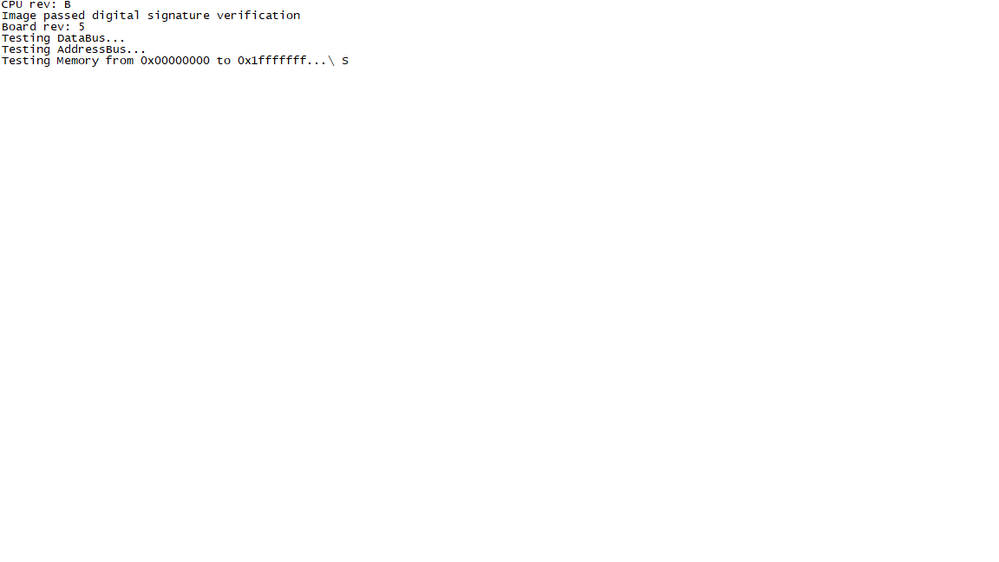- Cisco Community
- Technology and Support
- Networking
- Switching
- Re: 2960X-48TS-L hangs at Testing Memory
- Subscribe to RSS Feed
- Mark Topic as New
- Mark Topic as Read
- Float this Topic for Current User
- Bookmark
- Subscribe
- Mute
- Printer Friendly Page
2960X-48TS-L hangs at Testing Memory
- Mark as New
- Bookmark
- Subscribe
- Mute
- Subscribe to RSS Feed
- Permalink
- Report Inappropriate Content
08-17-2019 11:05 PM
Hi all,
I was facing an issue after 2960X switch upgrading IOS to a higher version, after rebooting.
my switch always hangs at
CPU rev: B
Image passed digital signature verification
Board rev: 5
Testing DataBus...
Testing AddressBus...
Testing Memory from 0x00000000 to 0x1fffffff...| S
can someone help to give me solution?
- Labels:
-
Catalyst 2000
- Mark as New
- Bookmark
- Subscribe
- Mute
- Subscribe to RSS Feed
- Permalink
- Report Inappropriate Content
12-17-2019 02:20 PM - edited 12-17-2019 02:22 PM
These are "new" from our vendor. Looking, most have build dates of late 2018. So maybe not new production but new in sealed boxes from Cisco. Came loaded with 15.2.2 something.
I only pull the power cord. None of this is with "reload". Even after a successful update, I pull power on a switch and make sure it comes up from cold. If I build a stack with it, I'll do the entire stack at least twice from cold before saying "ready to deploy."
- Mark as New
- Bookmark
- Subscribe
- Mute
- Subscribe to RSS Feed
- Permalink
- Report Inappropriate Content
12-17-2019 05:56 PM
They need to quickly determine if this is hardware or software issue.
- Mark as New
- Bookmark
- Subscribe
- Mute
- Subscribe to RSS Feed
- Permalink
- Report Inappropriate Content
12-17-2019 06:40 PM
TAC case was open before I posted here. No need to state the obvious.
- Mark as New
- Bookmark
- Subscribe
- Mute
- Subscribe to RSS Feed
- Permalink
- Report Inappropriate Content
01-28-2020 07:49 AM
I am experiencing the same issue. switch hangs at memory test. this switch was purchased refurbished and i do not have RMA. are there any fixes for this. should i try disconnecting cmos battery or something?
- Mark as New
- Bookmark
- Subscribe
- Mute
- Subscribe to RSS Feed
- Permalink
- Report Inappropriate Content
06-14-2021 05:42 AM
Try going to back to previous version from ROMMON
Hard power cycle
Reseat
If nothing then RMA
## Make sure to mark post as helpful, If it resolved your issue. ##
## Make sure to mark post as helpful, If it resolved your issue. ##
- Mark as New
- Bookmark
- Subscribe
- Mute
- Subscribe to RSS Feed
- Permalink
- Report Inappropriate Content
06-14-2021 07:23 AM
Im try to reboot c2960-48-TS-L switch and hold Mode button but seen nothing happen. Screen hang here
- Mark as New
- Bookmark
- Subscribe
- Mute
- Subscribe to RSS Feed
- Permalink
- Report Inappropriate Content
06-14-2021 06:11 AM - edited 06-14-2021 06:12 AM
Our ultimate solution was to no longer buy any 2960X units. Turns out several of ours are "gray market" and Cisco won't RMA the units. So - junk pile. Bought a bunch of Dell N20xx units, no problems. And they boot 10x faster.
- Mark as New
- Bookmark
- Subscribe
- Mute
- Subscribe to RSS Feed
- Permalink
- Report Inappropriate Content
09-26-2023 08:02 AM
pls updae
is this prblm solved - or no ??
if solved - pls give the solutions
regards,
- Mark as New
- Bookmark
- Subscribe
- Mute
- Subscribe to RSS Feed
- Permalink
- Report Inappropriate Content
09-26-2023 08:57 AM
contact TAC for RMA
- « Previous
-
- 1
- 2
- Next »
Discover and save your favorite ideas. Come back to expert answers, step-by-step guides, recent topics, and more.
New here? Get started with these tips. How to use Community New member guide