- Cisco Community
- Technology and Support
- Networking
- Switching
- 2960x stacking confusion
- Subscribe to RSS Feed
- Mark Topic as New
- Mark Topic as Read
- Float this Topic for Current User
- Bookmark
- Subscribe
- Mute
- Printer Friendly Page
2960x stacking confusion
- Mark as New
- Bookmark
- Subscribe
- Mute
- Subscribe to RSS Feed
- Permalink
- Report Inappropriate Content
01-06-2014 10:05 PM - edited 03-07-2019 05:24 PM
Hi all,
I am getting confused in understanding 2960x stacking
1) What is meant by a ring ? i mean if i connect 2 switches together with a single stack cable, will that be a ring ? or half ring ?
2) How 80 gbps stacking bandwidth is calculated ?
- Labels:
-
Other Switching
- Mark as New
- Bookmark
- Subscribe
- Mute
- Subscribe to RSS Feed
- Permalink
- Report Inappropriate Content
01-07-2014 12:54 AM
1) What is meant by a ring ? i mean if i connect 2 switches together with a single stack cable, will that be a ring ? or half ring ?
Half.
- Mark as New
- Bookmark
- Subscribe
- Mute
- Subscribe to RSS Feed
- Permalink
- Report Inappropriate Content
01-07-2014 01:10 AM
Under the product at Cisco.com there is a paper on stacking:
Cisco Catalyst 2960-S, 2960-X, and 2960-XR Stacking with FlexStack and FlexStack-Plus Technology: Description, Usage, and Best Practices
http://www.cisco.com/en/US/prod/collateral/switches/ps5718/ps12995/white_paper_c11-728327.html
A single FlexStack connection between two 2960 stack members is a full-duplex 10Gbps connection. A single FlexStack-Plus connection between two 2960-X members is full-duplex 20Gbps. Each Cisco Catalyst 2960-S and 2960-X and 2960-XR member supports two FlexStack connections, which doubles the line rate. Each FlexStack member can simultaneously send and receive Ethernet traffic over both stack links at line rate, effectively giving 40Gbps of stack bandwidth per 2960-X member and 20Gbs of stack bandwidth per 2960-S member. When two or more 2960-X members are stacked together, the effective stack bandwidth is 80Gpbs because each member is capable of sending and receiving 40Gbps simultaneously. Same for 2960-S, the effective stack bandwidth is 40Gbps because multiple members are sending and receiving 20Gbps simultaneously. (See Table 1.)
Table 1. Comparison of FlexStack-Plus, FlexStack and StackWise-480
So because each cable can send 20 Gbps in each direction that is 20*2*2 = 80 Gbps in total. Marketing speak, I know
FlexStack Cabling
Special cables are used to connect Cisco Catalyst 2960 Series Switches together in a stack. These special FlexStack cables can only be used to stack Cisco Catalyst 2960 switches with other Cisco Catalyst 2960 switches that support FlexStack. Figure 4 shows a picture of two FlexStack cables connected to a fully inserted FlexStack module. Notice how the tabs on the cables are on opposite sides of each other. The FlexStack cables are keyed as well. Besides the tabs needing to be away from each other, the keying of the metal portion of the connector prevents the cable from being connected incorrectly.
Figure 4. FlexStack Module with Cables
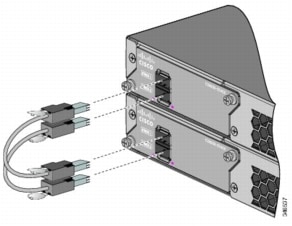
When each member in the stack has two operational FlexStack links, then the stack is operating in a fully redundant mode. The dual FlexStack connections from each member to two other members are what provide the redundancy. Should any single FlexStack connection break or cease to operate, then the switches in the stack will use the remaining FlexStack connection that is provided.
Deployment Topologies
Figure 5 shows a three-member stack with full bandwidth and with redundant FlexStack connections.
Figure 5. Fully Redundant Three-Member Stack

When one FlexStack link is not present, the stack still functions. Figure 6 shows a stack with incomplete FlexStack cabling. In Figure 6, all data traffic passes through the middle member. This stack is operating in a nonredundant mode. This stack provides only half of the possible bandwidth between members and does not have redundant connections. Only the middle member has full stack bandwidth. The top and bottom members are operating at half the fully redundant stack bandwidth. The fully redundant stack bandwidth for 2960-X and 2960-XR is 40Gbps per member. The fully redundant stack bandwidth for 2960-S is 20Gbps per member.
Figure 6. Nonredundant Three-Member Stack

As you can see in the picture above there can only be 20 Gbps per direction sent because there is one cable missing to complete the ring. The middle switch is also a single point of failure.
Daniel Dib
CCIE #37149
Please rate helpful posts.
CCIE #37149
CCDE #20160011
Please rate helpful posts.
Discover and save your favorite ideas. Come back to expert answers, step-by-step guides, recent topics, and more.
New here? Get started with these tips. How to use Community New member guide