- Cisco Community
- Technology and Support
- Networking
- Switching
- 3750 stack upgrade!!
- Subscribe to RSS Feed
- Mark Topic as New
- Mark Topic as Read
- Float this Topic for Current User
- Bookmark
- Subscribe
- Mute
- Printer Friendly Page
- Mark as New
- Bookmark
- Subscribe
- Mute
- Subscribe to RSS Feed
- Permalink
- Report Inappropriate Content
03-30-2013 09:54 AM - edited 03-07-2019 12:32 PM
Hi firends,
I have a situation where are three units stack of 3750 which i need to upgrade.The flash memory on all the switches are the same which is 57.4 MB.
The tar file which I was trying to use was 21 MB.
Now the trouble is that the client wanted to do upgrade without overwriting the existing file. I tried doing automatic upgrade using tar file. It started all OK with downloading the tar file successfully on the master flash. but then it failed thereafter. It did not show any error on my telnet screen however I could see errors (Error code 10054) on the TFTP server regarding the download of the same file on the flash ( i am guessing this was the flash of the next unit in the stack).
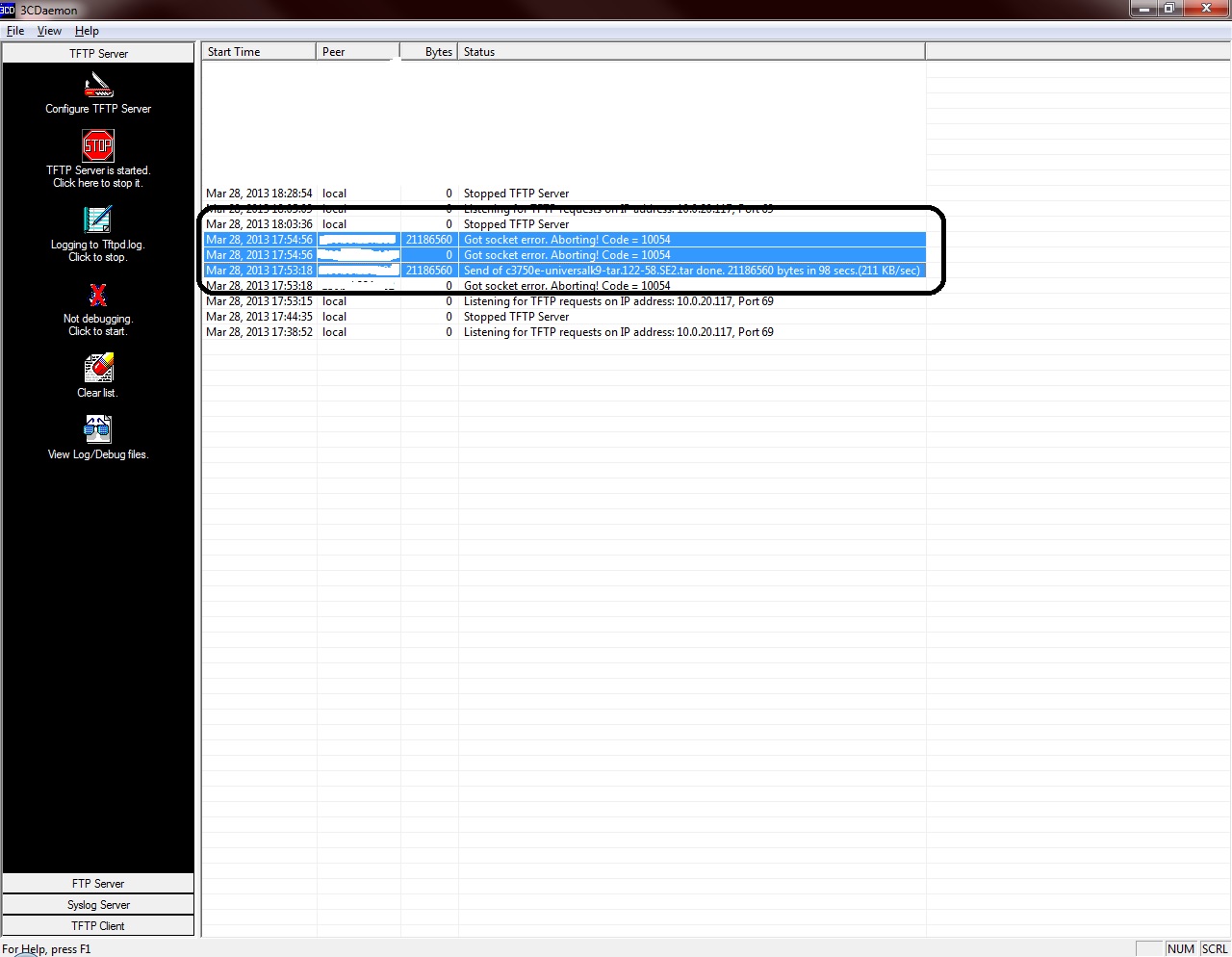
I then decided to try manual upgrade using the tar file but came across this warning on the Cisco guide
" You need to make sure you have sufficient space available in the Flash of the master switch. The master switch should have twice the amount of space of the .tar image file size. This space is needed to store the .tar file as well as to store the content of the .tar file that you extract."
The tar file being 21 MB and looking at the dir below I dont think it is possible use this option since I dont have that much space. I have 34 MB free which according to the doco should be atleast 42 MB.
DIR prior downloading the tar file:
switch# dir flash:
Directory of flash:/
2 -rwx 15602 Jul 7 1993 20:29:31 +00:00 config.text
3 -rwx 5 Jul 7 1993 20:29:32 +00:00 private-config.text
4 -rwx 1816 Mar 1 1993 00:01:32 +00:00 vlan.dat
6 drwx 512 Mar 1 1993 00:06:20 +00:00 c3750e-universal-mz.122-35.SE2
511 d--- 512 Jan 1 1970 00:00:40 +00:00 lost+found
57409536 bytes total (35758592 bytes free)
(where X is the unit number)
DIR after the download of the tar:
switch#dir flash:
Directory of flash:/
2 -rwx 15602 Jul 7 1993 20:29:31 +00:00 config.text
3 -rwx 5 Jul 7 1993 20:29:32 +00:00 private-config.text
4 -rwx 1816 Mar 1 1993 00:01:32 +00:00 vlan.dat
5 -rwx 21186560 Mar 1 1993 00:31:42 +00:00 c3750e-universalk9-tar.122-58.SE2.tar
6 drwx 512 Mar 1 1993 00:06:20 +00:00 c3750e-universal-mz.122-35.SE2
511 d--- 512 Jan 1 1970 00:00:40 +00:00 lost+found
57409536 bytes total (14401024 bytes free)
So my question to you was, what is the best option I have with me given the constraints that I cannot upgrade the flash at this stage.
1. Could I use the manual upgrade (using bin file) if that can do the needful, or
2. Do I simple try automatic upgrade using tar file but with overwriting option so it overwrites the existing image on the flash. How much risk is involved in this? Could i take a copy of the existing image on the tftp server using "archive upload-sw" command? or
3. Is there a way I could upgrade without transfering image onto the flash and instead using tftp for the stack switch to boot from?
My other issue is that I would only have limited outage window where I would need to try once again, so I wanted to ask you guys if you had similar experience in the past and can help save my time.
Thanks in advance!
Regards,
Mohit
Solved! Go to Solution.
- Labels:
-
Other Switching
- Mark as New
- Bookmark
- Subscribe
- Mute
- Subscribe to RSS Feed
- Permalink
- Report Inappropriate Content
04-03-2013 07:35 PM
Hi guys,
The software upgrade went all wll this time. I wanted to thank you all for taking out time and helping me with this.
cheers,
Mohit
- Mark as New
- Bookmark
- Subscribe
- Mute
- Subscribe to RSS Feed
- Permalink
- Report Inappropriate Content
04-03-2013 07:50 PM
Thanks for the ratings.
- « Previous
-
- 1
- 2
- Next »
Discover and save your favorite ideas. Come back to expert answers, step-by-step guides, recent topics, and more.
New here? Get started with these tips. How to use Community New member guide