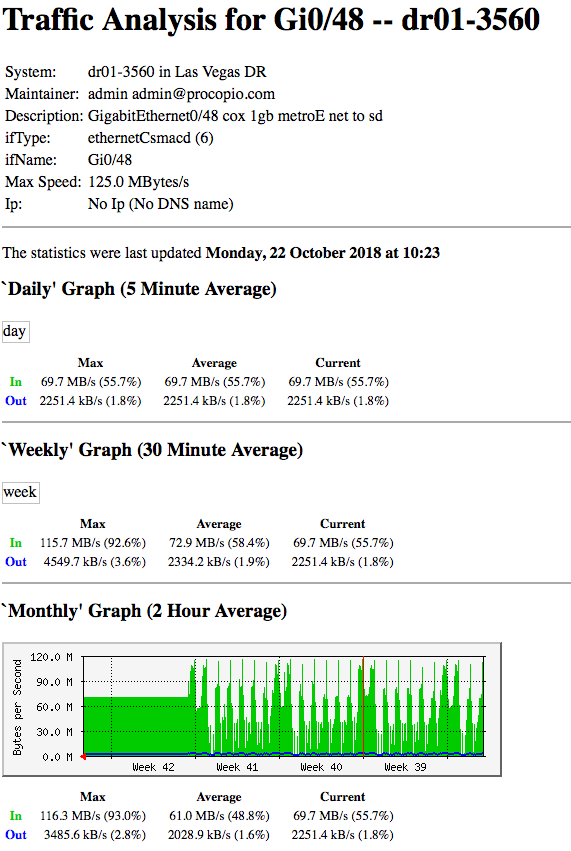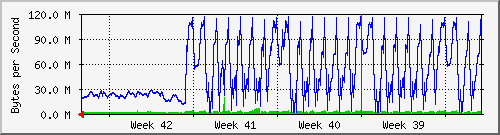- Cisco Community
- Technology and Support
- Networking
- Switching
- Re: 3750X Poor Performance
- Subscribe to RSS Feed
- Mark Topic as New
- Mark Topic as Read
- Float this Topic for Current User
- Bookmark
- Subscribe
- Mute
- Printer Friendly Page
3750X Poor Performance
- Mark as New
- Bookmark
- Subscribe
- Mute
- Subscribe to RSS Feed
- Permalink
- Report Inappropriate Content
10-19-2018 04:38 PM - edited 03-08-2019 04:25 PM
I have a bit of an odd situation. At my DR site, I used to have 2 3560 switches that were port-channeled together. I recently swapped those switches out for 2 3750X switches in a stack, and copied the identical configuration on them as the original 3560 switches.
I have a 1gb WAN connection from my main site that I use mostly for my SAN replication, and with the old 3560 switches, I was able to max out that circuit and push almost a whole 1gb bandwidth. After this swap with the new 3750X switches, I can't get it to pass more than 200mb on that port. Like I said, these switches have the same config on them, so there's nothing new there. There is also no QoS either. I've checked ports for errors, and there are none and they are negotiated properly at 1000-full. I'm out of ideas on things to check, and would greatly appreciate any guidance of things I could look at.
Thanks!
drcore01-3750x#sh int gi1/0/48
GigabitEthernet1/0/48 is up, line protocol is up (connected)
Hardware is Gigabit Ethernet, address is 6c20.564d.4ab0 (bia 6c20.564d.4ab0)
Description: cox 1gb metroE
MTU 1500 bytes, BW 1000000 Kbit/sec, DLY 10 usec,
reliability 255/255, txload 2/255, rxload 49/255
Encapsulation ARPA, loopback not set
Keepalive set (10 sec)
Full-duplex, 1000Mb/s, media type is 10/100/1000BaseTX
input flow-control is off, output flow-control is unsupported
ARP type: ARPA, ARP Timeout 04:00:00
Last input 00:00:01, output 00:00:00, output hang never
Last clearing of "show interface" counters never
Input queue: 0/75/0/0 (size/max/drops/flushes); Total output drops: 142
Queueing strategy: fifo
Output queue: 0/40 (size/max)
5 minute input rate 195645000 bits/sec, 17395 packets/sec
5 minute output rate 11115000 bits/sec, 12417 packets/sec
317861817 packets input, 444836613365 bytes, 0 no buffer
Received 164662 broadcasts (161104 multicasts)
0 runts, 0 giants, 0 throttles
0 input errors, 0 CRC, 0 frame, 0 overrun, 0 ignored
0 watchdog, 161104 multicast, 0 pause input
0 input packets with dribble condition detected
237971247 packets output, 40530223909 bytes, 0 underruns
0 output errors, 0 collisions, 1 interface resets
0 unknown protocol drops
0 babbles, 0 late collision, 0 deferred
0 lost carrier, 0 no carrier, 0 pause output
0 output buffer failures, 0 output buffers swapped out
drcore01-3750x#sh run int gi1/0/48 Building configuration... Current configuration : 190 bytes ! interface GigabitEthernet1/0/48 description cox 1gb metroE switchport trunk allowed vlan 1,15,501,521,920,980 switchport trunk encapsulation dot1q switchport mode trunk end
Switch Ports Model SW Version SW Image
------ ----- ----- ---------- ----------
* 1 54 WS-C3750X-48 15.2(4)E6 C3750E-UNIVERSALK9-M
2 54 WS-C3750X-48 15.2(4)E6 C3750E-UNIVERSALK9-M
- Labels:
-
LAN Switching
- Mark as New
- Bookmark
- Subscribe
- Mute
- Subscribe to RSS Feed
- Permalink
- Report Inappropriate Content
10-23-2018 04:21 AM
There is another thread on here with somebody having the exact same problem on a 3750X. Buffer and queue tuning apparently gained him 50MB in throughput , which really isn't much...
Curious to know if you get more...
- Mark as New
- Bookmark
- Subscribe
- Mute
- Subscribe to RSS Feed
- Permalink
- Report Inappropriate Content
10-23-2018 04:29 AM
Georg, could you post the link to the other thread?
- Mark as New
- Bookmark
- Subscribe
- Mute
- Subscribe to RSS Feed
- Permalink
- Report Inappropriate Content
10-23-2018 04:38 AM
My bad, it's a 2960X. Interestingly enough, the queue looks almost identical, and no packets are dropped...yet throughput is really low...
- Mark as New
- Bookmark
- Subscribe
- Mute
- Subscribe to RSS Feed
- Permalink
- Report Inappropriate Content
10-23-2018 05:06 AM
Usually tuning QoS helps. Have you tested bandwidth with iperf like software. In our corp network I have 3750X with version 15.0(2)SE7 which perfectly handling 5-7Gbit traffic. You can try to upgrade it.
Abzal
- Mark as New
- Bookmark
- Subscribe
- Mute
- Subscribe to RSS Feed
- Permalink
- Report Inappropriate Content
10-23-2018 11:05 AM
If it's an inherent problem with 3x switches, my 3560 i had in there previously didn't have any of those problems, and I didn't have QoS enabled either. I'll enable QoS if I have to, that's not a big deal, but just puzzling.
The traffic is basically SAN replication traffic and exchange DAG replication traffic. Not much else traverses that link of any significance, so I wouldn't expect to see any microburst traffic.
Thanks for that link to the other guy's problem. I'll check that out and see if any of that relates. If I have to enable QoS, I may need some help in tuning that for maximum benefit.
Thanks!
- Mark as New
- Bookmark
- Subscribe
- Mute
- Subscribe to RSS Feed
- Permalink
- Report Inappropriate Content
10-23-2018 11:09 AM
The traffic is basically SAN replication traffic and exchange DAG replication traffic. Not much else traverses that link of any significance, so I wouldn't expect to see any microburst traffic.
Thanks for that link to the other guy's problem. I'll check that out and see if any of that relates. If I have to enable QoS, I may need some help in tuning that for maximum benefit.
Thanks!
- Mark as New
- Bookmark
- Subscribe
- Mute
- Subscribe to RSS Feed
- Permalink
- Report Inappropriate Content
10-23-2018 12:00 PM
Hello,
post the output of 'show mls qos queue-set 1'...
- Mark as New
- Bookmark
- Subscribe
- Mute
- Subscribe to RSS Feed
- Permalink
- Report Inappropriate Content
10-23-2018 12:06 PM
drcore01-3750x#sh mls qos queue-set 1
Queueset: 1
Queue : 1 2 3 4
----------------------------------------------
buffers : 0 10 0 90
threshold1: 100 200 100 100
threshold2: 100 200 100 100
reserved : 50 50 50 50
maximum : 400 400 400 400
- Mark as New
- Bookmark
- Subscribe
- Mute
- Subscribe to RSS Feed
- Permalink
- Report Inappropriate Content
10-23-2018 12:13 PM
The queue buffers have been changed, not sure why they are not showing up. Either way, do you notice a throughput improvement ?
@Ryan Fisher wrote:
Here you go. Thanks
drcore01-3750x#sh mls qos queue-set 1
Queueset: 1
Queue : 1 2 3 4
----------------------------------------------
buffers : 0 10 0 90
threshold1: 100 200 100 100
threshold2: 100 200 100 100
reserved : 50 50 50 50
maximum : 400 400 400 400
- Mark as New
- Bookmark
- Subscribe
- Mute
- Subscribe to RSS Feed
- Permalink
- Report Inappropriate Content
10-23-2018 12:19 PM
I have seen no change unfortunately. As you can see in my bit rate. Thanks!
drcore01-3750x#sh int gi1/0/48
GigabitEthernet1/0/48 is up, line protocol is up (connected)
Hardware is Gigabit Ethernet, address is 6c20.564d.4ab0 (bia 6c20.564d.4ab0)
Description: cox 1gb metroE net to sd
MTU 1500 bytes, BW 1000000 Kbit, DLY 10 usec,
reliability 255/255, txload 2/255, rxload 48/255
Encapsulation ARPA, loopback not set
Keepalive set (10 sec)
Full-duplex, 1000Mb/s, media type is 10/100/1000BaseTX
input flow-control is off, output flow-control is unsupported
ARP type: ARPA, ARP Timeout 04:00:00
Last input 00:00:00, output 00:00:00, output hang never
Last clearing of "show interface" counters never
Input queue: 0/75/0/0 (size/max/drops/flushes); Total output drops: 6291
Queueing strategy: fifo
Output queue: 0/40 (size/max)
5 minute input rate 188967000 bits/sec, 16848 packets/sec
5 minute output rate 9824000 bits/sec, 12294 packets/sec
1290561610 packets input, 1805628641246 bytes, 0 no buffer
Received 734315 broadcasts (718145 multicasts)
0 runts, 0 giants, 0 throttles
0 input errors, 0 CRC, 0 frame, 0 overrun, 0 ignored
0 watchdog, 718145 multicast, 0 pause input
0 input packets with dribble condition detected
943983588 packets output, 103113927024 bytes, 0 underruns
0 output errors, 0 collisions, 1 interface resets
0 babbles, 0 late collision, 0 deferred
0 lost carrier, 0 no carrier, 0 PAUSE output
0 output buffer failures, 0 output buffers swapped out
- Mark as New
- Bookmark
- Subscribe
- Mute
- Subscribe to RSS Feed
- Permalink
- Report Inappropriate Content
10-24-2018 04:42 AM
Hello,
just a thought: if the bit rate, or the traffic arriving at the local interface, is so low, the connection between the Cisco and the Qanta doesn't even come into play. What is the local PC/server you have connected to the Cisco, and what sort of traffic are you trying to send/download ? I have a feeling the problem is more local...
- Mark as New
- Bookmark
- Subscribe
- Mute
- Subscribe to RSS Feed
- Permalink
- Report Inappropriate Content
10-24-2018 04:45 AM
Of course, the 3750X is a later generation than the original 3560/3750 series, and the 3750 series have stacking capability, which the 3560 series do not. That might impact how RAM for buffers is allocated. (Only Cisco can tell us what really differs, and they generally keep such information confidential. [For example, it was years before they published a paper that mentioned the 3560/3750 series have 2 MB RAM per 24 copper ports and also for the uplink ports.})
You mention, initially, you copied the 3560 config onto the 3750X, and so the configs were identical. However, if they are running different IOS versions, there might be some small changes made during that config copy. Further, you mention the 3560s had a port-channel but the 3750X are stacked, and if that's correct, then the configurations cannot be 100% identical. What impact that might have, if any, again, difficult to say, especially without access to proprietary information.
As to not having any microburst traffic, that's possible assuming there's no over subscription of bandwidth, end-to-end. Is that truly the case?
As to tuning for QoS, what has often worked well for me, is pushing the maximums up from their default of 400 to 1600 or 3200, lowering reserved buffers from they default of 50 to either 10 or 0 and I recall (?) pushing all the threshold settings up (but I forget to what value). Also, often with the prior changes, you don't need to adjust the buffer ratio from their default of 25.
What the foregoing does is insure both the logical and physical buffer limits are increased while reducing RAM reserved to port queues and placing it into a common pool that is shared dynamically, as needed.
- Mark as New
- Bookmark
- Subscribe
- Mute
- Subscribe to RSS Feed
- Permalink
- Report Inappropriate Content
10-24-2018 11:23 AM
Hi, so, in regards to the configs being 100% identical, yes, you are correct, as they are not 100%. But, the differences only differ between what might work for the stacked 3750 vs the 3560 that was port-channeled to another 3560. What I did do, was copy all information that was pertinent to the network there to the new switch, (ie. vlans, ip addresses, etc) and applied each port config to the same corresponding ports on the new switch individually. I'll post the config off the old 3560 here and you'll see how they are similar.
Because this is san replication traffic, we were able to control the amount of bandwidth the san pushes for its replications. Judging from the past mrtg graphs with the old switch, I can see that it never maxed out the 1gb circuit, but gets close. I'll include that graph in this post as well.
The real reason I swapped these switches, is because I just upgraded my wan circuit to 2gb, so I needed a 10gb interface which the 3560 doesn't have. So I got these 3750X switches with the 10gb network module to accommodate that new speed. Because of that, this 1gb circuit is temporary until I get my provider to cut over to the new 2gb circuit. My fear is that if these switches can't push 1gb through one port on that switch, how's it even going to come close to 2gb? This may sound dumb, but could it be that the 10gb network module that's installed could be using RAM or some resources that could be affecting the rest of the switch? Seems unlikely, but who knows. There's nothing plugged in to that module yet, but it's installed in one of the switches in the stack.
I'm worrying about the 1gb circuit right now because A.) It's annoying that it doesn't work like you would expect when the older switch worked fine and B.) Because the longer it runs like this the more my replications fall behind and will be harder to catch up. I'm at the point now of thinking I might put the old switch back in just for that wan connection to get the speeds back up until I'm able to do that 2gb cutover. I'd rather get this switch working the way it should, but I feel I'm running out of options here.
Also, thank you guys for all your help and time with helping me try to figure this out. I'm not a heavy network engineer, but know enough to get the basics done.
Here's the chart from the past, mrtg is slowly wiping out my historical for whatever reason, but you can see that on the weekly and monthly charts the max is 92% of the bandwidth, and that's what it would be constant when replications were going.
Here's a good view from the other end site that's sending. Clearly a drop in throughput.
Old 3560 config
dr01-3560#sh run
Building configuration...
Current configuration : 11410 bytes
!
version 12.2
no service pad
service timestamps debug uptime
service timestamps log uptime
no service password-encryption
!
hostname dr01-3560
!
boot-start-marker
boot-end-marker
!
!
enable
!
aaa new-model
!
!
!
!
!
!
!
aaa session-id common
clock timezone PST -8 0
clock summer-time PDT recurring
system mtu routing 1500
authentication mac-move permit
ip routing
!
!
!
!
no mls qos rewrite ip dscp
!
!
!
quit
!
!
!
errdisable recovery cause loopback
spanning-tree mode pvst
spanning-tree extend system-id
!
vlan internal allocation policy ascending
!
!
!
!
!
!
!
interface Port-channel10
description PO to dr02-3560 10.100.199.6 PO10
switchport trunk encapsulation dot1q
switchport mode trunk
!
interface Port-channel11
description drucs01_fi-a
switchport trunk encapsulation dot1q
switchport mode trunk
!
interface Port-channel12
description drucs01_fi-b
switchport trunk encapsulation dot1q
switchport mode trunk
!
interface GigabitEthernet0/1
switchport access vlan 195
spanning-tree portfast
!
interface GigabitEthernet0/2
switchport access vlan 195
spanning-tree portfast
!
interface GigabitEthernet0/3
switchport access vlan 195
spanning-tree portfast
!
interface GigabitEthernet0/4
switchport access vlan 195
spanning-tree portfast
!
interface GigabitEthernet0/5
switchport access vlan 195
spanning-tree portfast
!
interface GigabitEthernet0/6
switchport access vlan 195
spanning-tree portfast
!
interface GigabitEthernet0/7
switchport access vlan 200
spanning-tree portfast
!
interface GigabitEthernet0/8
switchport access vlan 200
spanning-tree portfast
!
interface GigabitEthernet0/9
switchport access vlan 200
spanning-tree portfast
!
interface GigabitEthernet0/10
switchport access vlan 200
spanning-tree portfast
!
interface GigabitEthernet0/11
switchport access vlan 200
spanning-tree portfast
!
interface GigabitEthernet0/12
switchport access vlan 200
spanning-tree portfast
!
interface GigabitEthernet0/13
switchport access vlan 205
spanning-tree portfast
!
interface GigabitEthernet0/14
switchport access vlan 205
spanning-tree portfast
!
interface GigabitEthernet0/15
switchport access vlan 110
shutdown
spanning-tree portfast
!
interface GigabitEthernet0/16
switchport access vlan 205
spanning-tree portfast
!
interface GigabitEthernet0/17
switchport access vlan 205
spanning-tree portfast
!
interface GigabitEthernet0/18
switchport access vlan 205
spanning-tree portfast
!
interface GigabitEthernet0/19
switchport access vlan 205
spanning-tree portfast
!
interface GigabitEthernet0/20
switchport access vlan 110
speed 100
duplex full
spanning-tree portfast
!
interface GigabitEthernet0/21
description dresx05 vmnic0
switchport trunk encapsulation dot1q
switchport mode trunk
spanning-tree portfast trunk
!
interface GigabitEthernet0/22
switchport access vlan 999
spanning-tree portfast
!
interface GigabitEthernet0/23
switchport access vlan 999
spanning-tree portfast
!
interface GigabitEthernet0/24
switchport access vlan 999
spanning-tree portfast
!
interface GigabitEthernet0/25
switchport access vlan 999
spanning-tree portfast
!
interface GigabitEthernet0/26
switchport access vlan 195
spanning-tree portfast
!
interface GigabitEthernet0/27
switchport access vlan 195
spanning-tree portfast
!
interface GigabitEthernet0/28
switchport access vlan 195
spanning-tree portfast
!
interface GigabitEthernet0/29
description po11 to drucs01fi-a
switchport trunk encapsulation dot1q
switchport mode trunk
channel-protocol lacp
channel-group 11 mode active
spanning-tree portfast trunk
!
interface GigabitEthernet0/30
description po11 to drucs01fi-a
switchport trunk encapsulation dot1q
switchport mode trunk
channel-protocol lacp
channel-group 11 mode active
spanning-tree portfast trunk
!
interface GigabitEthernet0/31
description po12 to drucs01fi-b
switchport trunk encapsulation dot1q
switchport mode trunk
channel-protocol lacp
channel-group 12 mode active
spanning-tree portfast trunk
!
interface GigabitEthernet0/32
description po12 to drucs01fi-b
switchport trunk encapsulation dot1q
switchport mode trunk
channel-protocol lacp
channel-group 12 mode active
spanning-tree portfast trunk
!
interface GigabitEthernet0/33
switchport access vlan 999
spanning-tree portfast
!
interface GigabitEthernet0/34
switchport access vlan 999
spanning-tree portfast
!
interface GigabitEthernet0/35
switchport access vlan 999
spanning-tree portfast
!
interface GigabitEthernet0/36
switchport access vlan 999
spanning-tree portfast
!
interface GigabitEthernet0/37
switchport access vlan 999
spanning-tree portfast
!
interface GigabitEthernet0/38
switchport access vlan 999
spanning-tree portfast
!
interface GigabitEthernet0/39
switchport access vlan 999
spanning-tree portfast
!
interface GigabitEthernet0/40
switchport access vlan 999
spanning-tree portfast
!
interface GigabitEthernet0/41
switchport access vlan 999
spanning-tree portfast
!
interface GigabitEthernet0/42
switchport access vlan 999
spanning-tree portfast
!
interface GigabitEthernet0/43
switchport access vlan 999
spanning-tree portfast
!
interface GigabitEthernet0/44
switchport access vlan 999
spanning-tree portfast
!
interface GigabitEthernet0/45
switchport access vlan 999
spanning-tree portfast
!
interface GigabitEthernet0/46
description cogent 100mb pt2pt
no switchport
ip address 10.253.221.2 255.255.255.252
speed 100
duplex full
!
interface GigabitEthernet0/47
description to dr01-5510asa fa0/0
no switchport
ip address 10.100.194.1 255.255.255.252
speed 100
duplex full
spanning-tree portfast
!
interface GigabitEthernet0/48
description cox 1gb metroE net
switchport trunk encapsulation dot1q
switchport trunk allowed vlan 1,15,501,521,920,980
switchport mode trunk
shutdown
!
interface GigabitEthernet0/49
no switchport
ip address 10.100.193.1 255.255.255.248
!
interface GigabitEthernet0/50
description PO to dr02-3560 10.100.199.6 gi0/50
switchport trunk encapsulation dot1q
switchport mode trunk
channel-protocol pagp
channel-group 10 mode desirable
!
interface GigabitEthernet0/51
!
interface GigabitEthernet0/52
description PO to dr02-3560 10.100.199.6 gi0/52
switchport trunk encapsulation dot1q
switchport mode trunk
channel-protocol pagp
channel-group 10 mode desirable
!
interface Vlan1
no ip address
shutdown
!
interface Vlan15
ip address 10.200.145.3 255.255.255.0
no ip redirects
no ip unreachables
no ip proxy-arp
no ip mroute-cache
shutdown
standby 0 ip 10.200.145.1
standby 0 priority 85
standby 0 authentication
!
interface Vlan100
description dr client network
ip address 10.100.80.1 255.255.252.0
no ip redirects
no ip unreachables
no ip proxy-arp
!
interface Vlan101
description dr admin client network
ip address 10.100.85.1 255.255.255.0
no ip redirects
no ip unreachables
no ip proxy-arp
!
interface Vlan110
description voice server net
ip address 10.100.10.1 255.255.255.0
no ip redirects
no ip unreachables
no ip proxy-arp
!
interface Vlan195
description iscsi net
ip address 10.100.195.1 255.255.255.0
no ip redirects
no ip unreachables
no ip proxy-arp
!
interface Vlan205
description dr server net
ip address 10.100.205.1 255.255.255.0
no ip redirects
no ip unreachables
no ip proxy-arp
!
interface Vlan501
description standby prod server net
ip address 10.200.1.3 255.255.255.0
no ip unreachables
no ip proxy-arp
no ip mroute-cache
shutdown
standby 0 ip 10.200.1.1
standby 0 priority 85
standby 0 authentication
!
interface Vlan521
description standby server management net
ip address 10.202.1.3 255.255.255.0
no ip unreachables
no ip proxy-arp
no ip mroute-cache
shutdown
standby 0 ip 10.202.1.1
standby 0 priority 85
standby 0 authentication
!
interface Vlan920
description
ip address 10.92.1.3 255.255.255.0
no ip redirects
no ip unreachables
no ip proxy-arp
no ip mroute-cache
shutdown
standby 0 ip 10.92.1.1
standby 0 priority 85
standby 0 authentication
!
interface Vlan980
description cox 1gb metroE
ip address 10.253.220.3 255.255.255.224
!
interface Vlan999
description management net
ip address 10.100.199.1 255.255.255.0
no ip redirects
no ip unreachables
no ip proxy-arp
!
!
router eigrp 100
network 10.0.0.0
network 10.100.193.1 0.0.0.0
!
no ip http server
no ip http secure-server
!
!
ip route 0.0.0.0 0.0.0.0 10.100.194.2
ip route 10.254.100.0 255.255.255.0 10.100.194.2
ip route 172.16.20.0 255.255.255.0 10.201.1.1
ip route xxxxx 255.255.255.255 10.253.220.1
!
ip sla enable reaction-alerts
logging esm config
logging trap debugging
logging 10.200.1.93
logging 10.200.1.135
!
snmp-server community
snmp-server location Las Vegas DR
snmp-server contact admin
!
!
!
!
line con 0
exec-timeout 0 0
line vty 0 3
session-timeout 120 output
access-class 10 in
exec-timeout 0 0
privilege level 15
length 0
transport input all
line vty 4
session-timeout 120 output
access-class 10 in
exec-timeout 5 0
privilege level 15
length 0
transport input all
line vty 5 15
session-timeout 120 output
access-class 10 in
exec-timeout 5 0
privilege level 15
length 0
transport input all
!
ntp authentication-key 10 md5
ntp authenticate
ntp trusted-key 10
ntp server 10.200.199.1
end
- Mark as New
- Bookmark
- Subscribe
- Mute
- Subscribe to RSS Feed
- Permalink
- Report Inappropriate Content
10-24-2018 11:55 AM
Hello,
my apologies if this a redundant question, the thread is becoming kind of long so maybe this has already been mentioned, but what device is at the other end of the trunk (the Cox side) ?
Also, just to make sure, check which switch is the root for the VLANs traversing the trunk (show spanning-tree vlan x).
- Mark as New
- Bookmark
- Subscribe
- Mute
- Subscribe to RSS Feed
- Permalink
- Report Inappropriate Content
10-24-2018 12:05 PM
So, my DR site is at SwitchNap in Las Vegas. So, my connection goes:
3750x 1gb copper -> switch cross connect -> Cox Provider -> MetroE Cloud -> HQ office 3750G (currently 1gb fiber)
\> Remote Site
\> Remote Site
Here's the sh spanning-tree. I'm not sure which vlan to do, so i did 1 and 980 which are the two primarily associated with interface 1/0/48. Let me know if you need to see something else.
drcore01-3750x#sh spanning-tree vlan 1
VLAN0001
Spanning tree enabled protocol ieee
Root ID Priority 32769
Address 0022.0ca9.8900
Cost 4
Port 48 (GigabitEthernet1/0/48)
Hello Time 2 sec Max Age 20 sec Forward Delay 15 sec
Bridge ID Priority 32769 (priority 32768 sys-id-ext 1)
Address 6c20.564d.4a80
Hello Time 2 sec Max Age 20 sec Forward Delay 15 sec
Aging Time 300 sec
Interface Role Sts Cost Prio.Nbr Type
------------------- ---- --- --------- -------- --------------------------------
Gi1/0/21 Desg FWD 4 128.21 P2p
Gi1/0/48 Root FWD 4 128.48 P2p
Po11 Desg FWD 3 128.568 P2p
Po12 Desg FWD 3 128.576 P2p
Po13 Desg FWD 3 128.584 P2p
Po14 Desg FWD 3 128.592 P2p
Gi2/0/21 Desg FWD 4 128.75 P2p
drcore01-3750x#sh spanning-tree vlan 980
VLAN0980
Spanning tree enabled protocol ieee
Root ID Priority 33748
Address 0022.0ca9.8900
Cost 4
Port 48 (GigabitEthernet1/0/48)
Hello Time 2 sec Max Age 20 sec Forward Delay 15 sec
Bridge ID Priority 33748 (priority 32768 sys-id-ext 980)
Address 6c20.564d.4a80
Hello Time 2 sec Max Age 20 sec Forward Delay 15 sec
Aging Time 300 sec
Interface Role Sts Cost Prio.Nbr Type
------------------- ---- --- --------- -------- --------------------------------
Gi1/0/21 Desg FWD 4 128.21 P2p
Gi1/0/48 Root FWD 4 128.48 P2p
Po11 Desg FWD 3 128.568 P2p
Po12 Desg FWD 3 128.576 P2p
Po13 Desg FWD 3 128.584 P2p
Po14 Desg FWD 3 128.592 P2p
Gi2/0/21 Desg FWD 4 128.75 P2p
Thanks!
Discover and save your favorite ideas. Come back to expert answers, step-by-step guides, recent topics, and more.
New here? Get started with these tips. How to use Community New member guide