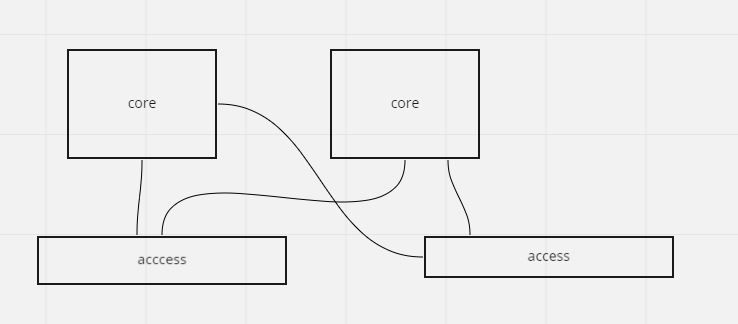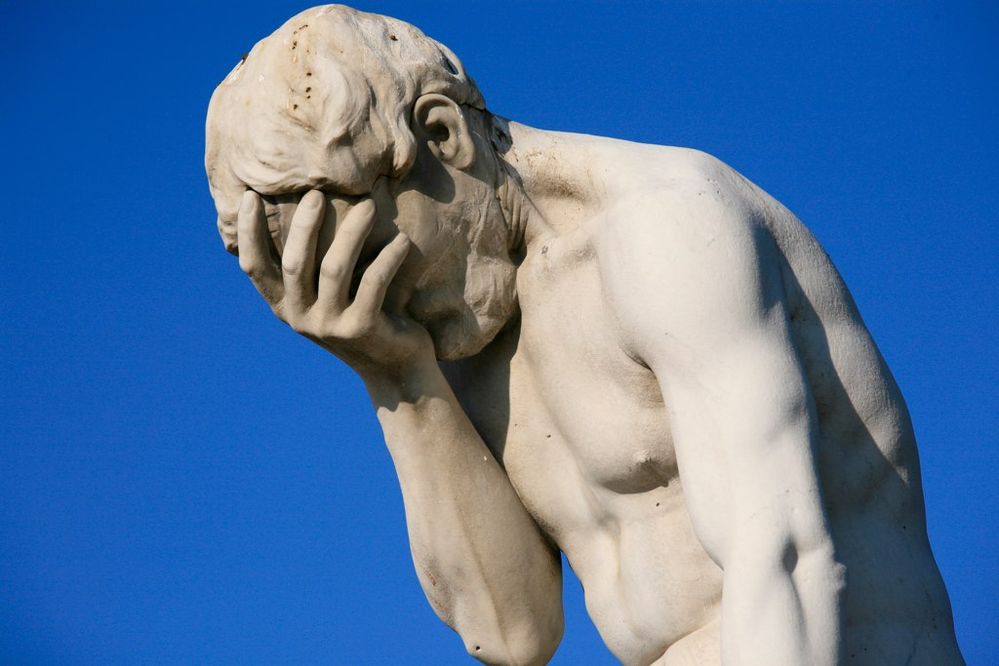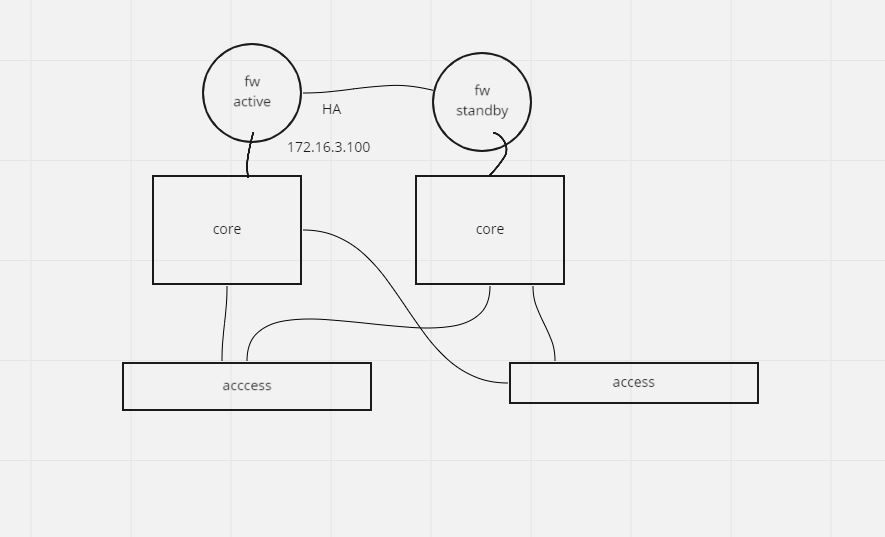- Cisco Community
- Technology and Support
- Networking
- Switching
- access -layer 3
- Subscribe to RSS Feed
- Mark Topic as New
- Mark Topic as Read
- Float this Topic for Current User
- Bookmark
- Subscribe
- Mute
- Printer Friendly Page
access -layer 3
- Mark as New
- Bookmark
- Subscribe
- Mute
- Subscribe to RSS Feed
- Permalink
- Report Inappropriate Content
04-18-2022 02:34 AM
Hi,
I am planning layer 3 connectivity between core and access
What is the pros and cons of connecting between two core switches each other (layer 3 and layer 2 )
or Do I need require a connection between two core switches ?
Thanks
- Mark as New
- Bookmark
- Subscribe
- Mute
- Subscribe to RSS Feed
- Permalink
- Report Inappropriate Content
04-18-2022 03:00 AM
Hello,
your question is very general, but typically, if you have two core switches, you would want something like VSS (which 'combines' both core switches into one.
What is the end goal of your design, what do you want to accomplish ?
- Mark as New
- Bookmark
- Subscribe
- Mute
- Subscribe to RSS Feed
- Permalink
- Report Inappropriate Content
04-18-2022 03:28 AM
I don't want vss , it act as independent two switches . the goal is to reduce the no of uplink ports .
Thanks
- Mark as New
- Bookmark
- Subscribe
- Mute
- Subscribe to RSS Feed
- Permalink
- Report Inappropriate Content
04-18-2022 04:07 AM
- Mark as New
- Bookmark
- Subscribe
- Mute
- Subscribe to RSS Feed
- Permalink
- Report Inappropriate Content
04-18-2022 09:00 AM
Hi @Leo Laohoo
What I mean
I have another same core block in another location . There was no port remaining to connect in between core after all uplink and downlink connected
Thanks
- Mark as New
- Bookmark
- Subscribe
- Mute
- Subscribe to RSS Feed
- Permalink
- Report Inappropriate Content
04-18-2022 06:44 AM
"I don't want vss , it act as independent two switches . the goal is to reduce the no of uplink ports ."
Well whether using independent core devices, VSS (or vPC), and/or using L2 or L3, assuming you want redundancy, you're going to want two uplinks, so it doesn't make any difference.
"What is the pros and cons of connecting between two core switches each other (layer 3 and layer 2 )"
The usual/best pro for L3, often is, better usage of you inter device links, as links don't get blocked by STP.
The usual/best pro for L2, often is (and mentioned by other posters), being able to have a VLAN across multiple devices.
BTW, in modern networks, I'm not much of a fan of having VLANs spanning devices, but a hybrid structure, when using L2 at edge and L3 at next "up" later, is to restrict VLANs to just each edge device. This works very nicely when the next "up" later is just one device, whether physical or virtual. (Oh my, just one "up" device? Sure, sometimes a single physical "up" device can provide lots of "redundancy" except for the chassis, itself.)
"or Do I need require a connection between two core switches ?"
Usually a good idea for either L2 or L3.
Consider, in your topology, how some traffic might need to flow when an access switch loses one of its uplinks.
- Mark as New
- Bookmark
- Subscribe
- Mute
- Subscribe to RSS Feed
- Permalink
- Report Inappropriate Content
04-18-2022 03:31 AM
Hi
L3 between Core and Access allows you to not rely in Spanning tree any more. This way, instead of one, you now have two active uplinks from the Access to the Core. Le´ts say you have switches with 10G interface, you can achieve 20G uplink.
The problem about this scenario is that you can not extend your vlans. Exteding vlans is a very common practice in corporate environment.
You may have vlan 100 in one floor and now you want the same vlan 100 in a different floor with same DHCP range and gateway.
With L3 on the Access you can´t do that. You can, of course, create the same vlan 100 but it will have a different DHCP escope and gateway.
- Mark as New
- Bookmark
- Subscribe
- Mute
- Subscribe to RSS Feed
- Permalink
- Report Inappropriate Content
04-18-2022 03:32 AM
It does depend on your overall network topology ie. you show only two access layer switches but how many are there going to be and is this a campus or DC design.
You don't necessarily need an interconnect between your core switches but that assumes every access layer switch has connectvity to each core switch which may or may not be the case here.
Difficult to say based on the limited information you have provided.
Jon
- Mark as New
- Bookmark
- Subscribe
- Mute
- Subscribe to RSS Feed
- Permalink
- Report Inappropriate Content
04-18-2022 09:08 AM
hi @Jon Marshall @Flavio Miranda
The below solution will work ? . I mean an active standby firewall deployed , If any failover happened how the traffic will flow
Thanks
- Mark as New
- Bookmark
- Subscribe
- Mute
- Subscribe to RSS Feed
- Permalink
- Report Inappropriate Content
04-18-2022 10:12 AM
Hi,
Looking at the diagram you posted, access-layer redundancy is fine, and so is the redundancy between the firewalls and cores. The issue is core layer redundancy. Since there are no links between the core switches if, for example, the link between the core switch on the left and the active firewall fails, the traffic has nowhere to go. So, if you add a link between the core switches and configure all the devices correctly, the failover/redundancy should work just fine.
HTH
- Mark as New
- Bookmark
- Subscribe
- Mute
- Subscribe to RSS Feed
- Permalink
- Report Inappropriate Content
04-18-2022 06:27 AM
reduce the uplinks (so you looking more troubles)
if they are the same location, stack it.
- Mark as New
- Bookmark
- Subscribe
- Mute
- Subscribe to RSS Feed
- Permalink
- Report Inappropriate Content
04-19-2022 03:42 PM
BRKCRS-3036.pdf
please find this CiscoLive PPT, it have many many detail about L3 Access.
take Look.
good Luck Friend
Discover and save your favorite ideas. Come back to expert answers, step-by-step guides, recent topics, and more.
New here? Get started with these tips. How to use Community New member guide