- Cisco Community
- Technology and Support
- Networking
- Switching
- Bandwidth high
- Subscribe to RSS Feed
- Mark Topic as New
- Mark Topic as Read
- Float this Topic for Current User
- Bookmark
- Subscribe
- Mute
- Printer Friendly Page
Bandwidth high
- Mark as New
- Bookmark
- Subscribe
- Mute
- Subscribe to RSS Feed
- Permalink
- Report Inappropriate Content
10-24-2013 10:24 PM - edited 03-07-2019 04:13 PM
Hi
I have ws-c3750x-48 switch. 34 serves connected to this switch. Up link(10mbps) will connected to Port no 48. Last some days I have face some problem in Port no 48. Every day 4 pm to 6:30pm bandwidth is very high (Graph attached). I would like to know how can I find out who utilize this much bandwidth or which application running? How can I decrees bandwidth?
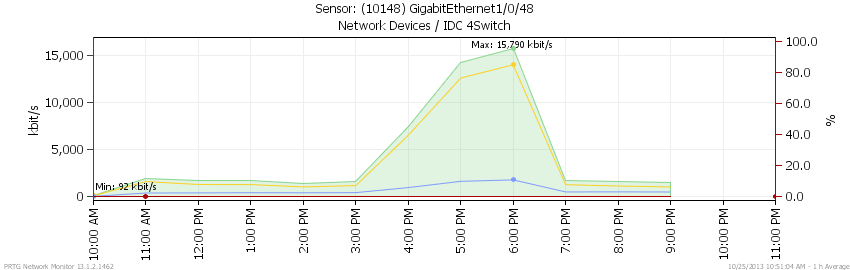
- Labels:
-
Other Switching
- Mark as New
- Bookmark
- Subscribe
- Mute
- Subscribe to RSS Feed
- Permalink
- Report Inappropriate Content
10-24-2013 10:46 PM
Vinish,
To know which source is using the more bandwidth you need to have either 1. NetFlow analyzer tool OR 2. enable IP accounting on the switch.
To limit the bandwidth usage you can use bandwidth limit commands on the particular interface.
Please rate the helpfull posts.
Regards,
Naidu.
- Mark as New
- Bookmark
- Subscribe
- Mute
- Subscribe to RSS Feed
- Permalink
- Report Inappropriate Content
10-24-2013 10:55 PM
Mr.Naidu,
Thanks for the quick response, can you guide me how can i configure IP accounting on the swithch ?
- Mark as New
- Bookmark
- Subscribe
- Mute
- Subscribe to RSS Feed
- Permalink
- Report Inappropriate Content
10-25-2013 12:55 AM
Hi,
Is there any possible to configure IP accounting or Net flow on below model switch.
Switch Ports Model SW Version SW Image
------ ----- ----- ---------- ----------
* 1 54 WS-C3750X-48 12.2(55)SE3 C3750E-UNIVERSALK9-M
Switch#sh license
Index 1 Feature: ipservices
Period left: 8 weeks 3 days
License Type: Evaluation
License State: Active, Not in Use, EULA accepted
License Priority: Low
License Count: Non-Counted
Index 2 Feature: ipbase
Period left: Life time
License Type: Permanent
License State: Active, In Use
License Priority: Medium
License Count: Non-Counted
Index 3 Feature: lanbase
Period left: Life time
License Type: Permanent
License State: Active, Not in Use
License Priority: Medium
License Count: Non-Counted
- Mark as New
- Bookmark
- Subscribe
- Mute
- Subscribe to RSS Feed
- Permalink
- Report Inappropriate Content
10-24-2013 10:55 PM
My question for you is what is this client connected to port 48. It's obvious that it's got to be some kind of file server or a mail server.
At the end of the business day, people start saving files and/or sending out emails.
- Mark as New
- Bookmark
- Subscribe
- Mute
- Subscribe to RSS Feed
- Permalink
- Report Inappropriate Content
10-25-2013 12:56 AM
If the port 48 is configured as a routed port enable ip cache flow at the other end of the switch and check the output of show ip cache flow . You can see the source and destination ip addres details with the utilization
- Mark as New
- Bookmark
- Subscribe
- Mute
- Subscribe to RSS Feed
- Permalink
- Report Inappropriate Content
10-25-2013 01:04 AM
Hi Ikbal.
Can you pl provide the commands, so that i can configure the same.
- Mark as New
- Bookmark
- Subscribe
- Mute
- Subscribe to RSS Feed
- Permalink
- Report Inappropriate Content
10-25-2013 02:08 AM
Vinish,
Please use the below config inorder to enable ip-accounting on the particular interface use the below commands.
configure
interface FastEthernet1/48
ip accounting output-packets
show ip accoun out
And use the below command to enable ip route-cache flow before to that make sure it is routed port.
ip route-cache flow
Please rate the helpfull posts.
Regards,
Naidu.
- Mark as New
- Bookmark
- Subscribe
- Mute
- Subscribe to RSS Feed
- Permalink
- Report Inappropriate Content
10-25-2013 04:43 AM
You can check CPU utilization of the device using the command show process cpu. If it is normal you can configure ip route cache-flow under the physical interface of other end device(May be router or Core switch).Then use the command
show ip cache flow
Last coulumn shows number of pkts. Search for the source and destination pair having high number of pkts(may be in K).
After the use you can remove the command since it will use more process
- Mark as New
- Bookmark
- Subscribe
- Mute
- Subscribe to RSS Feed
- Permalink
- Report Inappropriate Content
10-25-2013 04:48 AM
when i enter show ip cache flow it showing inut detected.
Switch#show ip cache flow
Switch#show ip cache flow
^
% Invalid input detected at '^' marker.
- Mark as New
- Bookmark
- Subscribe
- Mute
- Subscribe to RSS Feed
- Permalink
- Report Inappropriate Content
10-25-2013 04:59 AM
Can you check,What is connected to Port 48?
1) A server may be connected and there may be sechuduled back up configured.
2)Even an Live Scheduled antivirus scan can cause this issue.
Since you are facing issue daily at 4 pm to 6:30pm,there is a high possiblity of Scheduled activity and the port may be connected to a Tape drive or a Backup server
- Mark as New
- Bookmark
- Subscribe
- Mute
- Subscribe to RSS Feed
- Permalink
- Report Inappropriate Content
10-25-2013 05:01 AM
Port 48 connected to Uplink of ISP (10Mbps)
- Mark as New
- Bookmark
- Subscribe
- Mute
- Subscribe to RSS Feed
- Permalink
- Report Inappropriate Content
10-25-2013 05:39 AM
where are you configuring ip cache flow commoand? your switch is connected to ISP router? do you have access to ISP Router. If it is connectedre to ISP router and have access , configure the command under the interface of the router where the switch is connected.
- Mark as New
- Bookmark
- Subscribe
- Mute
- Subscribe to RSS Feed
- Permalink
- Report Inappropriate Content
10-25-2013 05:43 AM
i try to configure ip cache flow commanand in Port no 48, Port no 48 connected to ISP router, i dont have access to ISP router.
- Mark as New
- Bookmark
- Subscribe
- Mute
- Subscribe to RSS Feed
- Permalink
- Report Inappropriate Content
10-25-2013 06:02 AM
3750x 12.2 55(SE) won'tsupport show ip cahce flow or show ip accounting. Better get in touch with ISP to provide top talkers during the time high traffic happens.
Otherwise you have to go with SPAN session of the port
Discover and save your favorite ideas. Come back to expert answers, step-by-step guides, recent topics, and more.
New here? Get started with these tips. How to use Community New member guide