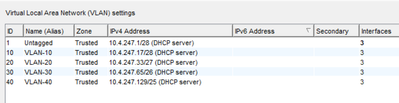- Cisco Community
- Technology and Support
- Networking
- Switching
- Basic VLAN setup
- Subscribe to RSS Feed
- Mark Topic as New
- Mark Topic as Read
- Float this Topic for Current User
- Bookmark
- Subscribe
- Mute
- Printer Friendly Page
- Mark as New
- Bookmark
- Subscribe
- Mute
- Subscribe to RSS Feed
- Permalink
- Report Inappropriate Content
06-16-2022 12:10 PM - edited 06-16-2022 12:11 PM
Hi Guys,
I am new to networking. I have a lab with 1 firewall, 1 L2 switch and 4 PC.
So I created 5 VLANS (1,10,20,30,40) in a single firewall interface with DHCP enabled.
What I want to know is, how should I configure the switch so that my switch can get IP from VLAN 1 and all my four PC can get DHCP and internet from each VLAN(10,20,30,40).
I am attaching a firewall interface screenshot.
Also, in my firewall I have configured VLAN1 as Untagged and rest all as Tagged. So that configuration is correct or not?
Solved! Go to Solution.
- Labels:
-
LAN Switching
- Mark as New
- Bookmark
- Subscribe
- Mute
- Subscribe to RSS Feed
- Permalink
- Report Inappropriate Content
06-18-2022 01:11 PM
Super thanks, Rick. That explains it all. All my doubts which I asked in this post are super clear now.
Thanks for your patience and understanding. I will be looking forward to some more explanations for the doubts that I will face in the future from you.
- Mark as New
- Bookmark
- Subscribe
- Mute
- Subscribe to RSS Feed
- Permalink
- Report Inappropriate Content
06-18-2022 07:01 PM
You are welcome. I am glad that your doubts have been cleared. I expect that your knowledge of networking and of IP routing will increase. I look forward to your next question.
Rick
- Mark as New
- Bookmark
- Subscribe
- Mute
- Subscribe to RSS Feed
- Permalink
- Report Inappropriate Content
06-16-2022 12:43 PM
- Mark as New
- Bookmark
- Subscribe
- Mute
- Subscribe to RSS Feed
- Permalink
- Report Inappropriate Content
06-16-2022 12:55 PM
for SW only config the VLAN in SW and assign some ports for each VLAN to make it UP/UP.
- Mark as New
- Bookmark
- Subscribe
- Mute
- Subscribe to RSS Feed
- Permalink
- Report Inappropriate Content
06-16-2022 01:00 PM
Hi,
So I just need to assign each sw port in which PC is connected to respective VLANs?
Also, is the Untagged and Tagged config correct on FW?
- Mark as New
- Bookmark
- Subscribe
- Mute
- Subscribe to RSS Feed
- Permalink
- Report Inappropriate Content
06-16-2022 01:49 PM - edited 06-16-2022 01:49 PM
since you config sub interface in FW then it by default will be tag with VLAN number you enter.
- « Previous
-
- 1
- 2
- Next »
Discover and save your favorite ideas. Come back to expert answers, step-by-step guides, recent topics, and more.
New here? Get started with these tips. How to use Community New member guide