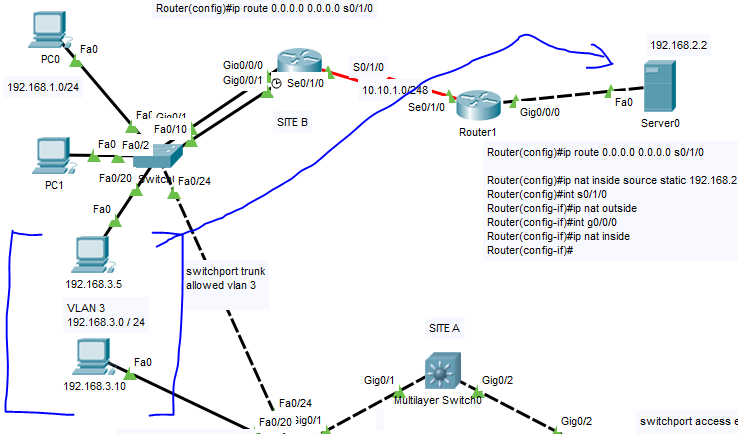- Cisco Community
- Technology and Support
- Networking
- Switching
- Broken VLAN Help!
- Subscribe to RSS Feed
- Mark Topic as New
- Mark Topic as Read
- Float this Topic for Current User
- Bookmark
- Subscribe
- Mute
- Printer Friendly Page
- Mark as New
- Bookmark
- Subscribe
- Mute
- Subscribe to RSS Feed
- Permalink
- Report Inappropriate Content
08-29-2018 11:14 PM - edited 03-08-2019 04:02 PM
Hi Cisco Gurus!
I am trying to setup a network via packet tracer, and trying to figure out why one of my network can't communicate. I believe my config is very wrong but I can't really enlighten myself, I greatly need some awesome correction/suggestions....
Basically, I am trying to allow VLAN 3 to be able to browse to 192.168.2.2.
hostname Switch
!
enable password 7 0822455D0A16
!
!
!
!
username admin privilege 1 password 7 0822455D0A16
!
!
spanning-tree mode pvst
spanning-tree extend system-id
!
interface FastEthernet0/1
!
interface FastEthernet0/2
!
interface FastEthernet0/3
!
interface FastEthernet0/4
!
interface FastEthernet0/5
!
interface FastEthernet0/6
!
interface FastEthernet0/7
!
interface FastEthernet0/8
!
interface FastEthernet0/9
!
interface FastEthernet0/10
switchport trunk allowed vlan 3
switchport mode trunk
!
interface FastEthernet0/11
!
interface FastEthernet0/12
!
interface FastEthernet0/13
!
interface FastEthernet0/14
!
interface FastEthernet0/15
!
interface FastEthernet0/16
!
interface FastEthernet0/17
!
interface FastEthernet0/18
!
interface FastEthernet0/19
!
interface FastEthernet0/20
switchport access vlan 3
switchport mode access
!
interface FastEthernet0/21
!
interface FastEthernet0/22
!
interface FastEthernet0/23
!
interface FastEthernet0/24
switchport trunk native vlan 100
switchport trunk allowed vlan 3
switchport mode trunk
!
interface GigabitEthernet0/1
!
interface GigabitEthernet0/2
!
interface Vlan1
no ip address
shutdown
!
interface Vlan3
mac-address 000c.8506.d401
ip address 192.168.3.2 255.255.255.0
!
interface Vlan50
mac-address 000c.8506.d402
ip address 192.168.3.100 255.255.255.0
!
!
!
!
line con 0
!
line vty 0 4
password 7 0822455D0A16
login local
line vty 5 15
login
!
!
!
!
end
Router#sh run
Building configuration...
Current configuration : 1056 bytes
!
version 15.4
no service timestamps log datetime msec
no service timestamps debug datetime msec
no service password-encryption
!
hostname Router
!
!
!
!
!
!
!
!
no ip cef
no ipv6 cef
!
!
!
!
!
!
!
!
!
!
!
!
spanning-tree mode pvst
!
!
!
!
!
!
interface GigabitEthernet0/0/0
ip address 192.168.1.1 255.255.255.0
ip nat inside
duplex auto
speed auto
!
interface GigabitEthernet0/0/1
ip address 192.168.3.1 255.255.255.0
duplex auto
speed auto
!
interface Serial0/1/0
ip address 10.10.1.2 255.255.255.252
ip nat outside
clock rate 64000
!
interface Serial0/1/1
no ip address
clock rate 2000000
shutdown
!
interface Vlan1
no ip address
shutdown
!
router rip
version 2
network 10.0.0.0
network 192.168.1.0
network 192.168.3.0
no auto-summary
!
ip nat inside source list 1 interface Serial0/1/0 overload
ip classless
ip route 0.0.0.0 0.0.0.0 Serial0/1/0
!
ip flow-export version 9
!
!
access-list 1 permit 192.168.1.0 0.0.0.255
access-list 1 permit 192.168.3.0 0.0.0.255
!
!
!
!
!
!
line con 0
!
line aux 0
!
line vty 0 4
login
Building configuration...
Current configuration : 855 bytes
!
version 15.4
no service timestamps log datetime msec
no service timestamps debug datetime msec
no service password-encryption
!
hostname Router
!
!
!
!
!
!
!
!
no ip cef
no ipv6 cef
!
!
!
!
!
!
!
!
!
!
ip domain-name cisco.com
!
!
spanning-tree mode pvst
!
!
!
!
!
!
interface GigabitEthernet0/0/0
ip address 192.168.2.1 255.255.255.0
ip nat inside
duplex auto
speed auto
!
interface GigabitEthernet0/0/1
no ip address
duplex auto
speed auto
shutdown
!
interface Serial0/1/0
ip address 10.10.1.1 255.255.255.252
ip nat outside
!
interface Serial0/1/1
no ip address
clock rate 2000000
shutdown
!
interface Vlan1
no ip address
shutdown
!
ip nat inside source static 192.168.2.2 10.10.1.1
ip classless
ip route 0.0.0.0 0.0.0.0 Serial0/1/0
!
ip flow-export version 9
!
!
!
!
!
!
!
!
line con 0
!
line aux 0
!
line vty 0 4
login
!
!
!
end
Router#
Router#
Router#
Router#
Router#
Router#
Router#
Router#
Router#
Router#
Router con0 is now available
Press RETURN to get started.
Router>en
Router#sh run
Building configuration...
Current configuration : 855 bytes
!
version 15.4
no service timestamps log datetime msec
no service timestamps debug datetime msec
no service password-encryption
!
hostname Router
!
!
!
!
!
!
!
!
no ip cef
no ipv6 cef
!
!
!
!
!
!
!
!
!
!
ip domain-name cisco.com
!
!
spanning-tree mode pvst
!
!
!
!
!
!
interface GigabitEthernet0/0/0
ip address 192.168.2.1 255.255.255.0
ip nat inside
duplex auto
speed auto
!
interface GigabitEthernet0/0/1
no ip address
duplex auto
speed auto
shutdown
!
interface Serial0/1/0
ip address 10.10.1.1 255.255.255.252
ip nat outside
!
interface Serial0/1/1
no ip address
clock rate 2000000
shutdown
!
interface Vlan1
no ip address
shutdown
!
ip nat inside source static 192.168.2.2 10.10.1.1
ip classless
ip route 0.0.0.0 0.0.0.0 Serial0/1/0
!
ip flow-export version 9
!
!
!
!
!
!
!
!
line con 0
!
line aux 0
!
line vty 0 4
login
I'd greatly appreciate any answers, thank you so much in advance.
Solved! Go to Solution.
- Labels:
-
LAN Switching
Accepted Solutions
- Mark as New
- Bookmark
- Subscribe
- Mute
- Subscribe to RSS Feed
- Permalink
- Report Inappropriate Content
08-30-2018 12:22 AM
Hello,
the problem is most likely to be with inter-Vlan routing, as you don't have a subinterface configured for Vlan 3 on your router.
Best to post the .pkt file here so we can check your configs...
- Mark as New
- Bookmark
- Subscribe
- Mute
- Subscribe to RSS Feed
- Permalink
- Report Inappropriate Content
08-30-2018 12:22 AM
Hello,
the problem is most likely to be with inter-Vlan routing, as you don't have a subinterface configured for Vlan 3 on your router.
Best to post the .pkt file here so we can check your configs...
- Mark as New
- Bookmark
- Subscribe
- Mute
- Subscribe to RSS Feed
- Permalink
- Report Inappropriate Content
08-30-2018 09:20 AM
You're correct I should have attached it, and I will once I get back home. I posted the 2 router configs in my post last night, there's just a delay before it comes up. I will attach it here as a txt file for now.
- Mark as New
- Bookmark
- Subscribe
- Mute
- Subscribe to RSS Feed
- Permalink
- Report Inappropriate Content
08-30-2018 10:34 AM
There are a few things that need to be verified, that is why it is easier to get the project file. The trunk link to your router has specified Vlan 100 as the native VLAN, is there a specific reason for that ?
- Mark as New
- Bookmark
- Subscribe
- Mute
- Subscribe to RSS Feed
- Permalink
- Report Inappropriate Content
08-30-2018 11:54 AM
- Mark as New
- Bookmark
- Subscribe
- Mute
- Subscribe to RSS Feed
- Permalink
- Report Inappropriate Content
08-30-2018 01:03 PM
Is this a lab ?
Either way, using RIP is fine, you just need a way to get from router to router...
- Mark as New
- Bookmark
- Subscribe
- Mute
- Subscribe to RSS Feed
- Permalink
- Report Inappropriate Content
08-30-2018 03:14 PM
Router 0
interface GigabitEthernet0/0/1
ip address 192.168.3.1 255.255.255.0
duplex auto
speed auto
I'll set it to:
interface GigabitEthernet0/0/1.3
encapsulation dot1Q 3
ip address 192.168.3.1 255.255.255.0
I'll attach the pkt once I get home.
- Mark as New
- Bookmark
- Subscribe
- Mute
- Subscribe to RSS Feed
- Permalink
- Report Inappropriate Content
08-30-2018 04:34 PM
- Mark as New
- Bookmark
- Subscribe
- Mute
- Subscribe to RSS Feed
- Permalink
- Report Inappropriate Content
08-31-2018 12:15 AM
Hello,
indeed that is what you need. The concept is called 'Router-on-a-stick'...
- Mark as New
- Bookmark
- Subscribe
- Mute
- Subscribe to RSS Feed
- Permalink
- Report Inappropriate Content
08-31-2018 08:14 AM
Discover and save your favorite ideas. Come back to expert answers, step-by-step guides, recent topics, and more.
New here? Get started with these tips. How to use Community New member guide