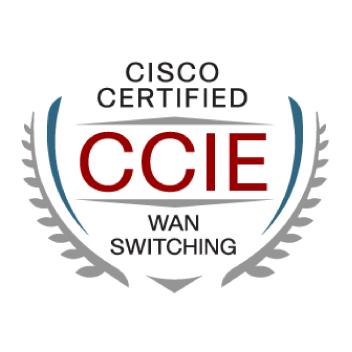- Cisco Community
- Technology and Support
- Networking
- Switching
- Re: C9200L-24P-4G-E fans not reporting right in 16.12.03
- Subscribe to RSS Feed
- Mark Topic as New
- Mark Topic as Read
- Float this Topic for Current User
- Bookmark
- Subscribe
- Mute
- Printer Friendly Page
C9200L-24P-4G-E fans not reporting right in 16.12.03
- Mark as New
- Bookmark
- Subscribe
- Mute
- Subscribe to RSS Feed
- Permalink
- Report Inappropriate Content
04-21-2020 02:50 PM
I was tinkering researching why POE was not working on any of the ports of a C9200L I picked up for my lab, and noticed that the Fans were not reporting as working(they were actually spinning and speed controlled)
Cisco IOS XE Software, Version 16.12.03
... C9200L-24P-4G#sh environment fan Switch FAN Speed State --------------------------------------------------- 1 1 0 NOT PRESENT or FAULTY 1 2 0 NOT PRESENT or FAULTY
If I downgrade:
Cisco IOS XE Software, Version 16.09.05 ... C9200L-24P-4G#sh environment fan Switch 1 FAN 1 is OK Switch 1 FAN 2 is OK FAN PS-1 is OK FAN PS-2 is NOT PRESENT
I see 16.12 is looking for an RPM and 16.9 isn't, but this does not seem right... thoughts?
- Labels:
-
Catalyst 9000
- Mark as New
- Bookmark
- Subscribe
- Mute
- Subscribe to RSS Feed
- Permalink
- Report Inappropriate Content
04-21-2020 05:43 PM
This maybe a bug in both versions of IOS. So, you may want to open a ticket with TAC, as this may be known to them.
HTH
- Mark as New
- Bookmark
- Subscribe
- Mute
- Subscribe to RSS Feed
- Permalink
- Report Inappropriate Content
04-22-2020 02:30 AM
@Reza Sharifi wrote:This maybe a bug in both versions of IOS. So, you may want to open a ticket with TAC, as this may be known to them.
HTH
do you see something incorrect in the 16.9.x version? it looks correct to me. It says both fans are working(I do not have the redundant power supply)
- Mark as New
- Bookmark
- Subscribe
- Mute
- Subscribe to RSS Feed
- Permalink
- Report Inappropriate Content
04-22-2020 06:50 AM - edited 04-22-2020 06:52 AM
FAN PS-2 is NOT PRESENT
Ok, I was under the impression that you have redundant PSUs, but if you only have one than everything seems to be working as expected using 16.9.x.
HTH
- Mark as New
- Bookmark
- Subscribe
- Mute
- Subscribe to RSS Feed
- Permalink
- Report Inappropriate Content
04-21-2020 08:10 PM
Raise a TAC Case. TAC should be able to replicate the behaviour easily.
- Mark as New
- Bookmark
- Subscribe
- Mute
- Subscribe to RSS Feed
- Permalink
- Report Inappropriate Content
04-22-2020 02:35 AM
@Leo Laohoo wrote:
That most definitely looks like a bug.
Raise a TAC Case. TAC should be able to replicate the behaviour easily.
I am attempting to put the unit under maintenance, but unfortunately running into roadblocks, it was purchased as personal lab gear, and was not purchased new.
- Mark as New
- Bookmark
- Subscribe
- Mute
- Subscribe to RSS Feed
- Permalink
- Report Inappropriate Content
11-22-2021 07:41 AM
I have opened TAC case for similar issue with 9200L switch - Fan Faulty or not present - it turns that it is a BUG and it is resolved in
17.03.04b
Described by https://bst.cloudapps.cisco.com/bugsearch/bug/CSCvy10601
Discover and save your favorite ideas. Come back to expert answers, step-by-step guides, recent topics, and more.
New here? Get started with these tips. How to use Community New member guide