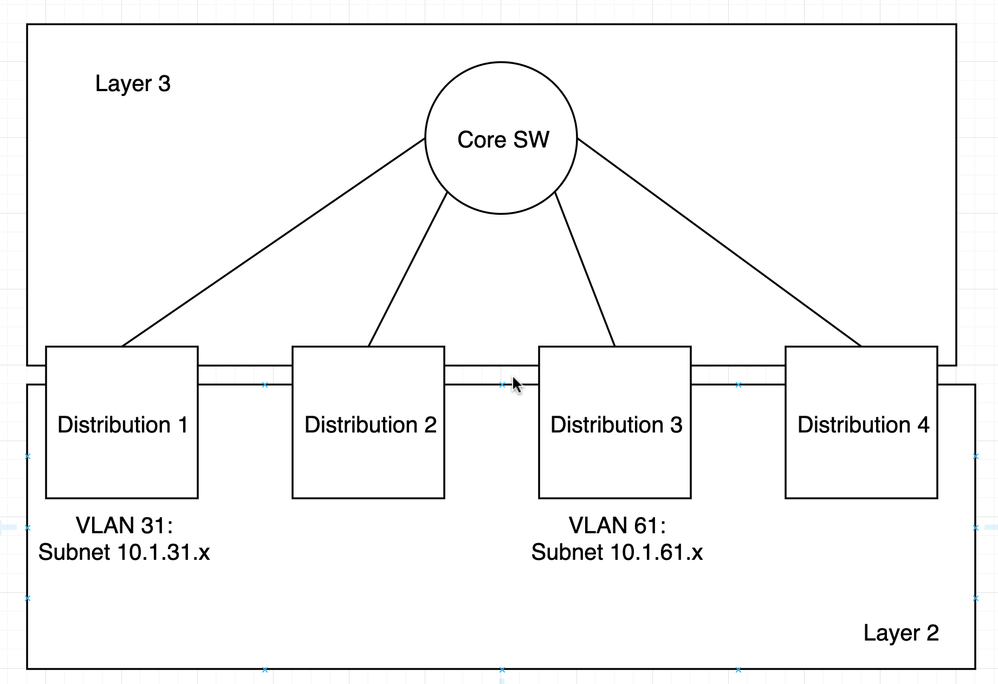- Cisco Community
- Technology and Support
- Networking
- Switching
- Can I access a VLAN from a DS created on another Distribution Switch?
- Subscribe to RSS Feed
- Mark Topic as New
- Mark Topic as Read
- Float this Topic for Current User
- Bookmark
- Subscribe
- Mute
- Printer Friendly Page
Can I access a VLAN from a DS created on another Distribution Switch?
- Mark as New
- Bookmark
- Subscribe
- Mute
- Subscribe to RSS Feed
- Permalink
- Report Inappropriate Content
08-21-2021 11:41 AM
We have a bit of a complex network (or simple to some)
2x Core Switches feeding 4x Distribution Switches
we created the VLANs on the Distribution Switches (for some reason) so those are not available on the Core
Now let's say Distribution 1 have a VLAN 404, Is there a way i can access that same VLAN from Distribution 4? and vice versa!
Keep in mind it's designed that i can ping any host on the Distribution 4 while i'm on another distribution and another vlan in Distribution 1
just cannot get the same vlan to move across to that Dist 4.
- Labels:
-
LAN Switching
-
Other Switching
- Mark as New
- Bookmark
- Subscribe
- Mute
- Subscribe to RSS Feed
- Permalink
- Report Inappropriate Content
08-21-2021 12:13 PM
Hello,
what does the configuration of the core switches look like ? Are these layer 2 or layer 3 switches ?
- Mark as New
- Bookmark
- Subscribe
- Mute
- Subscribe to RSS Feed
- Permalink
- Report Inappropriate Content
08-21-2021 12:54 PM - edited 08-21-2021 12:55 PM
Hello
@ahmedalidxb91602 wrote:
We have a bit of a complex network (or simple to some)
2x Core Switches feeding 4x Distribution Switches
we created the VLANs on the Distribution Switches (for some reason) so those are not available on the Core
Keep in mind it's designed that i can ping any host on the Distribution 4 while i'm on another distribution and another vlan in Distribution 1
Why? the core needs to full visabilty , and to be able ping between vlans you need the core to perform the inter-vlan routing
Create the L3 svi's, and add the L2 for those vlans on the core.
Please rate and mark as an accepted solution if you have found any of the information provided useful.
This then could assist others on these forums to find a valuable answer and broadens the community’s global network.
Kind Regards
Paul
- Mark as New
- Bookmark
- Subscribe
- Mute
- Subscribe to RSS Feed
- Permalink
- Report Inappropriate Content
08-21-2021 01:50 PM
Hi Paul,
not sure if SVI's will work since they need to be on the same subnet
let me explain how it looks
Distribution 1 have multiple subnets i.e: 10.10.40.0 (data) and 10.10.42.0 (IP-Phone)
Distribution 4 have multiple subnets i.e: 10.10.80.0 (data) and 10.10.82.0 (IP-Phone)
now we have access switches coming down from the Dist 1 & 4
the question is can i assign VLAN 82 to a port on an access switch on Dist 1?
unfortunately it's quite difficult to change anything on the core now.
- Mark as New
- Bookmark
- Subscribe
- Mute
- Subscribe to RSS Feed
- Permalink
- Report Inappropriate Content
08-21-2021 02:03 PM
Hello,
in order to avoid confusion, and to help you get a faster answer, post the running config of the distribution switch(es) and the core switch(es)...
- Mark as New
- Bookmark
- Subscribe
- Mute
- Subscribe to RSS Feed
- Permalink
- Report Inappropriate Content
08-21-2021 02:07 PM - edited 08-21-2021 02:09 PM
Hello
@ahmedalidxb91602 wrote:
not sure if SVI's will work since they need to be on the same subnet
Okay the distribution switch should only be relaying L2 connectivity, So if you are manually pruning the vlans 40,42 dist 1 and vlans 80 -82 dist 2 then you need to allow vlan 82 to traverse dist 1 trunks towards its access switch(s) interconnects, However if you are for some reason appending L3 svis on the distribution switch(s) then that’s not an applicable design UNLESS you have a routed access layer network?
Please rate and mark as an accepted solution if you have found any of the information provided useful.
This then could assist others on these forums to find a valuable answer and broadens the community’s global network.
Kind Regards
Paul
- Mark as New
- Bookmark
- Subscribe
- Mute
- Subscribe to RSS Feed
- Permalink
- Report Inappropriate Content
08-22-2021 09:47 AM
Dear all,
below is how the network is done Core SW is only there to route subnets between Distribution Switches and each Distribution Switch 1,2,3 & 4 act like their own Core SWs
Now is there a way to make vlan 61 that's on Distribution 3 be assigned to any port on any access switch connected to Distribution 1?
- Mark as New
- Bookmark
- Subscribe
- Mute
- Subscribe to RSS Feed
- Permalink
- Report Inappropriate Content
08-22-2021 01:58 PM
Hello
@ahmedalidxb91602 wrote:
now is there a way to make vlan 61 that's on Distribution 3 be assigned to any port on any access switch connected to Distribution 1?
Looking at your design I would say no there isnt, Because you dont have extended vlans to the access layer and the L3 for each vlan resides on the distribution and not the core, you cannot duplicate address space on different distribution switches
Please rate and mark as an accepted solution if you have found any of the information provided useful.
This then could assist others on these forums to find a valuable answer and broadens the community’s global network.
Kind Regards
Paul
Discover and save your favorite ideas. Come back to expert answers, step-by-step guides, recent topics, and more.
New here? Get started with these tips. How to use Community New member guide